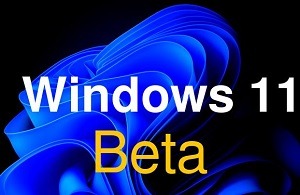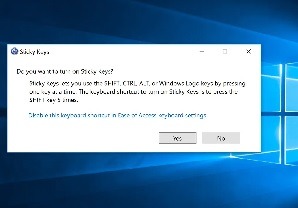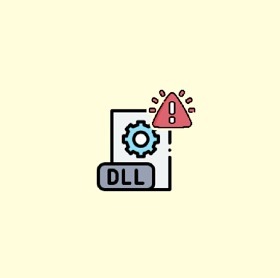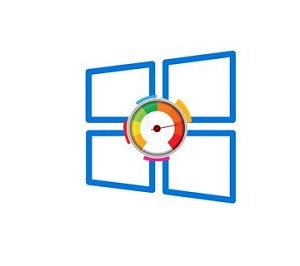Issues with Opening XPS and OXPS files on Windows 10 & 11- Complete Guide

There are thousands of file formats that are used to store data in a form that is accessible and convenient for use and when it comes to computers, there are millions of files stored which perform various functions to make…