Errors can be annoying, we all know that, when we try to do something important and suddenly an error message pops up, we all have been there with a what the heck face. These errors can be due to minor glitches and erroneous causes in the OS or related components. Well, most modern OSes are equipped with easy-to-use troubleshooters and the OS has been tailored to encounter less error. OSes these days have several countermeasures to counter error messages and issues in the OS and reduces the dependencies on tech professionals for fixing the issues, one such countermeasure built into most of the OS is the ability to backup files to safe keep the files from future sabotage. But when the ability to backup files fails, that can cause a problem with the safekeeping of the files. This article will elaborate on the error encountered by Windows users when trying to backup files on the computer.
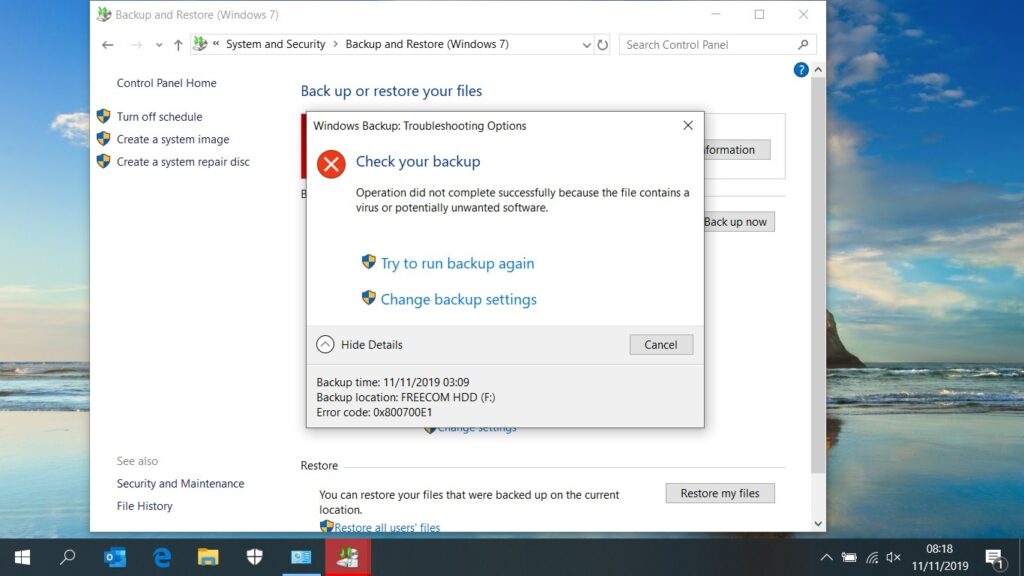
Windows 10 as we all know is one of the best OS which is being used by millions for personal and professional uses. The OS comes with a pretty cool backup and restores feature, which allows users to take a backup of the files in the computer and use it when the computer malfunctions or needs restoration. This is a pretty neat feature as the restore feature is advanced and can change the course of the errors and glitches in the computer.
As the backup and restore feature is one of the best ways to fix issues in the computer, it’s important to make sure the feature functions well or not. When features like this fail, one of the best methods of fixing possible errors in the computer is lost and users need to opt for other difficult options.
Recently users are having a hard time figuring out the error related to the backup feature of the Windows 10 OS. the error code associated with the error is 0x800700E1. This article will pull off some basic methods to fix the issue on the Windows 10 computer to make things easier for users who have encountered the error code 0x800700E1.
Recommended Post:- Fixed: Activation Error 0xC004F025 on Windows 10 – Complete Guide
Fix For Backup Fails Error Code 0x800700E1 In Windows 10
Here are some of the simple fixes to solve the backup error code 0x800700E1 on your Windows computer. The fixes are pretty easy to follow as these methods are some of the common methods used to fix errors in Windows computers.
Method 1: Disable Antivirus Application
The antivirus applications are built to recognise and disable malicious file and activities in the computer, sometimes these antivirus engines go beyond limits and hinder processes in Windows OS and cause errors and problems, disabling the antivirus and trying to perform the activity can help with eliminating the error.
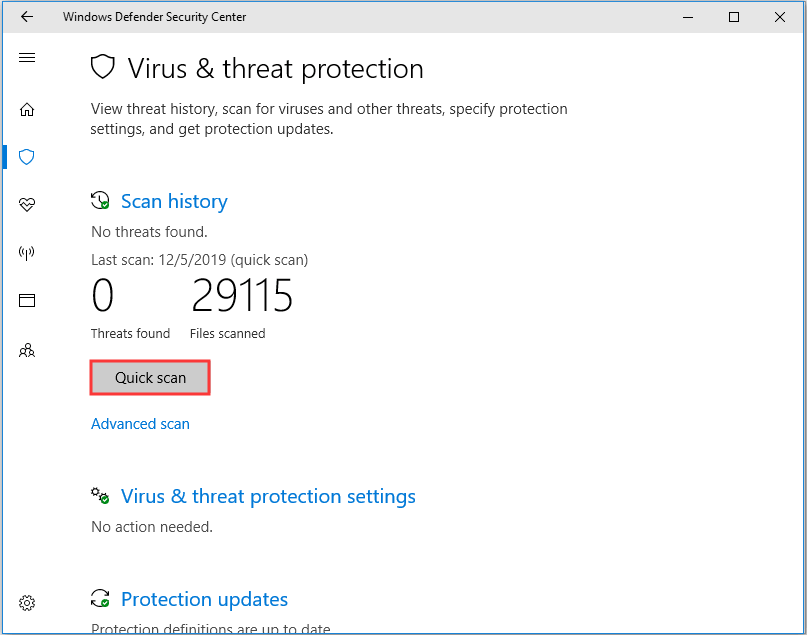
- To disable the antivirus application on your computer, open the antivirus application.
- Go to the settings of the antivirus.
- Here, look for the live protection feature and turn it off.
- You can turn off the feature for a specific period of time.
- You need to look for the feature in the antivirus as the location of the setting in every antivirus will change accordingly.
- Once you have disabled the antivirus application, try backing up using the backup and restore feature of the OS.
- Once the backup is done, you can re-enable the antivirus to stay protected from threats.
Method 2: Run The SFC And DISM Scan Using Command Prompt
The command prompt is a pretty neat command terminal application used to run commands and scripts, there are several commands that can be used to fix various issues in the OS and the computer, the SFC and DISM scan are pretty common and mostly used commands for fixing issues with the OS.
Here is the step-by-step guide for running the SFC and DISM command using Command Prompt:
- Open the command prompt by searching for the command prompt in the search bar, now right-click on the command prompt icon and run it as an administrator.
- Once the command prompt application opens, enter the command SFC/ scannow in the terminal.
- The scanner will run for a while and will fix the issues with Windows OS files.
- Once all the things are done, the scanner will be complete and the issues related to faulty files will be resolved.
If the issue still persists, run the command DISM in the command prompt terminal.
- Enter these following commands in the terminal one after the other” DISM.exe /Online /Cleanup-image /Scanhealth, DISM.exe /Online /Cleanup-image /Restorehealth”.
- The DISM command will run and fix the issue.
Method 3: Scan Your Computer With An Antivirus
Running an antivirus scan will help with eliminating potential threats, that might have been causing errors in the computer. You can use any third-party antivirus application or just use the built-in Windows defender to fix the issue.
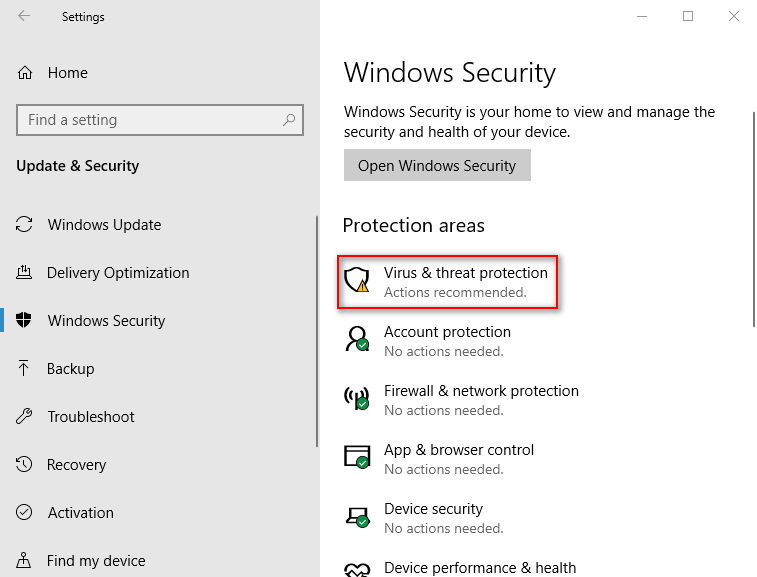
Method 4: Clean Boot The Computer
Clean booting the computer is a good fix for minor errors in the OS.
- To clean boot the computer, open the run command windows by pressing on the Windows key and the letter R on the keyboard.
- Now, enter MSConfig in the text box and hit enter.
- Now in the system configuration tool, go to the services tab and click in the box ext to hide all Microsoft services, select disable all from the screen.
- Once done, open the task manager and go to the start-up’s tab.
- Here disable all the startup applications.
- Once done with them, restart your computer and then try to use the backup feature.
Hope all the information provided above was helpful and informative, make sure to fix the issue to use the backup feature without trouble.







