With Windows 11 out there running millions of machines and making its way to the top as one of the fastest downloaded OS. The OS has gained popularity, thanks to the internet and other subsidiaries, that made the OS famous. Well, Windows 11 was an unfortunate step by Microsoft as the tech giant confirmed that Windows 10 would be their final major OS release and the subsequent releases will be improvements and feature updates. With this being the case, Windows 11 got a big boost as all the enthusiasts all over the world went to grab their copy of the OS even before it went official.

Even though the OS got great hype from enthusiasts, people who downloaded the OS were mostly unsatisfied and many downgraded their OS to Windows 10. Well, this happened because Microsoft rushed with the OS release and some features Microsoft had promised in Windows 11 were not actually released now, Microsoft is working on updating the OS to provide users with the features they promised and improve the performance of the OS. So, since the release of Windows 11 in October 2021, Microsoft had been involved in updating the OS and each version of the update get to be released on the Windows Insider platform as a preview build, and once the update seems to be satisfactory, Microsoft officially releases it for public use.
Recommended Post:- Fixed: Samsung Laptop if it is not Booting After Software Update
Microsoft has a perfected system to release updates to the users and they use a properly formatted code for the update and when the update is available for users to download they can view the code, so they can identify it. With all these said, this article is dedicated to brief the latest update with the code 25131 which is out on the insider platform and users with access to the platform can grab the update and try out experimenting with it.
This article is to provide you with an idea of the newly released Windows 11 build version 25131. This article can be a kick started if you are going to download and install the build version on your computer. The build versions of the updates are primitive and can be incomplete and can cause some issues with the normal functioning and mentioning this here is mandatory.
What’s New in the Windows 11 Build Preview 25131
The update brings many new features, fixes and a set of issues so, here we will elaborate discuss on whatever the update brings, so you get a better picture of the update.
Fixes
OSes are prone to issues and every update mandatorily brings some fixes that can resolve issues with the previous update and here the 25131 build brings in some simple yet effective fixes that resolves issues with the file explorer, the search feature and the settings application.
Fixes to the File Explorer
The file explorer being a very important component of the Windows operating system, the features in the application has to be on-par and superior for the users to easily access, and manage files on the computer. Windows 11 has revamped the file explorer very much and along with the OSes general user interface the file explorer has got some pretty new looks. The menu in the application ahs been changed and the user interface looks like new. Well, with the previous update version released by Microsoft had brought in some fixes which makes the file explorer a bit better.
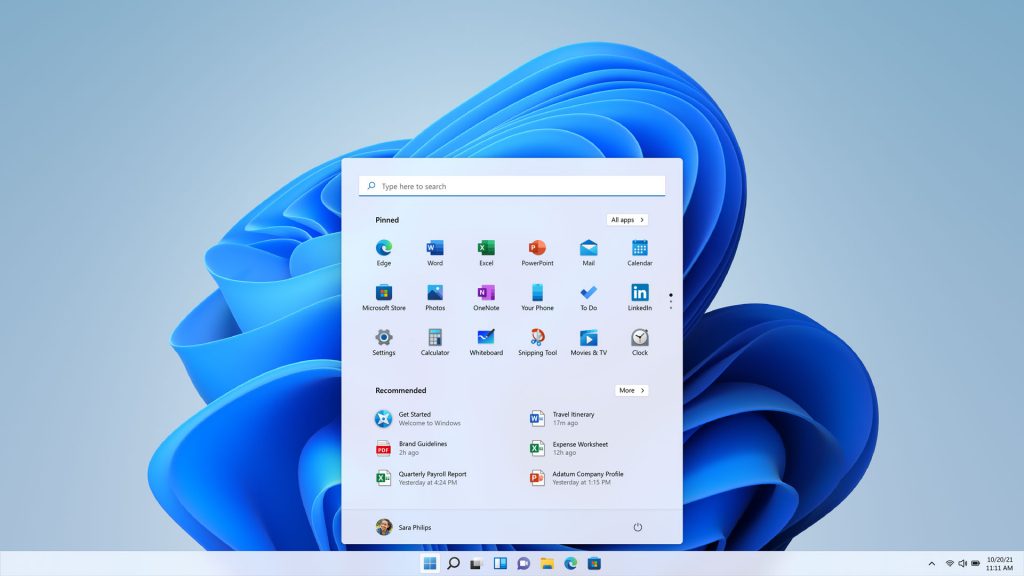
There are three fixes done to the file explorer and they are:
- The icon that represents the file explorer will be consistent throughout the windows OS.
- The issue that caused the explorer to get stuck when a folder with lots of .mkv video files is accessed.
- An issue which was causing searching from Home to not return any results sometimes from the Open or Save dialog has been Addressed.
Fixes with the Search Feature
The search feature in the Windows OS is a very effective tool for instantly getting access to a file or a folder. It seems that the search tool is not as well established in Windows 11 and there are some minor issues with he tool. So, to do these issues Microsoft has released the update 25131.
Some of the major fixes to the search tool is:
- Searching some folders like %appdata% won’t be displayed in the search results with a proper icon and this issue has been Addressed.
- The issue that caused the file not to be shown in the folder has been Addressed.
Fixes to the Settings Application
- The issue pertaining the Narrator in the settings has been fixed. Now, the Narrator will read out the position of the radio buttons in the Settings > Accessibility > Colour filters.
- The search feature in the settings app will no be more specific and specifically display the search result.
Other minor fixes has been made in this update and you can see the changes after you install the build version from the insider platform.
Well this is all about the fixes to the issues, along with fixes this version brings in some issues like users using Windows surface X pro will face a blackout issue when using the Hibernate option and have to restart the computer all together. The other issue noticed is the the shutdown button in the start will reboot the system instead of shutting down.
Hope the information provided above was helpful and informative, this detailed review of the Windows 11 build 25131 will help you with getting started. So, Hop on and get the build installed on your computer.







