The new build of Windows 11, which was recently released on the insider program, has caused a lot of problems for many users. The OS has bricked the taskbar in a different way causing havoc to Windows users. Users have been looking for fixes and solutions all over the internet to fix the issues as to bring it back to the old taskbar functionality. Well, this was not expected from Microsoft and all the hopes people had on Windows 11 are crashing down. Let’s discuss what changes to the taskbar ruined the functionality.
OSes are upgraded to newer versions to provide good and improved features to match the industry standards at that time. But when things go another way around the OS doesn’t get all famous and users to try to not use it. Well, in the case of Windows 11, the OS brings in prominent improvements like a better and intuitive user interface, which is about to give the computer a new and enhanced look, combined with powerful security and privacy features. This makes the OS versatile and likable, but the issue related to the taskbar has made people question the usefulness of the OS.

Most people think Microsoft had made a huge mistake by changing the taskbar settings and this could lead to the downfall of Windows 11 OS. Though this is not the final as Microsoft is yet to release Windows 11 officially and the only thing we can do is to wait till the official version releases to check out the issue. If the issue persisted on the official release, we can play around with some third-party applications and change the taskbar but with some risk.
There are dozens of issues with the new taskbar and here each one will be discussed in detail to give you a clear idea of what exactly is making people worry and how this will affect your workflow as a Windows user.
Here are the problems with the new taskbar of the Windows 11 22000.71 builds. You can get some insights and look for methods to fix them or just learn to work around the issues.
Recommended Post:- Android AAB Support is coming to Windows 11 – Quick Guide
Issues With Windows 11 Taskbar In Build 22000.71
Taskbar Icons Box Size
If you open the icon tray and hover over an icon, you will find the information about the icon, so you will know what it signifies, normally the text in the box decides the size of the box accordingly to make it easier for users to read through, but in Windows 11 the text box size is shrunk and the text is laid on multiple lines making it difficult for users to read.
Windows 10 Style Close Button used in the preview Option
Windows 11 has entirely changed the user interface but has used the close icon in the taskbar preview mode. This has startled some people. The close option is too large and makes the user interface look crazy.
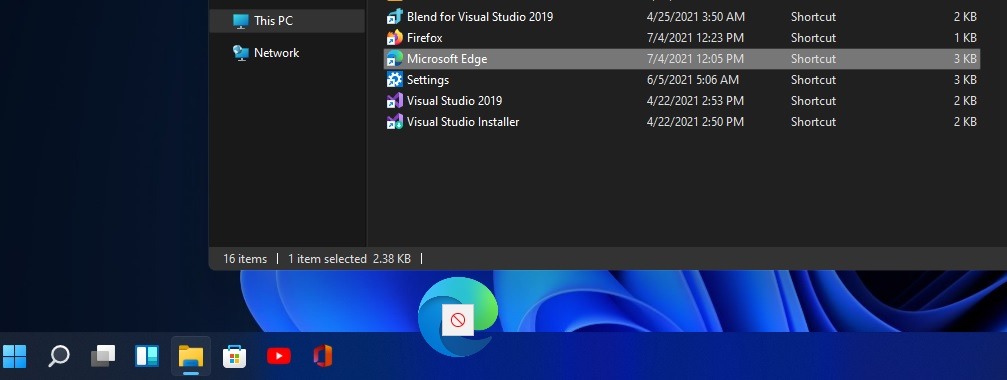
Missing Widget Application in the Taskbar
Widgets are new features added n the Windows 11. It is kind of cool and intuitive. The previous Windows 11 build had the widget application on the taskbar allowing users to access it easily, but in the new build, it has been removed.
The Search icon is too Small to be Visible
The search option is one of the prominent options available on the taskbar. When this prominent thing is removed or shrunk, things become difficult for users, though there is a shortcut for the search option, most users are used to manually use the search option and the size reduction of the icon has caused some problems.
Missing Taskbar
Some uses who have installed the latest Windows 11 preview build have reported that the taskbar is missing. A Windows computer without a taskbar is pathetic and needs to be fixed. Without a taskbar, users cannot freely access the task and other crucial features like Wi-Fi, Bluetooth, widgets, and notifications. This is a pretty serious issue on Windows 11.
Blank Taskbar
A blank taskbar is pretty useless and this is what some users have reported. The taskbar is empty and just the grids are visible, this can be caused because of broken code or other minor errors.
Non-Transparent and Dark Taskbar
For some users, the taskbar has manifested itself to appear dark and has lost its transparency. This is a minor issue but makes a huge difference because such a taskbar doesn’t go well with the wallpaper and the contrast is too shabby.
Vanishing taskbar
When users try to use the taskbar, it suddenly vanishes. This might seem funny but can be pretty annoying and disruptive.
Improper Arrangement of Icons and Taskbar Elements
Some users have reported the taskbar to be improperly arranged. The icons are not in order and this disrupts the display and the design on the whole. The elements are pleased with random and the icons have no specific boundaries.

These are pretty much everything that has been noted by users and developers in the taskbar of the new Windows 11 build. Well, these issues will not necessarily persist on the official Windows 11 OS, so there is nothing to worry about as Microsoft will look into the details and fix these issues. And if Microsoft fails to do so, tech experts will find a way to fix the issue, so common users can use the computer efficiently.
Hope the information provided above was helpful and informative, let us all hope for Microsoft to make necessary changes and improvements to the Windows 11 OS before officially releasing it.







