Well, cross-platform applications have always been a trouble. All the OS platforms run different file formats to run and execute applications and this difference made things difficult for application developers punching them to make the same application for different platforms, but when one file format is decentralized and used on all OS platforms a single application build can be run on all the platform.
We all would have thought at least once that why can’t we use an android application on Windows or a Windows application on android, even though there are separate applications for some famous and popular applications. The problem with cross-platform application support is the change in hardware and other components like OS and support features. These are common constraints and with recent advancements, these constraints are being bridged. Google had recently announced that they are shifting the application file format from .apk to a new and versatile file system the .aab. So with this regard, all application developers will migrate their applications to the newer format to enable their functioning on android. Now, with this new .aab file format applications can work on a cross-platform, enabling users to effectively use the features and work side-by-side on different OSes.

Most of us are eager to use the Windows 11 OS and some of us have installed the developer version of it from the Windows insider program. The OS released on the insider program is incomplete and unstable to some extent so it is purely meant for testing. If you are so intrigued, you can test out the OS or wait for the official one to be out. Windows 11 comes with a cool user interface that is much different from the previous versions and also packs powerful security features enabling users to secure computing. The OS packs in much more which are currently being explored by enthusiasts and people who are intrigued. Experts are already into finding bugs and methods to fix them, hence the official version will have full-blown support from the Windows community as well as users.
So, to make things clear, let’s discuss what exactly the .aab file format is and why Google is migrating from the .apk to the .aab format. Well, here is the story, .aab is abbreviated as an android app bundle. The bundle consists of all codes and programs that can run on the android device. The .aab file format is a bit advanced and is versatile compared to the .apk format making it a step up in the application development industry. An application with a .aab file format will have a lesser download size and also takes up less device storage compared to their .apk counterpart.
The thing is even when you download a .aab file format application the installation will install the .apk file from the bundle. .aab also has enhanced support to x64 and x32 bit processing. But, AAB brings concerns too, most developers are concerned about the sharing of the signing key to Google. The unique key is very important to check the integrity of the application and sharing it with google can put developers in a difficult spot.
With all said, we can say that you have enough information about the .aab file format, so let’s jump right into the application part of the .aab in the Windows 11 OS. Well, Windows 11 is about to release and it is been tested and reshaped with several features. The OS is about to feature support for Android applications, enabling users to use android applications on a PC on the go. Previously running android applications on Windows required android emulators, making things complicated, but with the .aab file, this can be made easy for most applications.
Amazon App Store and AAB File Support in Windows 11
The grand idea of bringing android applications to Windows 11 is brought to you by Amazon, which is about to release their app store for Windows 11 which will enable users to download and install android applications directly on the Windows platform. Amazon has promised to release the app store just in time, so the collaboration will work perfectly. As Google is enforcing developers to develop .aab file formats for their applications, Amazon takes a step forward and implements application support on Windows 11. Google is yet to enforce developers and they are planning to do it very soon. So the time coincides and the process will work effectively. We can expect to see android application support on Windows 11 when Windows 11 officially releases.
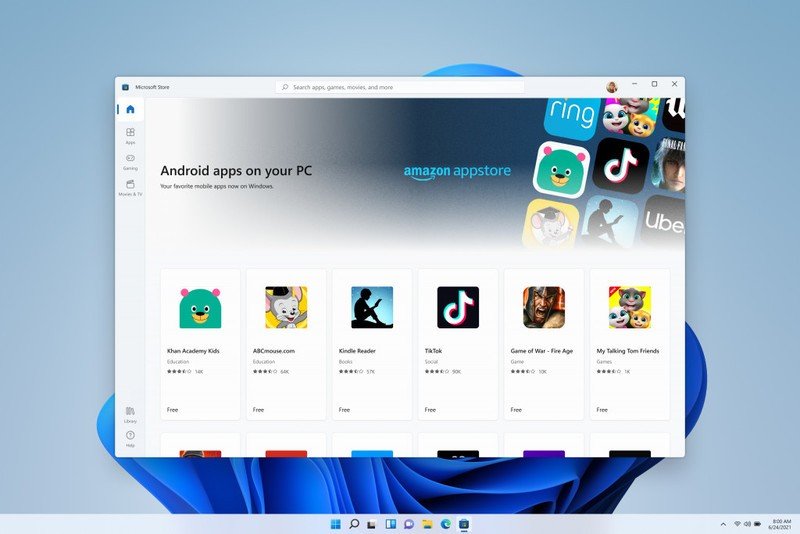
We have broadly discussed what the .aab file format is and how Amazon will bring it into Windows 11. So it’s time we know that not all android applications can be used on Windows 11 eve with .aab file format, but only some applications can be effectively used. This is because not all the requirements satisfied by android be satisfied by the Windows OS and there will be application-OS conflict. With this, you can get a clear picture of what is possible and what’s not to a basic extent.
Hope the information provided above was helpful and informative, with .aab support on Windows, you can run your favorite android applications on Windows 11 with the Amazon app store.







