Problems and issues are common in a preview build. Most OS developers release a preview or a test build version for use, so users and tech enthusiasts can get a taste of the OS features. This trend is pretty popular and Microsoft is one such developer who maintains a separate platform to release the preview builds of its product. Well, with Windows 11 preview builds released for use, users have downloaded the versions and have started to test out the OS. So, users with access to the OSes preview builds are facing issues and errors in the version.
As previously mentioned, the issue in the OS is quite normal as the OS is unfinished and is still under development. So, even that the OS is under development and needs improvements, some users have installed Windows 11 as a mainstream OS, and issues in the OS can seep pretty harshly. So, to tackle this, experts are testing the fixing methods and have released some of the methods for fixing issues on the OS.

If you have downloaded the Windows 11 build 22000.176 and 22449, you might be facing issues with the taskbar and the start menu. Well, an issue with the start menu and the taskbar can be problematic as they are one of the main components of the OS that is used often. So, what is happening in the taskbar and the start menu is inactive and only responds at times.
So, it hinders users with the accessibility of many features like, search bar, minimized applications, and the system tray which is very crucial for easy access to the tools and features of the OS. With this said, users who have been facing the issues are on the lookout for fixes and solutions, well, to help them out many tech-savvy users have plunged into the OS to find fixes. So, this article is entirely dedicated to discussing the fixes devised by users and tech enthusiasts. So, dive in and learn to fix your Windows 11’s broken taskbar and start menu.
Recommended Post:- How to Disable Windows 10 USB Selective Suspend Setting – Complete Guide
How to fix Windows 11’s Start Menu and Taskbar Issue On the Preview Builds 22000.176 and 22449
So, here is the fix for the Windows 11 preview build’s taskbar and start menu issue. With, these fixes, we hope you will be able to fix the issues on your computer and work with great efficiency. The methods mentioned are easy and quick to work on. The fix is working, and you will be able to fix your computer in no time. All the methods pretty much use the task manager to fix the issue. So follow along and get done with fixing your computer.
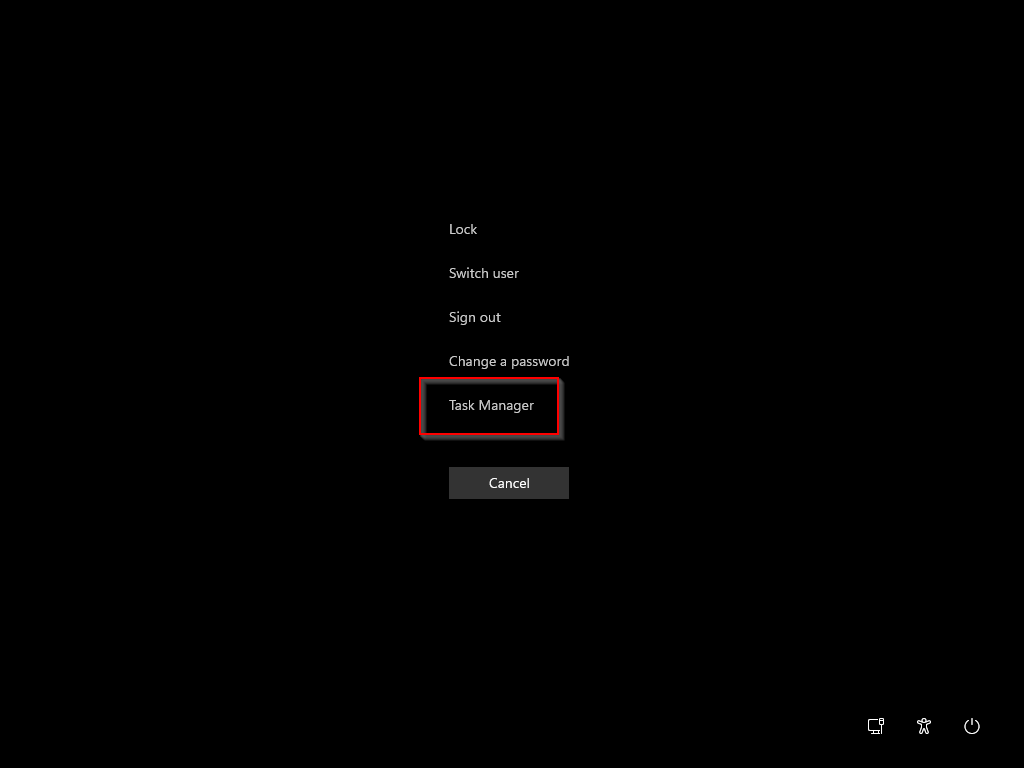
Method 1
- Open the task manager by pressing the shift key plus the control key and the escape key on the keyboard.
- Once, you are in the task manager, click on the more details option.
- Now, go to the file option and select “run new task”.
- Now, enter control panel and hit enter.
- The control panel will open and here, you have to navigate to the program tab.
- Here find and open the view installed updates option.
- Now, find the update with the code KB50065050, select it and delete it.
- Once done, restart the computer.
Method 2
- Open the task manager by pressing the shift key plus the control key and the escape key on the keyboard.
- Once, you are in the task manager, click on the more details option.
- Now, go to the file option and select “run new task”.
- Now, enter control panel and hit enter.
- Now, go to the clock and regions tab.
- Here, select the option set the time and date.
- In here, choose the option change date and time.
- Now, set a random date and time in the future and save the settings.
- Once done, go to the internet time tab.
- Here, click on the change settings, and uncheck the box near synchronize with an internet server and het Ok.
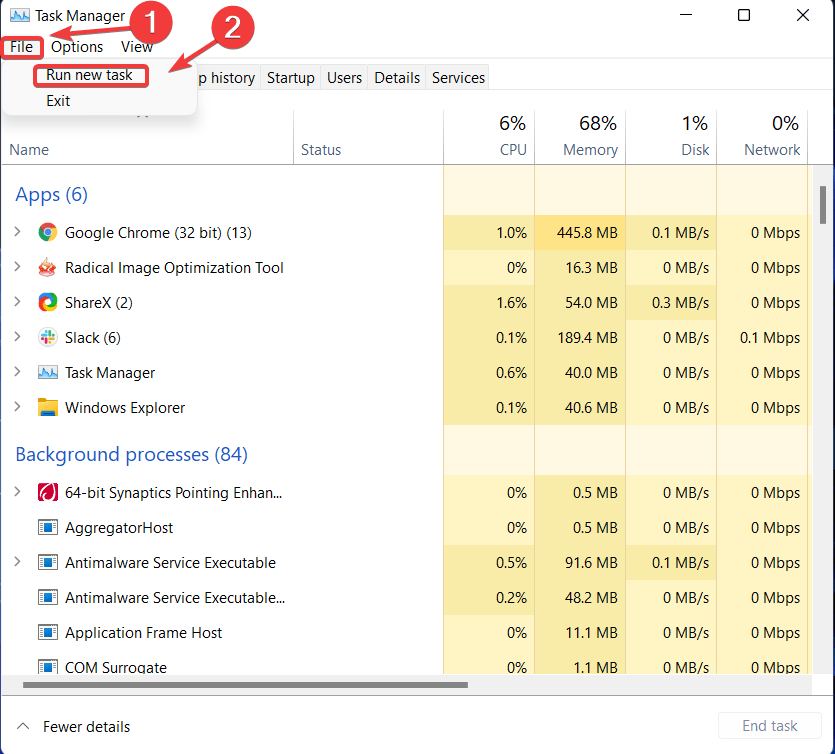
Method 3: Restore the Computer using Command Prompt
- To restore the computer, open the task manager by pressing the shift key plus the control key and the escape key on the keyboard.
- Once, you are in the task manager, click on the more details option.
- Now, go to the file option and select “run new task”.
- Now, enter cmd and make sure that the checkbox is ticked near the create this task with administrative privilages.
- Once done, hit Ok.
- Now in the command prompt, run the command “rstrui.exe”.
- Now the Windows restorer will start, from where you can select the restore point where there wasn no issue with the OS. once you find the restore point, get going with restoring the computer, this will remove the updates and will resolve the issue.
Method 4:
- open the task manager by pressing the shift key plus the control key and the escape key on the keyboard.
- Once, you are in the task manager, click on the more details option.
- Now, go to the file option and select “run new task”.
- Now, enter cmd and make sure that the checkbox is ticked near the create this task with administrative privilages.
- Once done, hit Ok.
- Now in the command prompt, run the command “reg delete HKCU\SOFTWARE\Microsoft\Windows\CurrentVersion\IrisService /f && shutdown -r -t 0”.
- Well running this command will restart the computer and the OS will be back to normal without issues.

Hope the information provided above was helpful and informative, with these methods mentioned, you can easily fix the issue and get going with working with the OS.







