Every Windows user would have encountered the blue screen of death error on their computers as the error portrays a driver issue or indicates corrupt files, but only a few can encounter the green screen of death error. The green screen of error is nothing special, it is just the counterpart of the blue screen of death error but with a green screen. The error indicates similar sort of issues with the computer but on computers that run Windows, 11 preview builds. So, here in this article, we will explore the green screen of death issue on Windows 11.
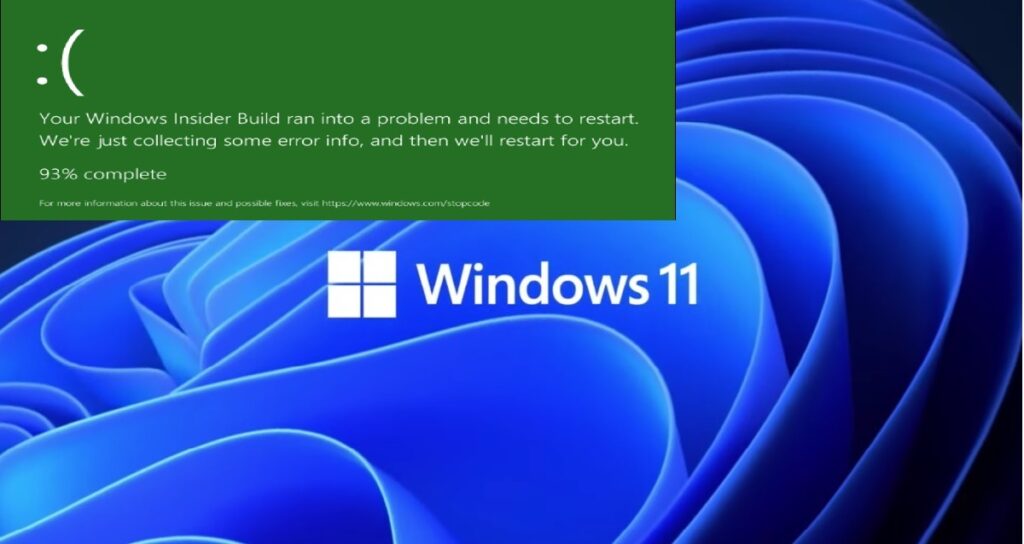
The Windows insider builds are pretty fascinating as they get released for users with insider access compared to the general public and anyone who is keen on using the feature or an OS first can get themself a copy of the software and use it on their computers. With the help of Windows Insider, Microsoft gains a lot of insight from the feedback from the users and they can fix the issues or add features requested by the users. The insider program is a great feature Microsoft offers to its users and anyone with a Microsoft account can become an insider and get early access to all the preview builds and features.
So, with Windows 11 being a newly released OS and Microsoft constantly working on updating the OS to improve the feature sets and fix bugs. Every update that Windows 11 received has got a preview built and released well in advance for the insider users to access and get a feel of before the official version was released. So, when it comes to Windows 11, the OS was well received by users, but most of them were disappointed after installing the OS and many even downgraded to Windows 10 after using Windows 11 for a few days after release because the OS was released prematurely and many features that were promised by Microsoft were missing so, it is only obvious that Microsoft will update the OS frequently.
Recommended Post:- Fixed: Windows Driver Frameworks use too Much CPU
So, that we have given a brief introduction, let’s get into the intricate part. First, let’s explore what are the common green screen errors on Windows 11 are, so it will be easy for u to fix the issue with ease.
Some Common Ways the Green Screen of Death Error manifests in Windows 11
- Green Screen Inaccessible Boot Device on Windows 11: an issue with your boot driver will cause the green screen of death error inaccessible boot device error. This error will put you in a reboot loop instead of booting up normally.
- Green Screen Critical Process Died on Windows 11: If an essential Windows process crashes this error will occur on your computer.
- Green Screen Memory Management on Windows 11: An issue with your memory module(RAM) will cause this error to occur.
So, these are some common types of green screen of death issues that will manifest on your computer, so, with this, we can get into learning the methods to fix the issue on a Windows 11 computer.
Simple Methods to Fix the Green Screen of Death Issue in Windows 11
Here are some simple and easy-to-follow methods, that you can try and fix the green screen of death issue on your Windows 11 computer, follow along and fix the issue with ease.
Method 1: Use a Third-pArty Application to Fix the Issue
There are several third-party applications that can be used to resolve any system-related issues and there are very specific applications that can suit your situation and issues not just this error can be fixed, but most other errors can be fixed with third-party applications.
So, look up the internet and install the best application that works to fix the issue on your computer.
Method 2: Remove the Device that is Causing the Trouble
As discussed previously, some devices connected to the computer might be the root cause of the issue and removing them from the system can help you fix the issue with ease. So, simply remove any device that might be causing the green screen of death error on your computer.
Method 3: Update Your Windows OS
Updating the OS will help you with resolving errors on your computer., so trying to update the OS is a good idea.
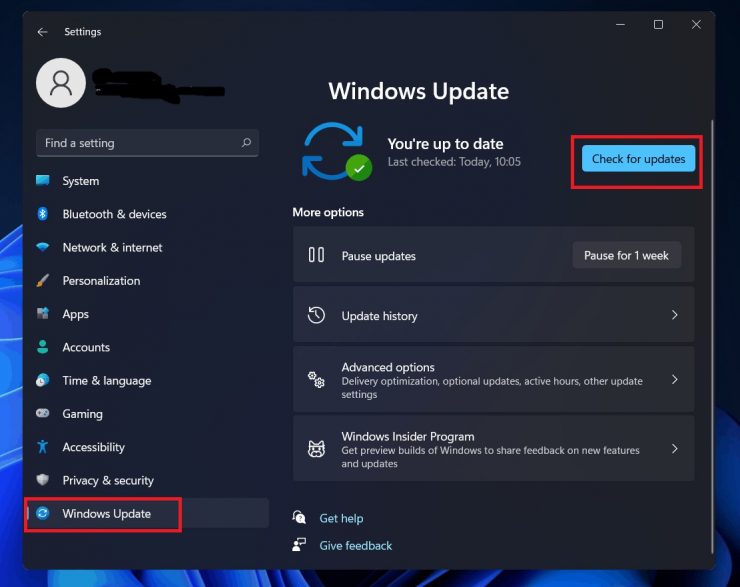
- To update the Windows 11 OS, open the settings application.
- Here, go to the updates and security tab and here in the update tab and then click on check for updates.
- Now, if there is an update available, you can install the update on the OS.
Method 4: Update the Drivers
- To update the drivers, open the device manager by searching for the device manager in the search tool.
- Here, in the device manager select the display drivers and then update the drivers.
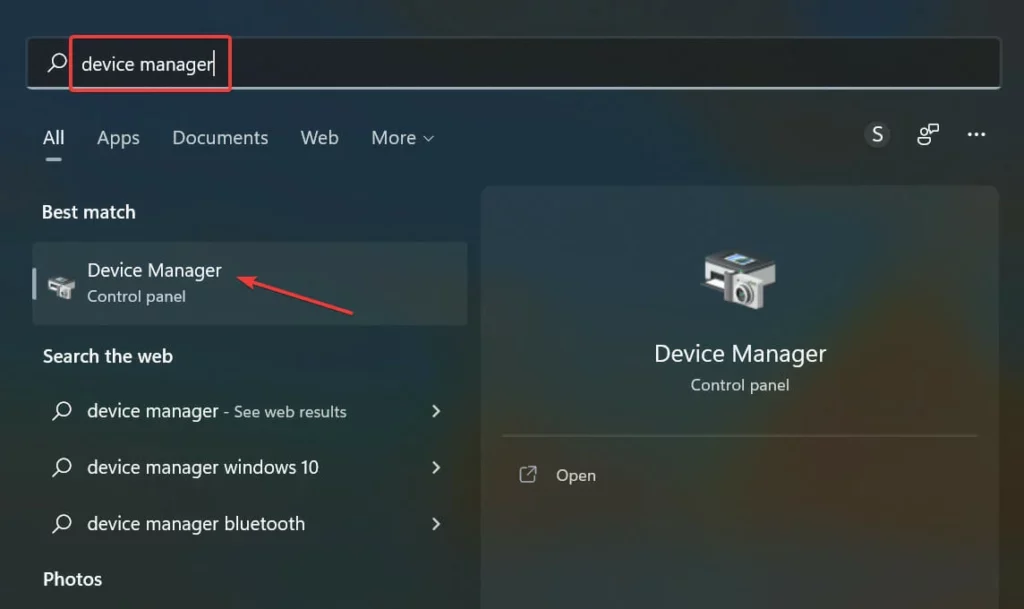
Method 5: Remove Conflicting Applications
Applications causing issues on the system can be removed to fix the issue on your computer.
- To remove the conflicting issue, open the settings application.
- Here, go to Apps and Features.
- Here, in the list of applications, select the application that is causing the issue and uninstall it.
- Once the application gets uninstalled, check whether the issue is resolved or not.
Method 6: Run the SFC Scan
- To run the SFC scan, open the command prompt as an administrator.
- Here, in the command prompt terminal, type in SFC/Scannow and hit enter.
- Now the scan will run and any issue caused by corrupt system files will be fixed.
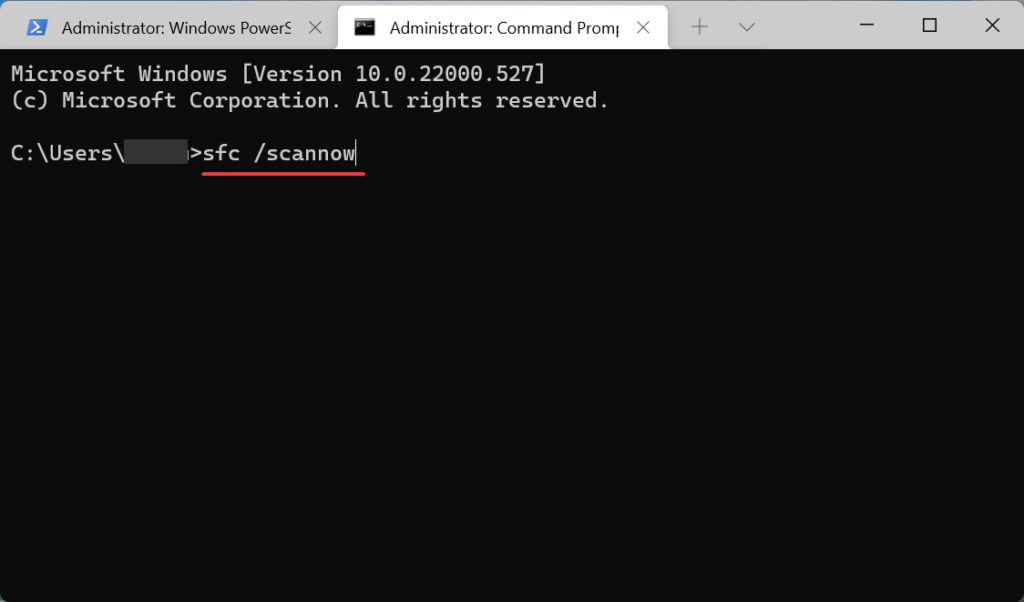
Hope the information provided above was helpful and informative, with the details and methods provided above, you can fix the issue with ease.







