Xbox is a pretty well-designed gaming console developed and distributed by Microsoft, the same company that develops Windows OSes. Microsoft has many other products and services which many use in their day-to-day life. With the Xbox, gaming has become very versatile and users gaming enthusiasts can get a good experience with games developed for Xbox. Xbox is being sussed by millions of users every day to play, and compete in games, the platform provides users with a comprehensive gaming experience as many third-party game developers develop awesome games for the Xbox platform. Xbox has awesome features and makes the gameplay effective. It is one of the widely used game platforms.

The Xbox application for Windows 8 and 10 is a companion application that can be used to access the Xbox account with the computer system and provide Xbox users who use Windows 8 and 10 OS with the ability to control and accessing the Xbox account on a computer makes it easier for the users to manage and do much more as the computer has got much more accessibility than the Xbox console. The Xbox application in Windows 8 and 10 is pretty decent and can do a lot of customization and alterations easily. The Xbox application was developed by Microsoft to integrate Xbox to the computer as many users who use Xbox also use Windows computers and an application like this will certainly be beneficial to gamers.
Recommended Post:- Fixed: Error 0xc1900204 Blocks Windows 10 Updates
Features Of Xbox Application in Windows 10:
- Users can access the activity feed.
- View achievements.
- Manage party.
- Can remotely control the console with LAN.
- Stream games from Xbox.
- second screen integration.
- Chat with friends.
These are some features that the Xbox application in Windows 10 OS provides, the user can use these features to do a lot more than just play. With such handy features, gamers can enjoy streaming, chatting, and viewing their achievements on the computer.
With such engaging features, the Xbox application is available for download in the Microsoft store and it’s completely free. Gamers can easily download the use the application to integrate with their Xbox consoles. Even though the application is available for download, some users face issue with downloading and installing the application on their Windows 10 computer. For issues like this, there are several solutions that the users can try and fix the problem. This article will provide you with some of the fixes that actually work.
Fix The Xbox Not Downloading Or Installing Error In Windows 10
Find the fix for the issue of the Xbox application not downloading or installing on Windows 10. Here, you will learn three distinct methods to fix the issue on your computer the three methods are working methods and you may try the one that suits you the best.
Method 1: Use Powershell To Fix The Issue
The Powershell is a pretty useful feature built into Windows OS. this can be used to run codes and snippets that perform different complex and simple functions in the computer. Powershell can be used to fix issues related to applications.
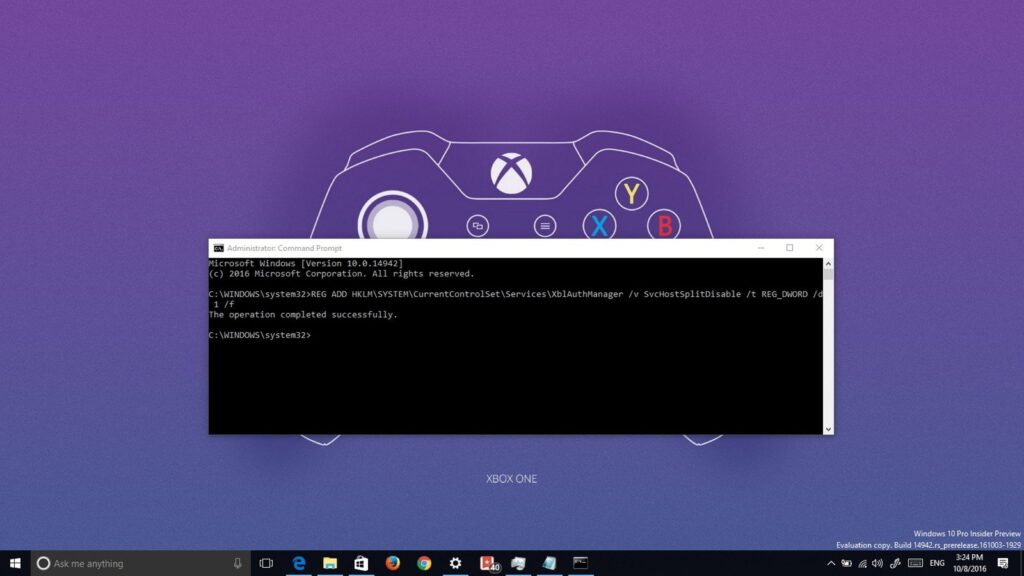
- Open the PowerShell by opening the Run command and entering PowerShell in the command window.
- The PowerShell will open and you can type in the commands to fix the issue.
- Enter this “Get-AppXPackage -AllUsers | Foreach {Add-AppxPackage -DisableDevelopmentMode -Register “$($_.InstallLocation)\AppXManifest.xml”}” in the terminal and hit enter to run the command.
- This will fix the error of downloading or installing the Xbox application on Windows 10.
Method 2: Fix Using Command prompt
Command prompt is a very simple and easy to use command application built into windows OS as to provide the users with the feature to use the command to get things done.
- Open a notepad file, copy and paste this:
- “echo offnet stop clipsvcif “%1″==”” ( echo ==== BACKING UP LOCAL LICENSES move %windir%serviceprofileslocalserviceappdatalocalmicrosoftclipsvctokens.dat %windir%serviceprofileslocalserviceappdatalocalmicrosoftclipsvctokens.bak )if “%1″==”recover” ( echo ==== RECOVERING LICENSES FROM BACKUP copy %windir%serviceprofileslocalserviceappdatalocalmicrosoftclipsvctokens.bak %windir%serviceprofileslocalserviceappdatalocalmicrosoftclipsvctokens.dat )net start clipsvc”.
- Save the notepad file as licence.bat.
- Now open this licence.bat file in the command prompt so that the command prompt can run the script in the notepad.
- The script will uninstall the Xbox application from the computer, and you can now download the application from Microsoft stores and install it on your computer.
If this method fails to help you fix the issue, try the next one.
Method 3: Clear Microsoft Store’s Cache Files
Cache files are easy to access files stored on the hardware to make things accessible easily. These files can sometimes interrupt and cause errors with some operations and removing them will help with fixing the issue related to cache.
Follow the steps to remove the cache of Microsoft Stores:
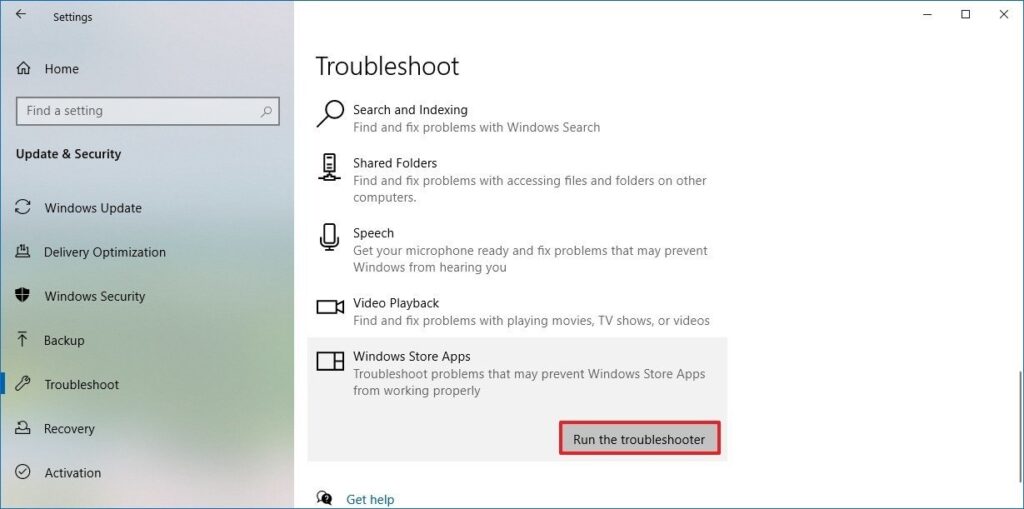
- Open the Run command by pressing the Windows ky and R key on the keyboard.
- Now type wsreset.exe in the box and press enter.
- This will reset the Microsoft Stores and remove all the cache.
- Once the reset is complete you can download the Xbox application from Microsoft Store.
All the methods mentioned above are tested and prescribed by experts, users who often get this error use these fixes to solve the issue and download and install the Xbox application on their Windows 10 computer.
Hope the information provided above was useful and informative, fix the issue with downloading and installing Xbox on your Windows 10 computer and effectively integrate with your Xbox console on your computer.







