When it comes to updating, upgrading the software or any particular application, we are desperate to know what next Windows will offer to us. Windows has been consistent in delivering effective applications and most importantly interesting updates over the applications, we can’t get enough of using it and get handy over it. But what if we come across problems and errors in updating software and applications in the operating system? It downs the excitement of watching for the new things. To learn more about Windows Upgrade Advisor, visit our ISO River page for the detailed insights.
Windows is considerably the giant operating system developed by a giant company called Microsoft. These operating systems are more advanced and attractive for users to operate. Moreover, Windows offers several features for users to make the workflow smooth and efficient. In the starting days of the launch of Windows 10, there were several problems popped up regarding the version, but with the major developments, Windows slowly got developed and came back with the potential updates and bug fixes for the users. But there are still a few things that can’t be ignored and users are hardly aware of it. Let’s discuss the issues and alerts of Windows10.
Overview of Windows 10
As we talked about Windows, these operating systems are a smooth-running system with several features and functionalities associated with it. Moreover, Windows has always been consistent in introducing several updates and bug fixes in a regular period. As this is a smooth-running system, the users can easily operate Windows faster using the advanced features.
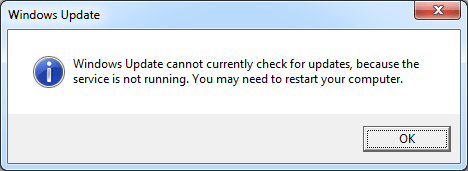
Moreover, just like macOS, the latest Microsoft operating system which was officially launched in 2015 Windows 10 has come up with the feature of Windows Assistant called Cortana. Now the users can throw orders to Cortana in terms of information from the internet, or opening an application or setting a reminder, Cortana is the best friend for Windows 10 users.
As already mentioned Windows 10 is carrying a few minor problems from the launch, but still, it is the most recommended version to operate for the smooth workflow. Though we often wait for the updates and upgrades of the system, experts suggest that it is better to fix the error which has been tuned in with the updates on Windows 7/8/10. if you want the operating system safe and secure. Let’s find out the fixes of releasing the errors over the updates from Windows 7/8/10.
Fixes to Release Errors of Update Service on Windows 7/8/10
Update Drivers
If you are fetching any problem or error in the updating service of Windows, then make sure to update drivers. This will help you fix the error of Windows Update Service. Though, there might be a few possibilities that your device would not be able to catch and encounter the process of updating. We would suggest you give the attempt to this process constantly and make it happen.
Troubleshooter
This troubleshooter is a default service provided by Windows in all the three operating systems. This helps detect the error, let the user closely monitor the error and fix it.
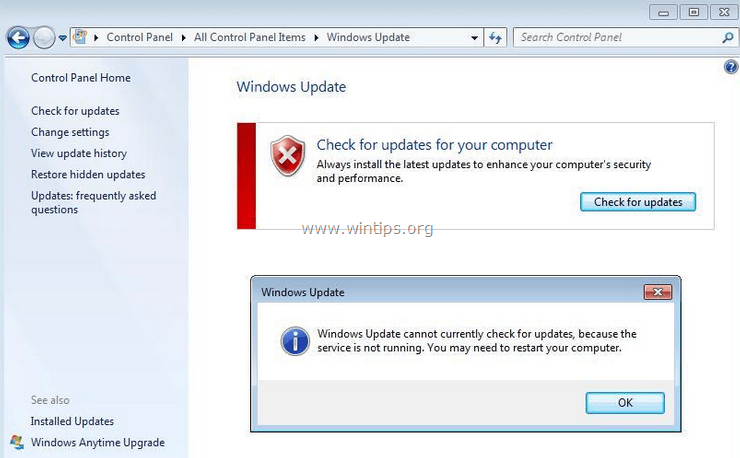
Following are the steps to fix the errors of the Windows updating services in Windows 7/8/10:
- If the user needs to fix the issue, type “troubleshoot” in the search menu and troubleshooting tab will appear on your screen.
- The operating system will ask the user to follow a few instructions. Make sure the user follows the instructions given by the operating system thoroughly and carefully.
- After you successfully follow the provided instructions, you’re done fixing the problem of Windows Update Service.
Install KB3102810 Update
If the above two fixes don’t work out to fix Windows Update Service, then this is the sole solution for the user to fix the Windows Update Service and let you experience the new things on-board.
- To start with download and install KB3102810
- After you successfully install the KB3102810, restart the operating system
- If any Windows update is running, stop the process and type services.msc in the dialog box after Press Windows key + R.
- Scroll down to Windows Update Service > Right Click > Click Stop.
- Remove the Software Distribution Folder
- Visit My Computer > Navigate to C: Windows > Again, Restart the operating system to check if Windows has appeared in the section.
We hope that you are satisfied with the information we have delivered to you. It is really important to realize that you are aware of Windows Update Service Not Running in Windows 7/8/10 and further type the command prompt to solve the error. Learn the procedure on how to fix Windows Update Service Not Running in Windows 7/8/10. If you have any queries regarding solving the errors of the Windows Update Service Not Running in Windows 7/8/10 you can drop down your concern in the comment section and we will get back with the solution in minimum time.







