Computer Operating Systems have been there for over three decades, with Microsoft and Apple taking the lead. Both the companies have released several OS versions and recently Microsoft released Windows 11 and Apple released their Mac Monetary OS. these two OSes are pretty commonly used by all computer users but the fact that Apple allows users to only run Mac OSes on a Mac computer, which makes Mac OS a bit costly. There have been many debates on which OS is the best and neither of the OS cannot be said to be the best as they are being constantly updated and changed and works well with different situation. With only Mac OS and Windows OS in focus, many of us would have ignored Linux as an OS.
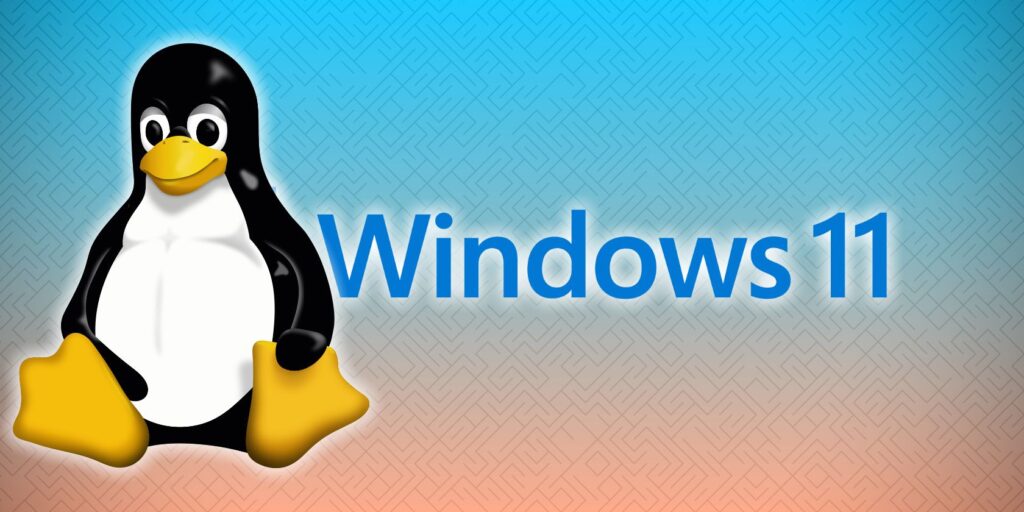
Well, Linux is an open-source OS developed by a community. It’s the only OS that cannot be infected by a virus as the kernel is non-susceptible for virus and malware attacks. Well, the only issue with Linux is unlike Windows and Mac OS common users with minimum computer knowledge cannot use Linux OS as it is pretty advanced and the need to use commands.
Recommended Post:- Windows 365 Enterprise Supports for Windows 11 Cloud PCs
If you are unaware of Linux OS and its features, you can take a ride to the Linux land(just kidding), you can get a fully-featured Linux experience on your Windows 11 computer with the Windows Subsystem for Linux.
Here are some of the best features of Linux OS:
- Free and Open Source OS.
- High performance.
- Community support.
- Free applications and tools.
- Easy installation and lightweight OS.
- Free sources codes and other support documents are available on StackOverflow.
- Almost all file formats are supported on Linux.
- No Virus nor malware- Highly secure.
- Powerful networking features.
- Well suited for programmers as Linux supports mostly all programming languages.
- Run whatever distro you want like ubuntu, Fedora, Debian, Linux Mint and much more.
- Run Linux without installing it busing the live CD/USB feature.
- Support for the graphical user interface.
Open Source computer OS has always been a good alternative for Windows and Mac OSes. Linux is the best open-source computer OS that can be matched with the utility of Windows and Mac OS on a professional scale. Linux OS is far advanced than Windows or Mac OS but lacks some features necessary for basic and home users. Well, to make Linux OS compatible with Windows OS, Microsoft had developed a Windows Subsystem for Linus, using which Linux can be run a Windows computer without dual boot.
The Windows Subsystem for Linux had been first released in 2016 after a series of trials and beta releases. The main purpose of the release was to aid cross-platform developers to work efficiently on a single system rather than using two devices to run Windows and Linux separately.
With Windows 11 you get to access more features of the Windows Subsystem for Linux. Microsoft has included the WSL in their Microsoft Stores application from where you can download the distro. Microsoft Stores has some of the distro listed there like ubuntu, Fedora, Alpine WSL, and more.
Well, installing WSL is the first step for using Linux on Windows. To install WSL, follow the steps mentioned below.
- Run PowerShell as an administrator on your computer.
- In the terminal enter” wsl –install -d Ubuntu”
- The command will install the WSL on your computer with a Ubuntu distro, once the installation is complete the system reboot automatically,
- Once the reboot is done, the installation will continue, and you will be asked to enter the user name and password(this wil be your Ubuntu credentials).
- Well, you have now successfully installed Linux with ubuntu distro.
- With this, you can run all the Linux GUI applications and other Linux commands natively on Windows.
- You can now, do whatever you can do on a full Linux machine but by using PowerShell.
- You can also change the distro by using the command
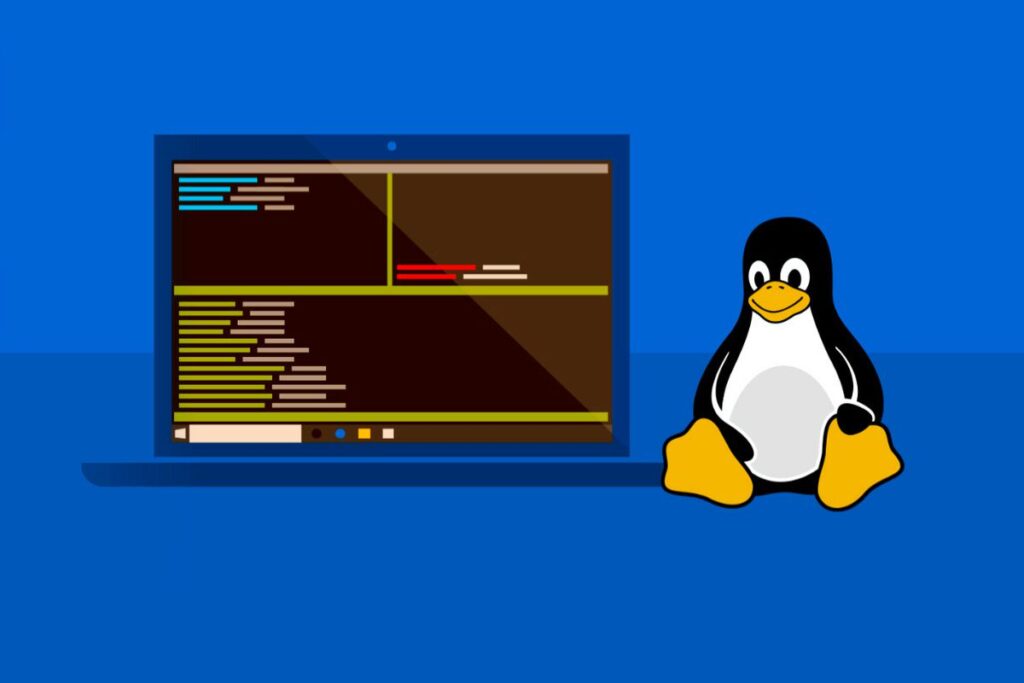
So, that we have explored a lot about the WSL and how to install it, we can now jump into what’s new in the WSL for Windows 11 users.
With Windows 11 the WSL has got new upgrades and improvements. You can now use graphics and audio on the WSL letting you effectively run GUI applications. The installation process had been made easy, now, you can install the WSL and ubuntu distro by just entering “wsl –install” you can also mention the distro you want to install by adding the command “–distribution” to the wsl –install command.
Well, as mentioned above you can now run a Linux GUI application on Windows with ease. You can run these applications from Windows directly and you will find the application to be running on Linux. Along with support for Linux applications, there are other improvements like Linux integrated file explorer that lets you access all the Linux files easily, another improvement is that you can now attach and mount drives to access the Linux systems that were previously unsupported in Windows OS.
So, with the recent Windows 11, there is a lot of improvements related to WSL. users can now utilize Linux systems with ease.
Hope the information provided above was helpful and informative. If you are into web development and server management, you can use the WSL on your Windows 11 computer and work efficiently with Linuz features.







