Media player applications on computers are a great asset to the users and the OS manufacturers. These media player applications are loaded with features that allow users to view various media files like video and audio. Being a built-in application users do not have to install any third-party application to access media files. So, most modern OSes come with a built-in media player and if any error with the player then fixing it is a priority.

Well, the Windows OS has a built-in media player namely Windows Media Player which is a very basic media player software that provides users with basic video and audio playing features. The Windows Media Player has first introduced in 1991 along with the Windows 98 SE OS and since then most Windows OS came with a version of the player. Since its first release, the WMPlayer has been updated several times. The most common OSes that have the OS are Windows 7, Windows 8, Windows 10 and even Windows 11 which was recently released and has got a version of the WM Player.
Also Read: Fixed: There is a problem with this Windows Installer Package
The Windows Media Player built-in the OS supports MP3, WMV, WMA, CDA, WAV and other formats of audio and AVI, MPEG-4 video formats. The media player offers some cool features and provides users with basic amenities. So, with the WM Player users do not have to install any third-party application to access media files. Well, with the media player being so useful, for any issue with the player, users have to look for alternatives or fix the issue with the application to use the application to access media files.
Here in this article, we will discuss some simple methods to fix the issue with Windows Media Player to access media on your computer.
Simple Methods to Fix the Windows Media Player Application:
Here are some simple methods to fix the issue with Windows Media Player. Follow along to fix the issue and get going with accessing the media files.
Method 1: Disable and Enable the Windows Media Player
Re-enabling the Windows Media Player application is a simple way to resolve the issues with the application. Re-enabling a built-in application can be a solution for any built-in application on the computer and this will resolve any issue with the application.
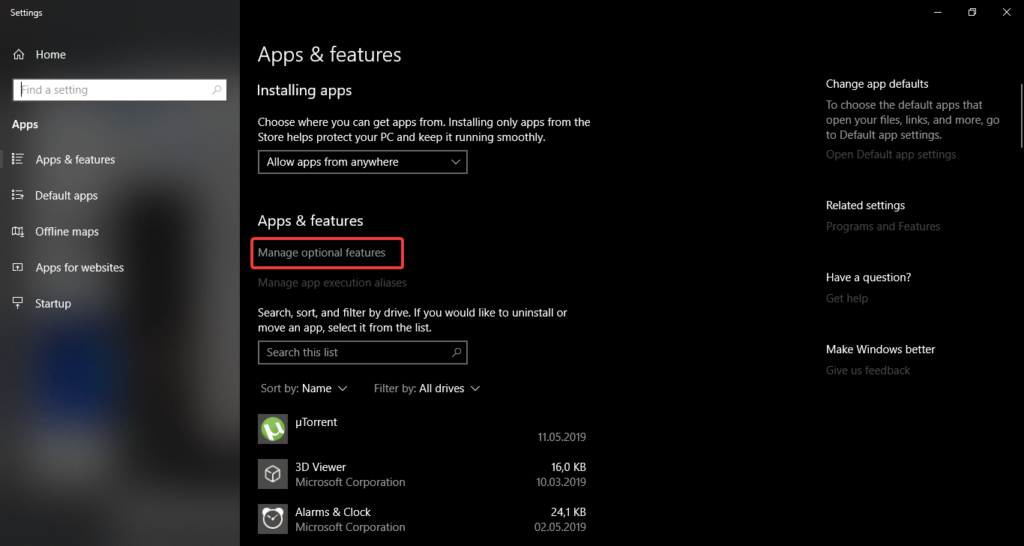
- To re-enable the application, first, you have to go to the settings application by pressing the Windows key + the I key on the keyboard.
- Here, on the Settings home page, navigate to the apps and features tab.
- Now from the apps and features, tab’s left window pane, select the apps and feature option.
- Now, on the right window pane, click on the manage Optional Features option.
- Here, look for the Windows Media player and then click on it.
- Now, click on the manage option and then press deactivate.
- Now, restart the computer.
- Now once the system has started, open the settings and follow the first 5 steps and now, install the Windows Media Player.
- Now, check whether the Windows Media Player runs or not.
Method 2: Disable and Enable Windows Media Player in Windows Features
Windows feature tool is a simple tool that has the power to manage the features in the Windows system. By using the Windows Feature tool you can manage the WIndows Media Player feature and fix the issue.
- To fix the issue, you just have to simply turn off the feature and then turn it back on and check whether the application works fine.
- First, open the Windows Feature tool by searching for it in the search bar.
- Now, here in the Windows features tool, find the Windows Media Player feature.
- Now, click on the Windows Media Player option and then uncheck the box right next to it to disable the feature.
- Once you have disabled the feature, restart the computer.
- Now, after a restart, open the Windows Feature tool and re-enable the Windows Media Player feature by checking the box next to it.
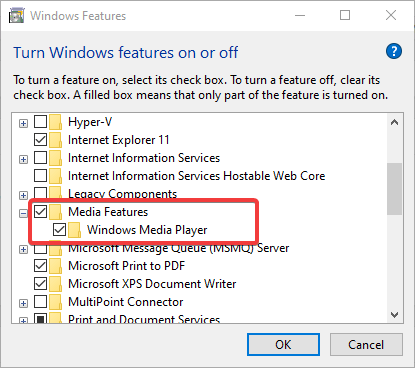
Method 3: Install a Third-party Application to Access Media Files
There are thousands of good third party media players, that you can download and install to access media files on your computer. To download a good third-party application, you just have to look for the best application and just download and install it on your computer. Most third-party media player applications that can be downloaded for free are very efficient and can even be more efficient than Windows Media Player. So, get on the internet and find yourself the best media player.
Method 4: Uninstall AMD Media Foundation Transcoder
- To uninstall the AMD Media Foundation Transcoder, open the settings application.
- Now, Navigate to the updates and security tab.
- Now, go to the Updates tab and then check for updates.
- If you find any update, install it on your computer.
- Restart the system and check whether Windows Media Player functions or not.
- Now, open the control panel and here, go to the uninstall a program option and now, uninstall the AMD Media Foundation Transcoder.
- Now, try running the Windows Media Player.
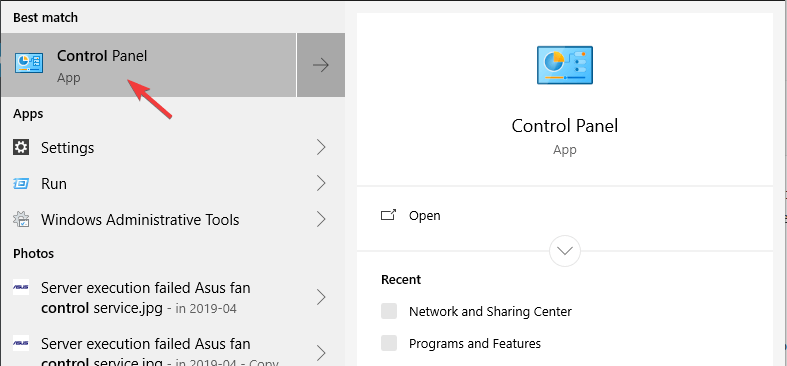
Well, these are some simple methods that you can use the fix the Windows Media Player issue on your Windows computer.
Hope the information provided above was helpful and informative, with these simple methods, you can fix the issue or use third-party software to access media files without having to be troubled, fixing the issue.







