Sending and receiving emails is a very basic skill everyone needs to know. Most professional communication is carried out using email. Even though the technology is old, it is still in use because of its versatility and accountability. Millions of emails are sent over through various mail clients every minute. Well, such technology has wide support from all device and tech manufacturers. They include one or many mailing support features and applications in the OS to provide the users with a good mailing experience.

Well, Windows Live Mail is a freeware mail client developed by Microsoft which can be downloaded from the official Microsoft website. The application is a perfectly built and well-developed one with several mailing features letting users seamlessly access emailing features. This application was developed and released in 2007, and since then it has served as one of the best application developed by Microsoft. In recent times, most windows 10 users, have reported an error with the application. This is a common issue as Microsoft had officially scrapped the support for the application leaving users with no choice but to switch to the newer mailing client called the Windows mail. Windows Mail is considered a downgrade by many users as it has poor features compared to the Windows Live Mail, and this makes things difficult for Windows Live mail users.
With the onset of the new Windows mail application, the Windows Live mail was discontinued, hence users are facing issues with the application on Windows 10. There is nothing to worry about. Even as the application is no longer supported by Microsoft it can still be used effectively, and all the possible issues can be solved. There are several working methods, that are used by people to fix the issue on their Windows 10 computer and following some of those can be quite beneficial. These methods are pretty simple and common methods that can be followed by common users. You can fix the issue and use the application, but it will sooner or later be discontinued forcing you to switch to other alternative applications.
Recommended Post:- How to Upgrade to Windows 10 for free in 2021 – Complete Guide
Fixes for Resolving Issues with Windows Live Mail in Windows 10
We are pretty confident that these methods will work, as they are being used by thousands of Windows users to fix the Windows Live Mail application, but there is no guarantee that the application will not fail as it is no longer supported and the glitches and bugs will remain unchecked. Here are some methods, which will help you fix the Windows Live mail error on Windows 10.
Method 1: Try the Compatibility Mode
Windows has a powerful feature that lets the older application run on the new platform like Windows 10. This feature is the compatibility mode, and it allows users to use Windows 7, vistas, And 8.1 compatibility features to run the application. Using this can improve the efficiency of the old application.
With Windows Live mail being an old application, it can cause some trouble in Windows 10, hence using the compatibility mode will help with improvement.
- To use the compatibility mode, go to this path in the file explorer “ C:Program FilesWindows Live Mail” or “ C:Program Files(x86)Windows LiveMail “.
- Here, right-click on wlmail.exe and open the properties.
- Here, open the compatibility tab and choose “ run this program in compatible mode for Windows 7.
- This would work if the application had a compatibility issue with the Windows 10 OS.
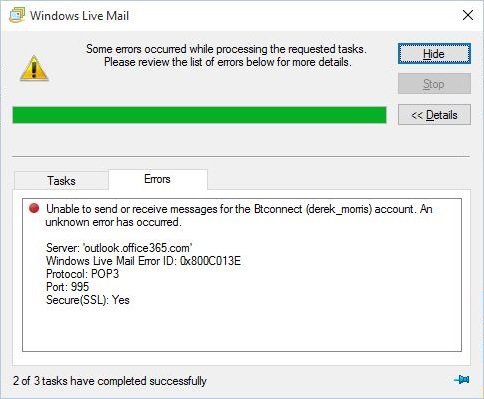
Method 2: Change Preferences Of The Application
Changing some preferences in the application will change the functioning of the application that could have caused errors in Windows 10. By changing the preferences in the application you can fix the issue and run the application better.
- To change the preferences, open Outlook.
- Here login using your email id and password.
- Now, go to configure server settings.
- Here, change the server type to IMAP, now change the server address to imap-mail.outlook.com, change the port to 993, and then check the tickbox near the Requires a secure connection (SSL) option.
- Once done, change the server address to smtp.live.com and then check the tickbox near the Require a secure connection (SSL).
- This will change the preferences in outlook and allow you to access your mail without issue.
- Now log in using your outlook email address and password.
Method 3: Try using a third-party Alternative Application
There are thousands of free and paid third-party alternatives for Windows Live mail application. You can choose the best and install it on your computer. If you dont trust third-party applications, you can go for outlook or the Windows Mail application, which has similar functionalities with a different user interface.
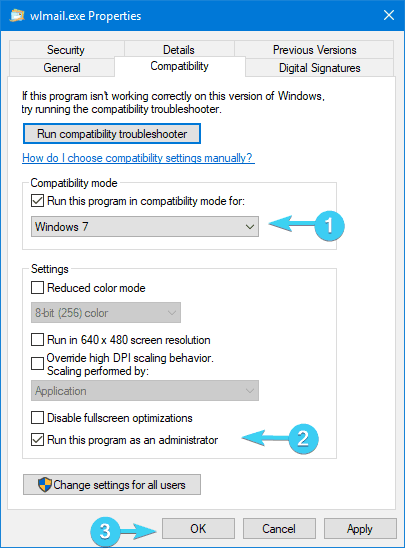
Configure Your Windows Firewall
The Firewall Can be a Bit of A Trouble and fixing it can help with resolving issues related to networking and applications using the network.
- To fix the Windows Firewall, search for Firewall and open Windows Firewall.
- Now, select the Allow an app or feature through the Windows Firewall option.
- Now, click on the change settings option.
- Now, in the Allowed apps and features list, look for these protocols and enable them
- Windows Live Communications Platform
- Windows Live Communications Platform (SSDP)
- Windows Live Communications Platform (UPnP)
- Now, confirm the changes and restart your computer for the changes to be enforced in the OS.
Method 4: Reinstall Windows Live Mail Application
Reinstalling or repairing the application might help with fixing the issue with the application. Try doing that.
- Go to the control pannes, now, navigate to uninstall a program.
- Right-click on the Windows Live Mail application and click on repair.
- Once done, restart the computer.
- To reinstall the application; go to uninstall a program in the control panel and then, select the application from the list and click on the uninstall option from the top of the screen.
- Once uninstalled the application, download and install the Windows Live Mail application from the Microsoft website.
- This will resolve issues with the application.\
Hope the information provided above was helpful and informative. Make sure you fix the issue with the application or switch to an alternative application to seamlessly access your mail.







