A fast-performing computer is something everyone wants to have! In the early day, computers processed data at a very slow pace, and to literally process one file would take minutes and even up to hours, but with modernization and the technology developing rapidly, millions of processes can be run in seconds by the computer and the credit goes to hardware and software optimizations. Well, better performance and high-speed processing can be attributed to several components of a computer like the central processing unit, the graphical processing unit, the RAM, the hard drive, and the software component that optimizes all these components to work in unison to speed up the process. With this simple concept established, every tech developer will focus on optimizing their products to suit the user’s speed, so it is used by the users in the most effective manner.
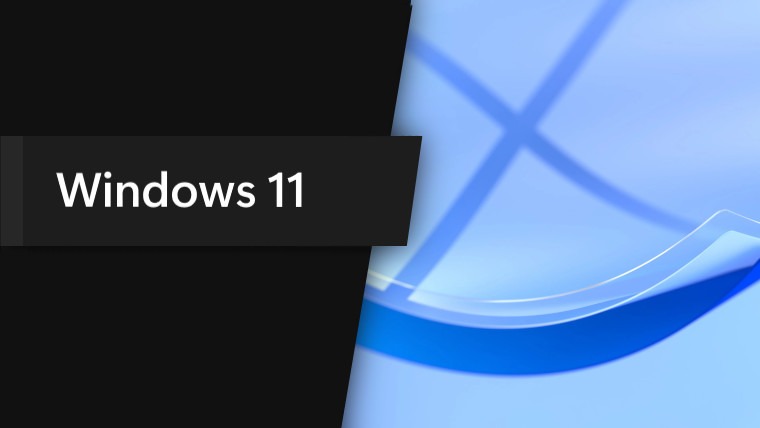
So, when we speak about computers, Windows is the most prominent OS that runs millions of computers all over the world including several high-power computers like servers. The Windows OS has been used since the mid-1970s and their OS is the one that is running on more than half of the computers in existence. The OS has been optimized since its development and as of now, there have been nearly 20 major version updates to the OS. The parent company Microsoft has been doing a great job of making the OS formidable and apart from major OS updates, they provide frequent updates to the major OS released and bug fixes that shape the OS from different angles.
Microsoft has always focussed on providing the best performance to its users and with each update, Microsoft includes features that optimize the performance. Apart from that they also collate with hardware manufacturers and optimize their OSes to suit the hardware better, so the combination can give better results to the end user. Well, here in our case, we are about to discuss the increased speed of the taskbar on the OS which can be enabled on the latest Windows 11 build 25182.
Recommended Post:- Windows 11 Build 22621.586 & 22622.586 are in the Beta Channel
So, before we dive into the taskbar aspect, let’s have a small discussion on Windows 11, as its mention is mandatory! So, as we all know Windows 11 is the latest major version released by Microsoft and since its release, the OS has received much praise and also criticism. Microsoft has done things slightly differently from what they have been doing as they have entirely changed some portions of Windows 11 which prominently differentiates it from its predecessors like Windows 10 and Windows 8. After Windows 11 was released Microsoft provided several minor updates to the OS to improve its performance. And with the latest update build 25182, there is a new feature that can be enabled which will make the taskbar load quicker than normal with all the features.
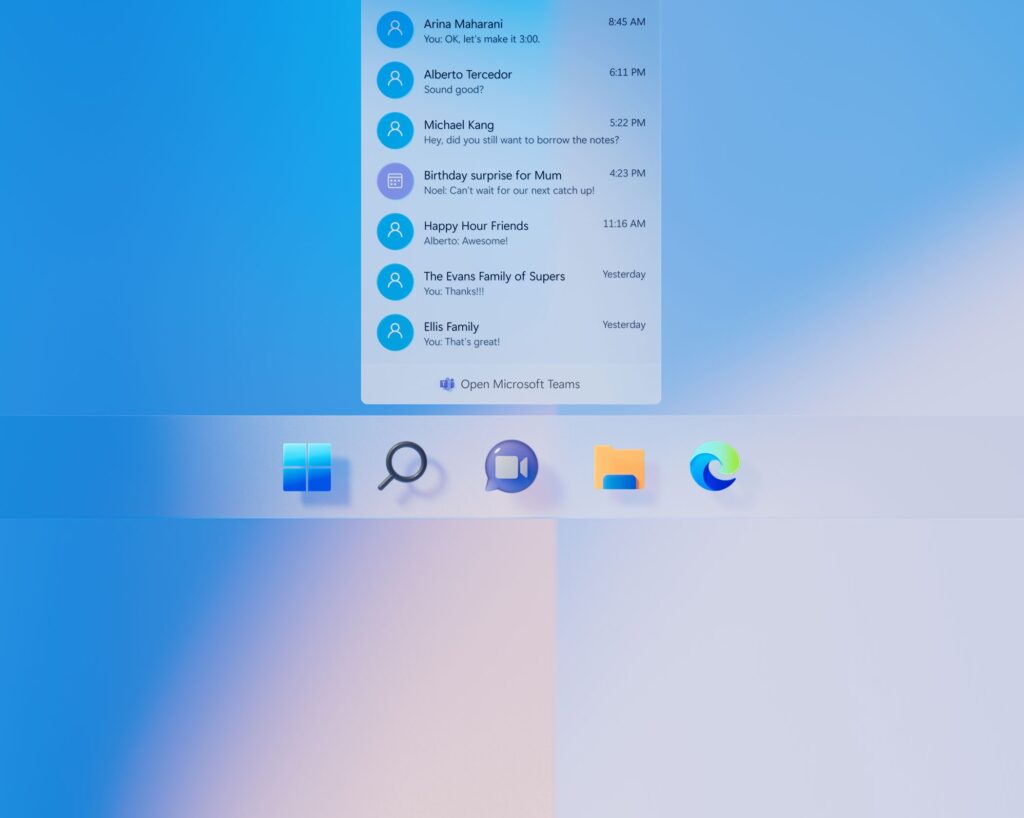
Well if you are a Windows user, you should probably know how the taskbar is important, but still here is a short description of it:
The taskbar is a feature of the Windows operating system that displays icons representing running programs. A program icon (also called a window) represents a single window of a program. All icons are displayed at once on the taskbar. The taskbar appears along the bottom edge of the screen. Clicking the mouse button on any empty space on the taskbar opens a menu of options, including switching between open applications, minimizing them to the tray area, restoring them, closing them, or moving them to different virtual desktops.
The taskbar is highly customizable and you can delete any unwanted icons from the taskbar by right-clicking them and selecting Remove. Well if you want to change the color of the taskbar you can change it using the settings application there are several options available in the settings application that can be used and changes to the taskbar can be made.
Well at times the taskbar loads a bit slow on the PC and if you are annoyed by the slow loading you can enable the fast loading feature after the 25182 build update.
Simple Steps to Enable the Fast Loading Taskbar Feature on Windows 11
So, are the steps mentioned that you can employ and enable the fast-loading taskbar? Well, to do that you need to access the GitHub repository and the method is a bit advanced, so proceed with care.
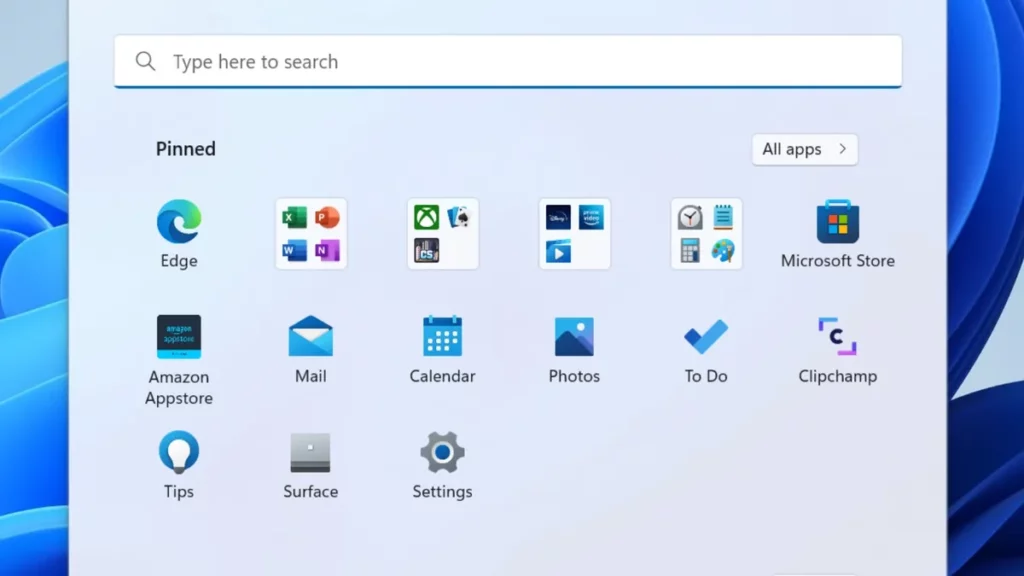
- First, download the Vive tool from the GitHub repository using your web browser.
- Now extract the files to a convenient location like C:\Vive. Run Windows Terminal as administrator and navigate to command line configuration.
- Now, navigate to the Vive folder using the CD command.
- Here, type vivetool /enable /id:39751186 and press Enter.
- Now, Restart the Windows Explorer application to see the configuration in action.
Well, if you feel like undoing the changes you have made, you can do it by
- To undo your changes use vivetool /disable /id:39751186.
Hope the information provided above was helpful and informative, with the simple method, you can easily enable the fast loading taskbar on your Windows 11 computer after the 25182 build update.







