Well, being intrigued by the release of Windows 11 is pretty amazing. Being a Windows user, everyone will be interested in knowing about Windows 11 which is about to be released later in 2021. The Windows 11 is something of a shock for all Windows users, as Microsoft previously has stated that Windows 10 will be their last major OS release. With the release of Windows 11 being officially announced by Microsoft, they have out up the developer version of the OS on their insider program. Most of us know about the insider program and have installed Windows 11 from it to test the features in the OS.
For those, who don’t know about the insider program, here is the catch. The insider program is a community, where Microsoft puts up all their OSes, software, and products for testing and demo for enthusiasts and professionals. Anyone with a Microsoft account can avail access to the insider program and use any of the Microsoft products which are under development. This is something unique to Microsoft that lets its users experience much more than a normal Windows user.
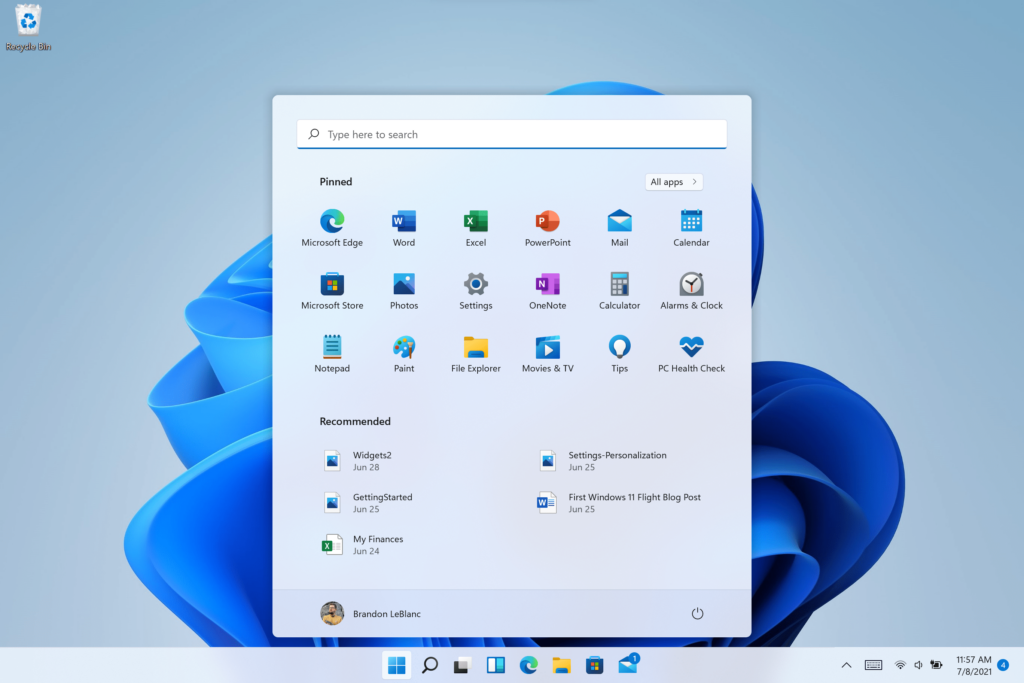
So so far we have discussed the Windows insider program and about the new build version of Windows 11 that has been released in the insider program, now, that we know there is something new, we need to know what is new in that. Some of you might have already downloaded it and would have started using it. Well, the new build 22000.65 has many changes and alterations done to it so these can be expected in the actual release.
The configurations are done to enhance the OS ability and to make it perfect when it is officially released for use by the public. Well, this system is effective as there are many developers and enthusiasts, who plunge into the developer version and find out bugs and other configurational improvements that can be added to the OS. this makes the job easy for Microsoft to ideate and formulate a perfect OS for the public.
What’s New in Windows 11 Build 22000.65, here is everything you need to know about the release
The Windows 11 build 22000.65 is pretty much an upgrade to the previous version. Microsoft had put in some efforts to fix and upgrade some aspects of the OS to provide a perfectly functional and bug-free OS when the OS officially comes out. This version is pretty promising as there are many things fixed and configured. Here is everything you need to know about the windows 11 build 22000.65, so you can effectively understand the OS, you can download and check out the OS for yourself, and for that this article will be pretty helpful and will come in handy.
- The start menu has a search button to make things easier to search. Well, if you have been using Windows for a while, you may be familiar with the shortcut, Windows key plus the S key, you can use this instead of navigating to the Start menu to access the search feature.
- You can view the taskbar on multiple monitors, which can be enabled in the settings application. Settings > Personalization > taskbar.
- Most of the dialogue boxes that show up have been updated and have got a new appearance.
- You can change the power modes with the power and battery tab in the settings.
- You can run the .ps1 file directly with PowerShell without having to go to show more options.
- Troubleshoot problems related to sound from the taskbar by right-clicking on the sound icon and then troubleshoot.
- The show desktop button has been fixed to make it easier to jump back to the desktop from anywhere.
- An issue with icons not displaying when the orientation has been changed has been fixed.
- An issue with the preview windows has been fixed.
- Issue related to settings application failing to launch has been fixed.
- An issue with animation when closing the notification centre has been fixed.
- Many issues related to the notification centre has been fixed to make it more responsive and user friendly.
- The issue related to the focus assistant that was prevalent in the previous Windows 11 build has been fixed.
- The issue with the account settings button was fixed to enable disconnecting accounts on the computer.
- An overlapping issue with the navigation button was fixed.
- An issue with the non-English language was fixed to enhance usability for non-English users.
- The settings crashing issue when trying to change the theme has been fixed.
- Search permission in settings not working fixed.
- Some missing options in the previous build have been added and fixed.
- Search bar with grey box fixed to display application icon.
- Issues related to the search bar has been fixed for effective search experience.
- Discontinuity in the search button has been fixed to enable the search function to let users access the exact search location.
- Memory leaks that were previously noticed were fixed to enable performance and stability.
- The issue with blurry Windows in the switch windows feature was fixed.
- A bug in win32kfull has been fixed and the minimizing and maximization problem has been fixed.
- The text scaling issue with the widgets was fixed.
- An issue with the reader/ narrator was fixed.
- An issue with resizing the money widget has been fixed.
- Unable to create a new folder on the desktop issue has been fixed.
- Blurry icons in the file explorer have been fixed.
Well, these are all pretty much the changes found in the Windows 11 build 22000.65. Hope the official version has even more enhanced options and bug fixes, so the operating system can be reliable and used by people to function better.







