Wi-Fi without a valid IP configuration is a very common problem that occurs daily. This problem can be easily solved by simply taking a few steps. But the definitive solution for all these steps is to turn off your device for some time and restart it again. But still, sometimes these problems happen over and over again.
So let’s look at some types of variations that you can see while Wi-Fi doesn’t have a valid IP configuration.
Types of Variations In Wi-Fi Doesn’t Have Valid IP Configuration
There are some common types of variations that you can see while having the error. Wi-Fi does not have a valid IP configuration is a very common mistake that occurs in many ways, but it occurs for some reason. To learn more about Fixed: Got CTF Loader issues on Windows 10 drop down to our ISO River page for the detailed insights.
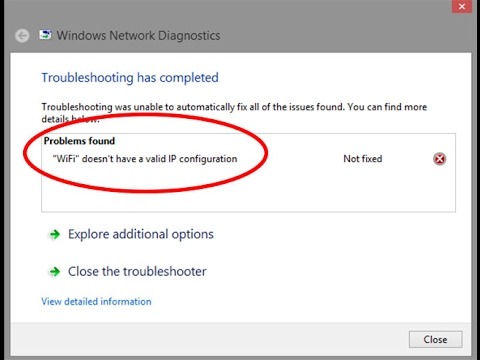
Not having a valid IP configuration in Windows 10
This problem is a very common error that occurs due to the antivirus that is present on your platform. And to solve this problem, you just have to disable your antivirus to interact between your Wi-Fi connection. However, this deactivation will create many problems for your platform. Since it will open the world of viruses to enter your platform while browsing.
Not having a valid IP configuration due to the device
Sometimes it happens that the device you could be using will not have a valid IP configuration. This commonly happens with devices from Lenovo, HP, Windows 10, Toshiba, ASUS, Surface Pro 4, and Dell. However, it need not only occur on these devices. It can happen with any device. To prevent your platform from having this problem, please check if your platform controller is fully updated and even the latest version. After that, check whether there is any problem or not.
By using Wi-Fi from an unsecured network
Now, these are some of the common problems that occur and because of which all these problems in IP configuration occur. As sometimes it happens that your Wi-Fi does not have its IP configuration due to an unidentified network or even not having an Internet connection. But to fix this, you can restart your Wi-Fi connection or you can even complain about this problem with your service provider too.
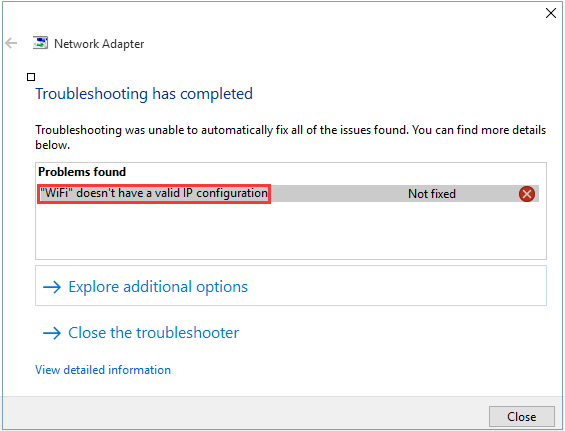
However, all of these issues facing your platform can be easily solved by just a few clicks on your platform.
How to Fix Wi-Fi Doesn’t Have Valid IP Configuration
So, let’s look at some steps you can take to fix Wi-Fi that does not have a valid IP configuration problem.
When resetting TCP / IP
The first and most important thing you can do when Wi-Fi doesn’t have a valid IP setting appears, just reset TCP / IP from the command prompt. To reset TCP / IP, you just need to follow the steps below.
- Start the command prompt application as administrator.
- To do so, simply press the Windows key with the letter X.
- When the command prompt opens, just enter the lines written below and then press Enter.
netsh Winsock reset
- After that just enter netsh int IP reset and then hit enter.
- Then just close the window and restart your platform again.
Many people who used this method say that many of the problems are solved with this method. So this method is very safe and useful too.
By setting the channel width to automatic
One of the most common suggested solutions for Wi-Fi does not have a valid IP configuration is to simply set the channel width of your Wi-Fi to automatic. This means that the area from which your Wi-Fi can hide signals for your connection could be controlled. And by setting it too automatic, the number of connections Wi-Fi will get can solve this problem automatically.
Therefore, all of these steps are genuinely tested steps and you can use them safely in cases where Wi-Fi has valid IP settings.
Fixed: Wi-Fi doesn’t have a valid IP configuration
Wi-Fi does not have a valid IP configuration is a very common problem that occurs on many platforms. And simply by following the steps above, you can easily solve all these problems. We hope that all of the information provided in this article is productive enough to help you understand and resolve Wi-Fi does not have a valid IP configuration issue. If you have any query our experts at ISO River can be a guide to solve the issue in the least possible time.







