In this tech-driven world, data is considered wealth, securing and protecting data is one of the major challenges every other technology user faces. There are thousands of security software and tools that allow you to secure your data from being misused by others. You need to be careful about who you share your data with and the modules you use to store them, even the unhackable computers are being hacked and data are misused. Having data encrypted may help you from being directly attacked and minimize the loss of data.
Encryption is one of protecting your data from being stolen and misused. You can encrypt any data and can access it anytime by decrypting it with a password and using it. It’s one of the best ways to keep your data protected and can be used by anyone. There is multiple encryption software available out there on the internet, which you can use to encrypt any type of data.

Windows OSes comes with a built-in encryption tool called the BitLocker, you can use this tool to encrypt any storage driver on your computer including the flash drives you to use to transfer data. This tool works pretty well and uses high-definition encryption protocols to secure the data. You will learn everything you need to know about BitLocker and will learn how to use it to encrypt all your files.
This built-in tool is very useful to secure data at a very basic level. You can avoid being a victim of a cybersecurity breach. You get full authority over your data by using the tool you need password and confirmation protocols to access or alter the data stored. The tool is free and comes built-in with the Windows OS, you just need to set-up the tool to encrypt the driver you want.
Recommended Post:- How to Install Windows 10 from USB with UEFI Support – Complete Guide
There are some important facts, that you need to take notes of before using the BitLocker tool in Windows 10:
- BitLocker in Windows 10 is available for only the Windows 10 Pro edition and the Windows 10 Enterprise, home users you need to look for other alternates to encrypt your data.
- Your computer must be equipped with a hardware module called the Trusted Platform Module chip. Without this chip, you will not be able to encrypt your files using BitLocker in Windows 10. Yet there is still hope for people who don’t have this chip installed on your computer, you can encrypt your files with other software but have to go through some extra steps to efficiently encrypt files.
- When you are encrypting your files you need to keep your computer powered-up, as any power interruption will cause serious problems like broken files or driver failure.
- The encryption process is a pretty long process and you need the patient to encrypt your computer.
- Your hard-drive must have two partitions, one the system partition and the other a normal one, if your hard-drive, has only one partition, BitLocker will go ahead and create the partition.
How to Check for TPM Module on your computer
- Open up the device manager by searching for device manager in the search bar.
- Once in the device manager, look for the security devices from the list. Under the security devices, you will find the TPM module if your computer has one or you will not find the option if your computer has no TPM module.
If you don’t find the TPM module on your computer, don’t worry, you can do some minor changes to make the BitLocker tool working for you, you just have to change some of the settings in the group policy to use the BitLocker tool in Windows 10 computer without TPM Module.
- Open up the group policy editor.
- Find the operating systems driver under the Windows components.
- You will find the windows components under the administrative templates.
- On the right windows pane, open up the Require additional authentication at startup by double-clicking on the option.
- Select enabled and check the box near allow BitLocker without a compatible TPM.
- Now save the settings by clicking on the OK option.
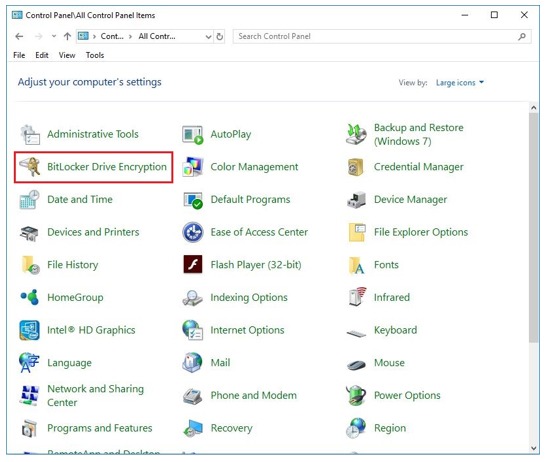
You can now use the BitLocker to encrypt your drivers without the TPM module.
How to Use BitLocker to Encrypt your Drivers in Windows 10
- Open up the control panel and navigate to systems and security.
- You will find the BitLocker settings under the system and security tab.
- Open the BitLocker settings.
- Now click on turn on BitLocker.
- Choose the method to unlock your driver.
- Now enter the password or the flash drive.
- Every time you boot-up the computer you will have to enter the password to use the hard-drive.
- You need to provide a location to save the recovery key in case of an emergency.
- Save and continue.
- Now choose the storage you want to activate the BitLocker for.
- You can select the mode as you prefer.
- Click on next to continue.
- The tool will encrypt your drive and with the next reboot, you will be prompted to enter the key to access your driver.
- You can encrypt any driver with BitLocker and that includes flash drives.
- You need to select the flash drive to encrypt it and choose the compatible mode instead of the new encryption mode during the process.
The BitLocker tool is very amazing and does a good job at securing your files.
You can enable it with the mentioned steps and use it to secure your data. You can easily encrypt all the files with this simple tool, that comes built-in with Windows 10. Windows 10 Home users can use third-party encryption software to encrypt their files. Hope the article was informative. Use the methods to encrypt your drivers or devices efficiently and protect your data from being misused.







