Emojis were invented in 1970 yet they were popularised in 2010. A Japanese mobile company firstly released emojis but due to poor technological features they were not used as they are used now, around 2010, there were many advancements with mobiles and computers and new and powerful devices were released which came with colour and touch displays. With the onset of colour displays, emojis became famous and widely used by people. Previously people used emoticons that were similar t emojis but the faces and the characters were made of semicolons, periods and other keyboard symbols. The emojis are kind of a graphical improvement to the emoticons and their use was popularized with the use of colour displays. In recent years most of the OS supports emojis and have special features to use emojis easily.
The emojis are commonly used in informal chats and other informal digital conversations, they are very versatile and much easier to use. As they are graphical elements they can be easily added to texts and other digital media. Emojis have meanings and can be used to express certain emotions and can come in handy while chatting. There are millions of emojis that are made available for users for free. Every chat, social media application come with many emojis which can be freely used by the users and help in communicating effectively. Plain text can be a bit booting and adding emojis to the text will make the text lively and help in better communication. With such versatile and easy-to-use graphical elements, people can communicate easily and make conversations fun.

This article will have everything you need to know about emojis and how to use them on a Windows 10 computer. You will find interesting facts about emojis and why to use them. You will certainly fid the article helpful and you can use emojis pretty easily on your Windows 10 computer.
Every OS and application come with a basic set of emojis and provide the user with the liberty of using them freely. Smart devices like smartphones are the ones with great emoji features as the devices are handy and emojis can be easily used, but still, computer OSes like Windows 10 and macOS have many emojis built-in that can be used with special shortcuts. The Windows 10 OS comes in with some cool emojis that can be used anywhere with just a keyboard shortcut.
Windows 10 is a very advanced and versatile OS with cool and efficient features. The OS offers users pretty decent accessibility and makes working easier. The Windows OS has evolved a lot since the first release and with each release, the OS has been made better and as to make it suit the current tech advancements. Some features like the best user interface, performance and stability make the OS very ideal for computers. Windows 10 has many features that are not much known to users and one such feature is the emoji feature. There is a separate option that is dedicated to emojis as emojis are mostly used by computer users and its popularity demanded Microsoft include the emoji option to the OS. there are thousands of emojis in the emoji option from which users can select the emoji and use it anywhere.
Recommended Post:- How to Turn On / Off Cloud Protection in Windows Defender – Complete Guide
Here is How You Can Use Emojie in Windows 10 Computer
Here you will find out the simple trick that will allow you to use the emoji feature almost anywhere, the method is very simple as the only essential thing you need to know is the keyboard shortcut to turn on the emoji option, once you have the options and the emojis displayed you can pick and choose the one you want and use it appropriately.
Follow the method mentioned below to use the emoji feature on a Windows 10 computer.
- To open the emoji option Windows 10 you just need to use a keyboard shortcut and then chose the emoji you want to insert into the text field of a chat or a document.
- Open up any social media application, say WhatsApp (WhatsappWeb) on your computer, now, open up a chat window.
- Now, press the Windows key and the “.” key on your keyboard simultaneously to open the emoji options. Now, you will find many emojis displayed on the small window. Click on the one you want to insert in the chatbox of the social media application you have opened. The emoji you select from the window will automatically be placed in the text box.
- The emoji not only works on social media applications but will work on pretty much every document and text platform, you can use emojis in word, PowerPoint, notepad, and much more.
- The feature is pretty handy and a dedicated shortcut makes it easier for the user to use it anywhere are everywhere.
- Try using the emojis on any platform and make good use of the emoji feature.
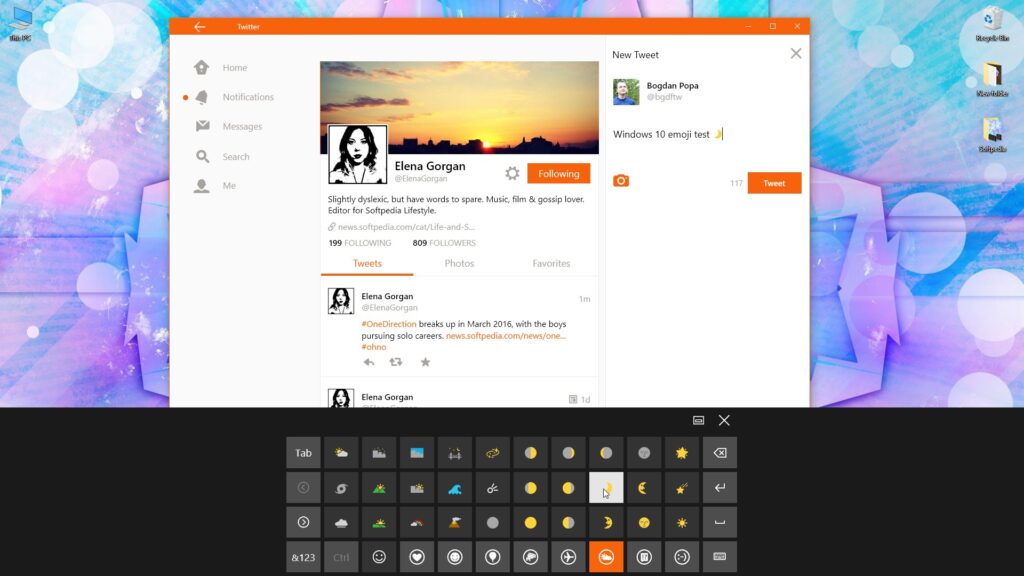
With emojis being popular and widely used, you will find the emojis feature on the Windows 10 computer pretty useful. You can create cool documents and contents using emojis and can easily chat with friends using emojis. You need to make sure that you dont use emojis for professional and formal work and only use emojis for informal documents and chats.
Hope you had learned something new and interesting. You can use emojis anywhere and everywhere and create cool-looking documents and contents with ease. The shortcut key can be very handy and thanks to Microsoft for dedicating the shortcut key exclusively for emojis and emoticons. You can also use emoticons which are pretty old school and composed of basic symbols, have fun using emojis and emoticons on your Windows 10 computer to create awesome content and chat easily.







