Windows 11 is a developer build, for now, feedback from the users is a great asset for Microsoft to improve the OS. Well, most OSes have the feature for feedback where users can send feedback about different aspects of the OS. The feedback sent by the users will be considered if it is legit and practically possible to build, and when the OS gets a new update the features will be improved. This is how the feedback mechanics works and it’s pretty versatile and easy for both the users and the developers.
The feedback feature is not only there on developers’ build but will be there on the official OS version, so users can easily send their concerns to the developers. This feature has been for a very long time and in Windows, this was introduced after the popularisation of the internet. The first feedback option is known to be provided by Windows in their Windows 7 OS. This is because Microsoft previously was releasing their OSes on CDs and with the widespread use of the internet, Microsoft stepped up and used the platform to release their OSes and update versions.
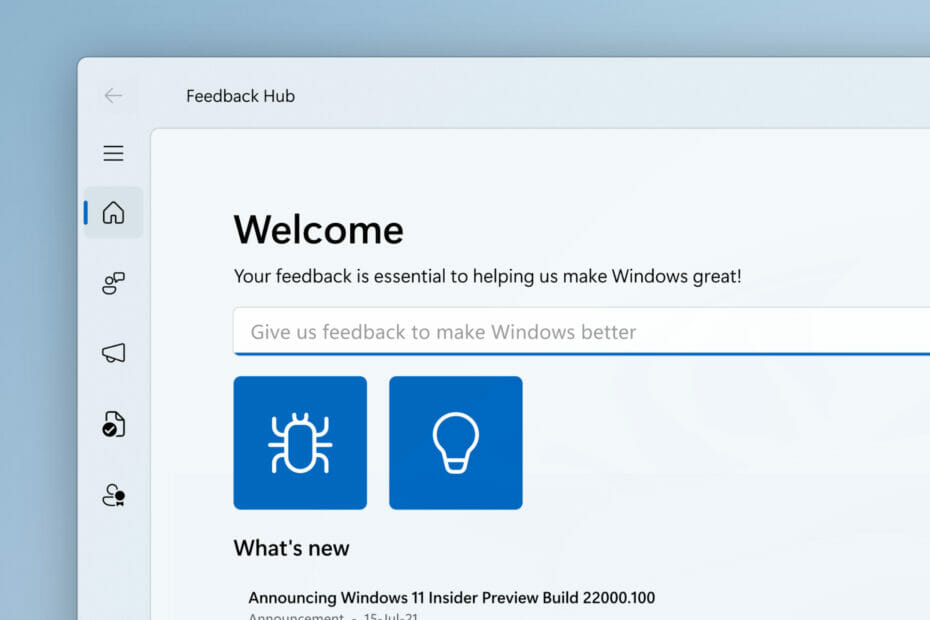
Windows 10 is by far one of the most advanced OS and the update mechanism is pretty neat, users can send reports concerning bugs and other issues, so developers at Microsoft could work on them to fix the issue. The same legacy is continuing with Windows 11. Well, Windows 11 is still under development and Microsoft has put up the preview builds on their insider platform for users to test the OS. millions of users are using the Windows 11 preview builds and are testing out and finding every aspect of the OS. When users test and report for bugs and issues, Microsoft developers can effectively work on them and make the official version better.
So, the feedback hub is an application that is built-in Windows 10 and Windows 11 preview builds, the application will remain on the official version of Windows 11. So, the main function of the feedback hub is to send the diagnostic analysis of the OS to find issues. You can use the feedback hub and send bug reports and suggest a feature, so Microsoft developers will work on it. Let’s get clear with one thing, anyone using Windows 10 and 11 can send feedbacks for feature improvements and bug fixes, but Microsoft will only work on the issues if they feel the issue is legit and the feature you suggest is useful for a large number of users. This is because Microsoft cannot be going on adding features for single users.
Recommended Post:- Intel provides Windows 11 users with Bluetooth and WiFi Drivers
Well, if you have not used the feedback hub application then, take a try and send your feedback to Microsoft:
Here is a simple rundown of what the application contains and how to use some of the features.
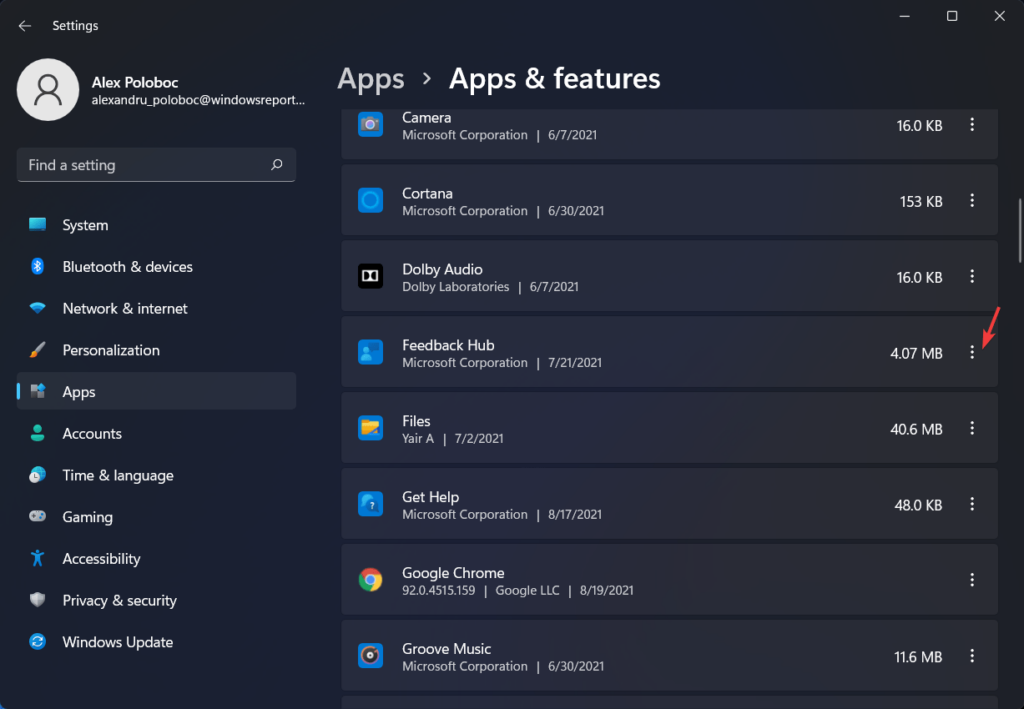
- In the search bar, search for feedback hub.
- An application will open up.
- Here in the application, you will find an option to sign in.
- Now sign in using your Microsoft credentials.
- Once signed in, you can type in the feedback in the text column.
- You will also find the suggest a feature button and report bug button, which you can use to suggest a feature that you would like to have on the OS and send reports of the bugs you find in the OS.
- So, a small tip, if you want to use the feedback hub, be specific as to what aspect of the operating system you are talking about and explain clearly your findings. This will greatly help the developers at Microsoft to fix the bugs or add the feature to the OS.
- In the feedback hub, there are also other features like rate your PC and rate Windows 11 which you can rate on a scale of 1 to 5.
Well, some users prefer not to use the feedback hub so they just ignore the application, but if you don’t want the application you can uninstall it from your computer. Though the application size is 16 kB and takes up only 10 MB of your system memory, which is insignificant, you can choose to uninstall it from your computer.
Uninstalling the application from Windows 11 is pretty simple as it’s just the normal procedure for uninstalling any application from Windows.
Uninstall Feedback Hub from Windows 11
Here is a simple guide for uninstalling the feedback hub from Windows 11.
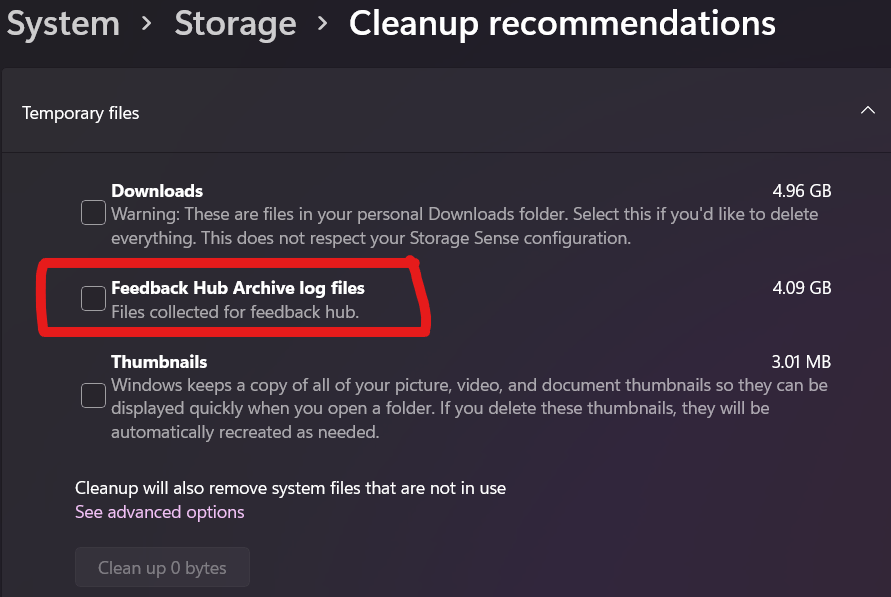
- First, open the settings application by searching for it in the search bar.
- Now, go to the Apps tab.
- Here go to the apps and features.
- Here, look for the feedback hub application, click on it and then select the uninstall button.
- This will uninstall the application but the computer will be still holding on to the archive files which will take up storage space on the disk, so, remove it.
- Go to the systems tab.
- Here click on the storage option.
- Now, the storage options will pop up.
- Here, click on the cleanup recommended option.
- Now, in the temporary files remove the feedback hub log files.
This is how you can uninstall the feedback hub application and remove the related junk files from the computer.
Hope the information provided above was helpful and informative, you can uninstall the feedback hub application if you feel it has no use. If you need the application, you can download the application from the Microsoft stores and install it.







