The OS is very vast and robust with many functional files and process files. The OS needs these files to run and function properly, likewise, every other application, program embedded in the OS will have certain support files, without which the component can function or will malfunction. The computer is comprised of two major components the hardware and the software, the hardware is the physical component that needs software to make it functional as the software integrates with each other and works in unison with the operating system.
Drivers are firmware software whose main purpose is to integrate the specific hardware into the OS. every hardware component like a hard disk, the graphics card will have firmware called drivers. These drivers facilitate communication between the hardware and the OS. this helps with better functioning of the computer on the whole. If the driver fails the communication between the hardware and the OS is broken and the OS can’t access the hardware component properly.

As previously mentioned, drivers can sometimes be faulty and cause errors in the computer. There are fixes and solutions for the errors using which the communication barrier can be bridged and a normal functioning can be retrieved. There are instances where some files of the driver software get corrupted or just become irresponsive, causing the crash of the computer or just some applications in the computer.
The MOM.Implememtation program is a piece f software that is meant to act as an AMD catalyst. The program is pretty important for the AMD graphics card to function. When the MOM.Implementation program error occurs the communication with the graphics card is disrupted. The error is either due to a faulty driver software or an error with the .NET framework of the OS.
Recommended Post:- How to Remove Non-Existent CD Drive in Windows 10 – Step by Step Guide
This article will deeply discuss the solutions for fixing the MOM.implementation error in Windows 10 and Windows 7.
How the Error is Commonly Displayed
- Could not load MOM.Implementation .
- MOM.Implementation missing.
- AMD catalyst .NET framework error.
- ATI couldn’t find MOM.Implementation.
How you can fix the MOM.Implementation Error in Windows 7 and 10:
Here is some easy fix for the MOM.Implementation error. The methods are common for Windows 7 and Windows 10 and can be followed easily to fix the issue.
Method 1: Reinstall the Driver Software
Sometimes the driver software can be faulty and cause trouble such as these.
You can uninstall the driver software and reinstall the driver software to fix the issue.
- Open up the device manager by searching for device manager in the search field.
- Now, locate the graphics driver from the list.
- Right-click on the graphics driver and select uninstall driver from the menu.
- Once the driver is uninstalled, scan for hardware changes in the device manager so that Windows will install the driver software automatically. This method will help if the driver is faulty.
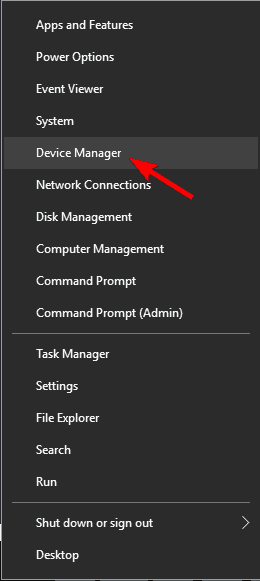
Method 2: Remove Catalyst Controler Center
Removing the catalyst control center will help with fixing the issue, and some users have tried this method and reported that the method worked on their computer. Try removing the catalyst controller center from the computer.
Method 3: Update Windows OS
Updating the Windows OS will sometimes fix the issue on the computer.
Open the settings application navigate to updates and security > windows update > check for updates. Once the scan is done, download and install the update.
Method 4: Stop Start-up applications Form Running During Boot-up
Start-up application can be problematic as they suck up hardware resources and prevents important files form getting loaded during the Windows boot up.
- Open the task manager by pressing the Control + Shift + escape buttons on the keyboard.
- Here go to the start-up tab and disable all the unwanted applications and prevent them from starting up during the start-up.
This will help in loading the files faster and will reduce the incidences of error in the OS.
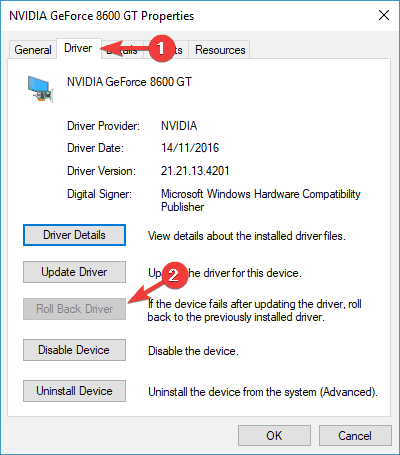
Method 5: Install Latest Version Of .NET Framework
- As the error can occur due to a faulty .NET framework, installing the newer version or reinstalling the .NET framework will help with fixing the issue.
- You can download the latest .NET framework from the internet and install it on the computer.
- You can uninstall the .NET framework from your computer by going to the control panel > uninstall a program > .NET framework > uninstall. But if you uninstall the framework you have to install the latest version or else functions that depend on the .NET framework will not function.
Method 6: Disable Catalyst Controler Center from Start-up
- You can disable the catalyse controller center from the start-up to prevent the error, the program will load after the OS boots up and no slow down or error will occur.
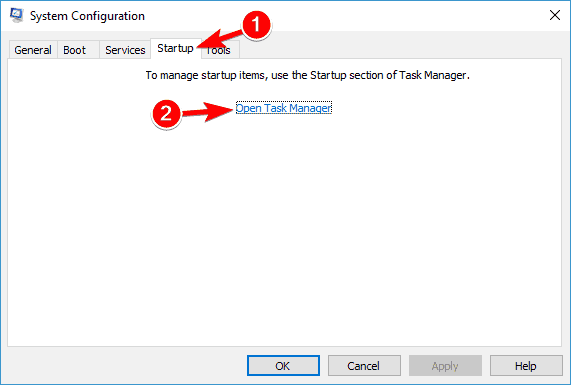
These are some simple methods using which you can fix the MOM.Implementation error on your Windows 7 and Windows 10 computer. These methods are pretty simple and will work for you. If the error is not fixed with one method, you have got lots of options to choose from you can try out the methods and experiment with them. Once the error is fixed you can use your computer easily without trouble.
Hope the information provided above was useful and informative, the methods mentioned are pretty simple and you can try them out to fix the MOM.Implementation error on your Windows 7 or Windows 10 computer. Share this with people who might have faced the issue.







