A corrupt database is a disaster for any data technician, Databases are usually massive and any problem with this massive data can be a nightmare. So, data managers should have some tricks under their sleeves to fix the issue or repair the corrupted database. Well, today, we will discuss some simple methods to repair the database in the SQL server.
Databases can be managed and maintained by anyone who needs them for professional or personal needs, even Microsoft Access is database software that many use not without knowing it. Well, it is built to manage the data created, manipulated and stored on Microsoft Office applications like Excel, Word and PowerPoint. Well, unlike Microsoft Access, many other database systems can handle massive data loads with ease and one such system is SQL Servers, which was developed and distributed by Microsoft.
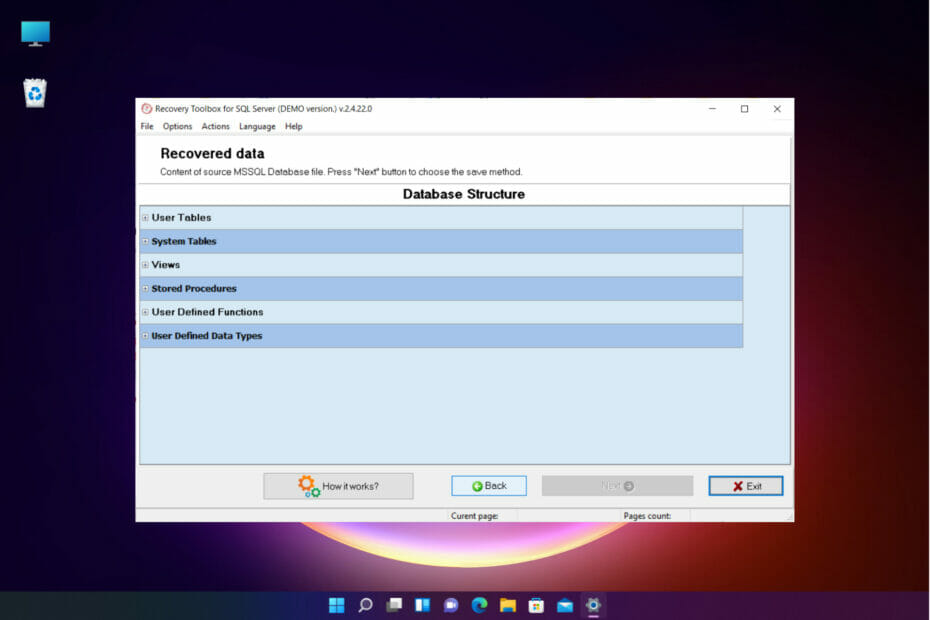
Well, the base idea of SQL servers is based on the SQL developed by IBM systems. Well, most databases are made using SQL and many tech giants run the servers and provide database features to users. SQL is a special language used to store data in an organised fashion. SQL has become the standard and it can support many scripting languages making it the best relational database in existence.
So, the SQL server developed by Microsoft is one of the famously used servers for data storage and management and some users have reported corruption in the database. Well, a corrupt database is not very common for SQL servers but at times, such instances can happen. So, people who often use the SQL server need to know some basic troubleshooting methods to repair the corruption.
Recommended Post:- How to Activate Windows 11 File Explorer Tabs
Well, as mentioned the possibility of database corruption is minimal and here are some common causes for the issue to occur.
- Overwriting files: Overwriting files can be pretty problematic, and here overwriting an existing MDF file can cause issues like file corruption.
- Wrongly Inputting Password: Forgetting the password and wrongly inputting the password can be a problem leading to a corrupt database.
- Storage Failure: if your storage fails, database corruption is a definite thing to happen.
- Misconfigured SQL Database: if the configuration of the SQL database changes, it will alter the database and cause corruption.
- Virus Attack: Virus attacks are a very possible cause of SQL Servers, usually, most servers are protected with powerful virus protections, but, still the possibility of this happening is pretty possible.
- Bugs in the SQL: Bugs are not very common on SQL servers, but any possible bugs can cause issues with the MDF files.
Well, these are some common error inducing factors affecting the integrity of files on the SQL server. So, to repair the files, here are some common methods.
Simple Methods to Repair the Corrupt SQL Server
So, to eliminate the error, here are some simple methods that you can follow and repair the files on the SQL server. Follow along and get the issues resolved.
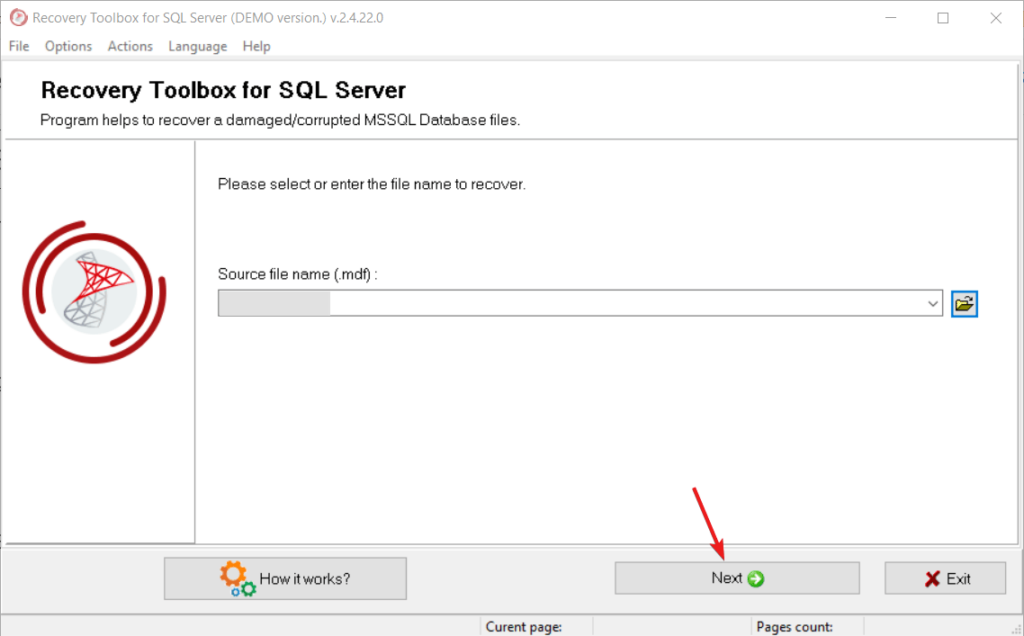
Method 1: Restart the SQL Server
- Restarting the SQL server can be a potential fix, as the server will start from the default and the system can fix itself.
- SO, to restart the SQL server, open the terminal, and here type in systemctl mysql stop and hit enter.
- Now, to check the status of the SQL Server, type in status mysql.service and then hit enter.
- Now, to restart the SQL Server, type in restart mysql.service and then hit enter.
This will restart the SQL Server. Check whether the problem is resolved.
Method 2: Repair the Damages Table
Well, this can seem pretty cumbersome but with some simple commands, you can perform a repair of the damaged tables.
- First, start the SQL Server.
- Now, type in the following command CHECK TABLE name_of_the_table; and hit enter.
- Now, type in REPAIR TABLE name_of_the_table; and hit enter.
Well, this will repair the damaged table and revive the SQL Server. This method can delete data from the SQL Server, but this method will fix the issue.
Method 3: Try Using the mysqlcheck Command
- First, open the terminal and then type in cd /var/lib/mysql and hit enter.
- Now, type in mysqlcheck <database> <table name> and hit enter.
Note: Replace the <database> and <table name> with actual names.
- Now, if there is an error message, type in mysqlcheck -r <database> <table name> and hit enter.
Method 4: Try Using the ALTER TABLE Commands
- Open the terminal, here, type in SHOW CREATE TABLE <table name>; and hit enter.
Note: replace the <table name> with the actual name.
- Now, to rebuild the table, type in ALTER TABLE <table name> ENGINE = MyISAM; and hit enter.
- If you have an InnoDB database, type in ALTER TABLE <table name> ENGINE = InnoDB; and hit enter.
Method 5: Use the Database Recovery Toolbox for SQL Server
- Download the Recovery Toolbox for SQL Server from the dedicated website.
- Now, install the application on your system.
- Now, click on finish to launch the SQL Server repair tool.
- Select the corrupt MDF file and then click on the Next button.
- You will now view the data that can be retrieved from the corrupt MDF file. Click next on the Microsoft SQL MDF recovery tool window to start the process.
- Now, you can export the data and then save it in SQL script to disk or even execute the SQL script directly on the database.
- Now, finally, select the option, to start recovery.
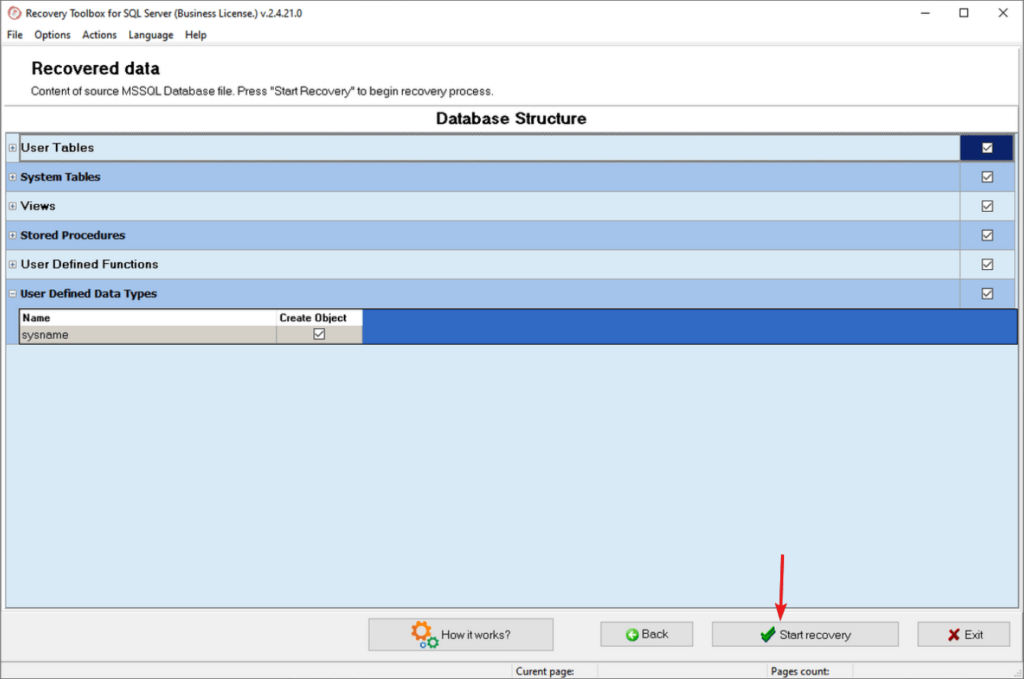
So, these are some simple methods you can use to repair the SQL Server with ease.
Hope the information provided above was valuable and informative, with these simple tricks, you can retrieve corrupt MDF files on the SQL server.







