Most programs developed for any OS will have an executable file that will be used to open and access the features of the program. The executable file will be installed on the computer and will be made accessible by the user. Every software comes with an executable file for easy access to the software.
Windows OS is a versatile OS and has many powerful features to allow users to access the functions easily and function efficiently. the EXE file is the executable file available for Windows OS and all the software comes with one .exe file to make the software accessible to the users. There are many executable files like BAT, EXE, COM, CMD, and RUN that can be used on Windows computers but the EXE file is most commonly used for program execution in Windows OS.
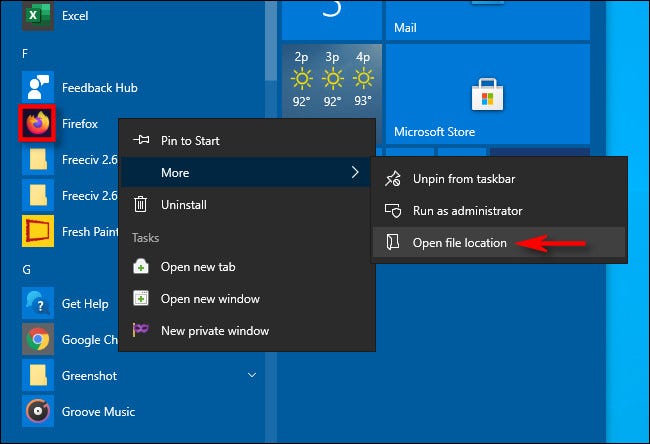
You would have found this when you are downloading the software or the program from the internet and the file that is being downloaded will have the extension of .exe. with this said, you can come to a conclusion that the .exe file is something that is very important for opening the program accessing its features. All the programs in Windows while installing will ask for an option to install the program on the computer and that is where you will be able to wind the .exe file. Noting down the path during installation is not a viable option and also there is a better method to locate the EXE file if necessary.
EXE files are the executable files that are used to open a program and utilize the features of the program. Every program developed for Windows OS will have the .EXE file in the location where the program is being installed, mostly in the C drive of the hard disk. Locating the EXE file is a pretty simple task but many don’t know how to find the file, and this article will explain how to locate the EXE file of a program on a Windows 10 computer.
Recommended Post:- Move the Taskbar to Any Side of the Screen – Windows 10
Find the EXE file of any Program installed in Windows 10 OS
Here you will learn how to locate the EXE file for any of the programs installed on the Windows 10 computer. The process is pretty straightforward and easy to follow. You can easily locate the EXE files using the methods mentioned below.
Before you try to locate the EXE files you need to know some of the basic things about the program shortcuts in the Taskbar, start menu, and the desktop. These shortcuts will be used to locate the EXE files.
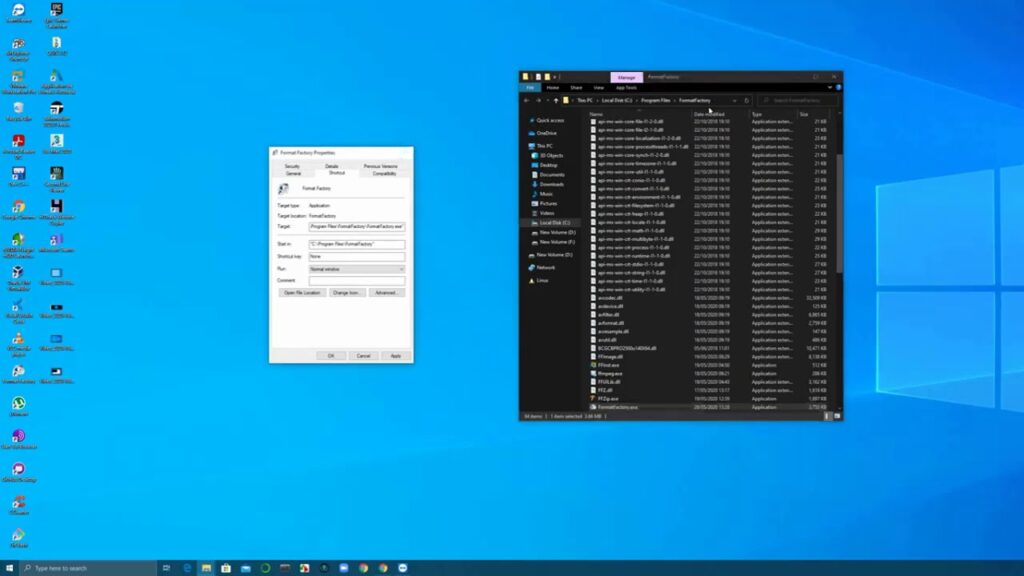
When you install a program on your computer a shortcut will automatically be created in the start menu under the name of the program. Some programs will ask for the “create a shortcut on desktop” option and if you have tick-marked the box you will see the shortcut of that particular software on the desktop.
You will learn to locate the EXE files of the programs from the shortcuts from the desktop and from the start menu.
- To locate the EXE file of the program with the shortcut from the desktop. You need to right-click on the shortcut and open the properties from the menu. Here you will find the option “open file location, click on the option to open the file location. Here you will be able to find the EXE file of the program.
- You can also locate the EXE file by right-clicking on the shortcut icon of the program and choosing the “open file location” option from the menu. This method will be much easier.
Now, let’s discuss how to locate the EXE file using the shortcut from the Start menu.
- The start menu contains shortcuts to all the programs/ software. This is the go-to place for many users to find the programs and software.
- From the start menu, scroll down the list of programs until you find the program that you need to locate the EXE file for and right-click on the icon, choose the “open file location” option to the location of the EXE file. Here you will find the EXE file of the program.
- You can also search for the program you need in the search bar, you will be displayed the icon of the program, right-click the mouse button and you will find an option “open file location” click that to open the file location. Now, look for the EXE file of the program from the folder.
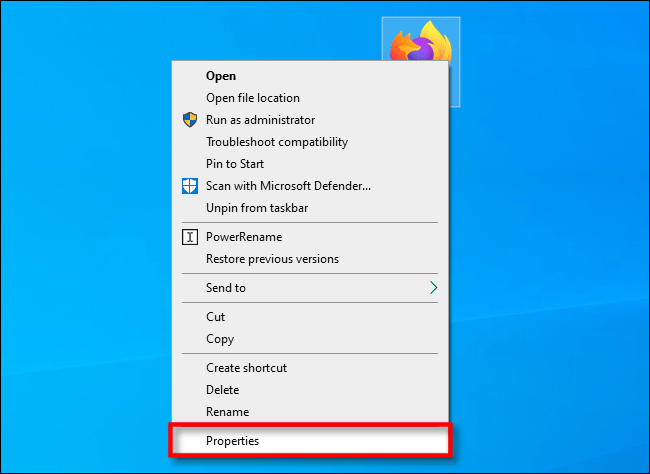
Locating the EXE file can be pretty easy and can be useful sometimes. You must keep in mind that relocating the EXE file will make the program not usable and can cause trouble, it’s always safe, not to play with the installed files as deletion or alteration of files can cause trouble in the use of the program and may need reinstallation of the program.
Hope the information provided was useful and easy to understand. Try to find the location of the EXE files using the methods mentioned above. Try using the search bar for easy results. Pinning the shortcut icon to the Taskbar will be useful to open the program if necessary.







