Graphic technology has evolved so much that computers these days are capable of producing accurate and efficient and crisp colours and one important media element that uses the advancement in graphical improvements are videos. Video as a media element has potential far beyond any other media element as it is very widely used. Anything and everything on the planet has relevant video content and these media elements are making a way to the top. So, here in this article, we are about to explore how to play MKV files on Windows 10 and 11 systems.
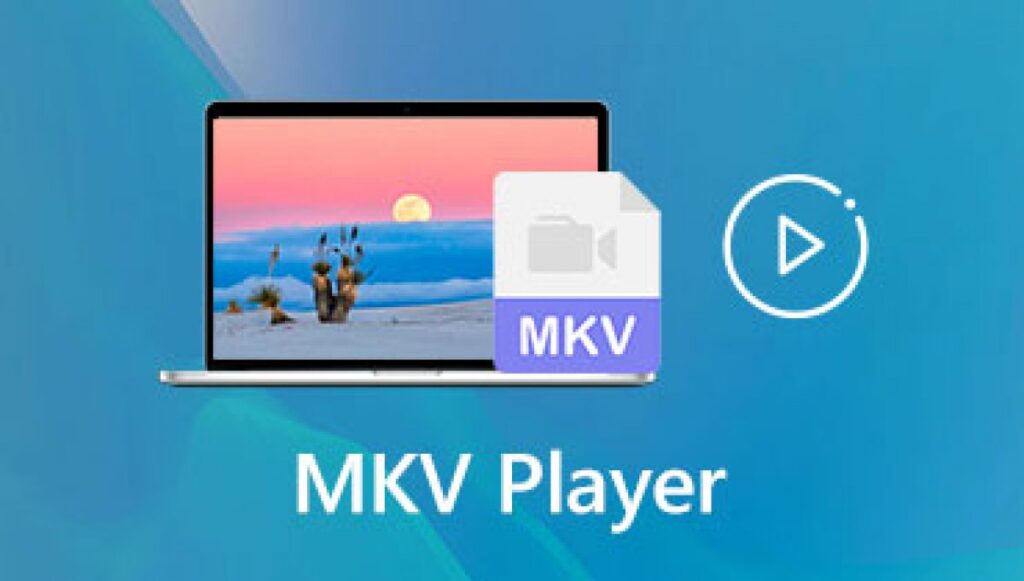
Video is a simple yet effective media tool and it is extensively used by millions of people around the world. There are thousands of video file formats used for storing and playing videos on different devices. The first-ever video was first recorded in 1888 and ever since then the technology that records videos have upgraded and we are at a point where anyone with a mobile phone camera can capture a high-quality video. So, with such improvements to the video technology, users are able to use the media effectively and one of the contributions to the improvement goes to the storage containers that safely keep the video file along with other media like audio and subtitles making it a whole package.
As previously mentione there are thousands of video formats that act as containers and are capable of storing high-quality videos for use by users and one such format is the MKV format. The MKV video format which is short for Matroska Video file was developed by Russians with the aim of making a video container that was versatile and capable of storing video, audio, subtitles and image files altogether. This file format is pretty extensive and can be used for storing videos. Using this format has some simple yet powerful advantages and they are:
- Metadata, chapter and menu support.
- Multiple language support.
- Error recovery for playback of corrupt video files.
- Hard and soft-coded subtitle support.
Well with these cool features, the MKV file format is widely used for storing video and every computer needs to be capable of playing this format, so users don’t face difficulty with running it. Well, to play an MKV file, users need to have a codec that can play the format with ease and if the codec is not available playing these files will be impossible. So, here in this article, we will explore some errors that might occur when trying the open an MKV file and how to deal with it on Windows 10 and 11 computers efficiently.
Recommended Post:- Download PC Health Check to Test your PC for Windows 11
Common MKV File Errors that Occur on Windows 10 and 11
So, the errors that you might encounter on your computer are:
- I can’t play because the item’s file format isn’t supported. Check the store to see if this item is available there. 0xc1010090 (0xc00d3e8c).
- Can’t play.This item is in a format we don’t support. Please choose something else.0xc00d36b4 (0xc00d36b4).
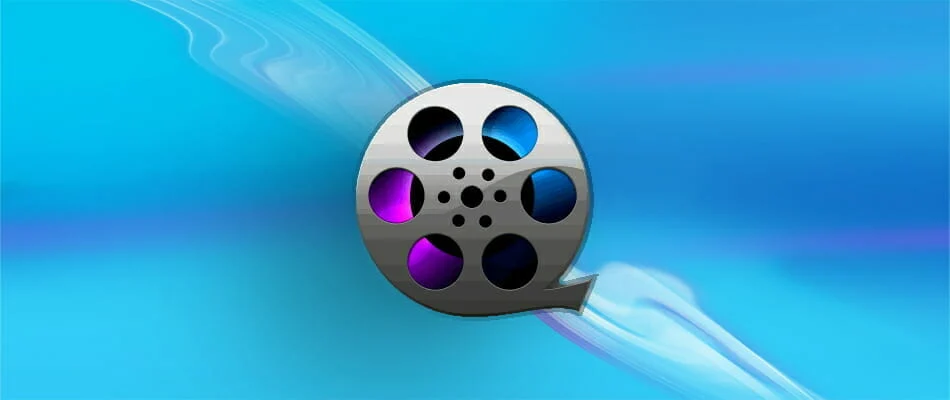
These errors are common when your computer is not capable of processing the MKV files and the reason is the unavailability of the codecs. So, to fix these errors on Windows, there are some very simple methods that you can follow and make sure that you play the MKV file with ease.
Simple Method that Will Allow you to Play MKV Files with Ease
Here are some simple methods that you can use to play MKV files on your Windows 10/ 11 computers.
Download the MKV Codecs:
MKV codecs are easily available online and you can avail them and install them on your computer. With MKV codecs available, you can open any MKV video file and play it with any video player on Windows 10/ 11 unless the file is corrupt.
Try Using the Windows Media Player
Windows Media Player seems to be a well-versed media player innately available on Windows computers, so, you can try playing the MKV files using the Windows media player. In most cases, the media player will be able to open the MKV file but if it doesn’t work, try other methods mentioned below.
Try Using a Third-party Video Player
Third-party video players like VLC and Pot player are pretty powerful compared to Windows Media Player and they are solely dedicated to providing media playing features. Well, there are thousands of good media players available on the internet that you can install on your computer. If you are looking for premium media players, you can also download and install paid media players, which tend to have better features and support compared to free ones.
Use the Web Browser to Play MKV Files
Web browsers these days offer users various features and there are thousands of powerful extensions that you can install on a web browser to perform different activities. Well, you can install an extension that allows you to play MKV files and then use the web browser to play the video on your computer.
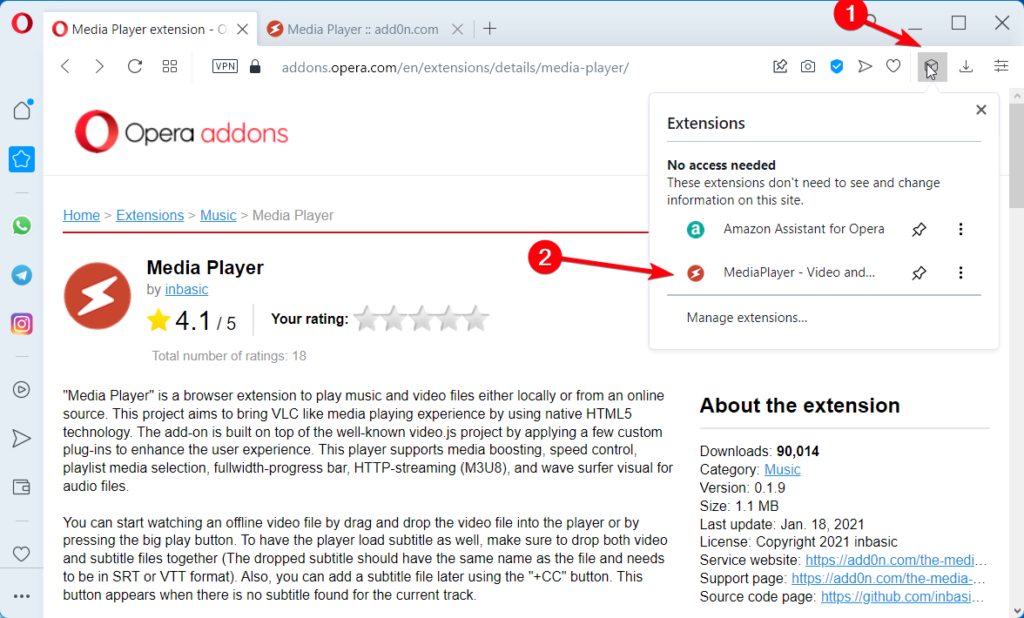
Convert MKV Files to Other Formats
Well, if none of the above-mentioned methods works, you can convert the MKV file to other media formats and then play it using media players. Well, this method is pretty straightforward but the converted file may not be perfect. There are thousands of good websites that you can use to convert the MKV file to other formats.
Hope the information provided above was helpful and informative, with these simple methods you can easily play MKV files on your Windows 10/ 11 computers.







