Computer systems have been imbibed in human life that it is literally impossible to separate computers from human life and many will at least use the system once in their lifetime or many will be using it on an everyday basis. Well, with the computer being an integral part of our life, we have to make sure that the device we use is in good shape. Managing a sophisticated system like a computer is not very difficult as it seems but just with simple tools users can manage the computer with great efficiency. With updates and new versions being introduced, you need to keep an eye on the updates, so you can grab the update when you feel like it.
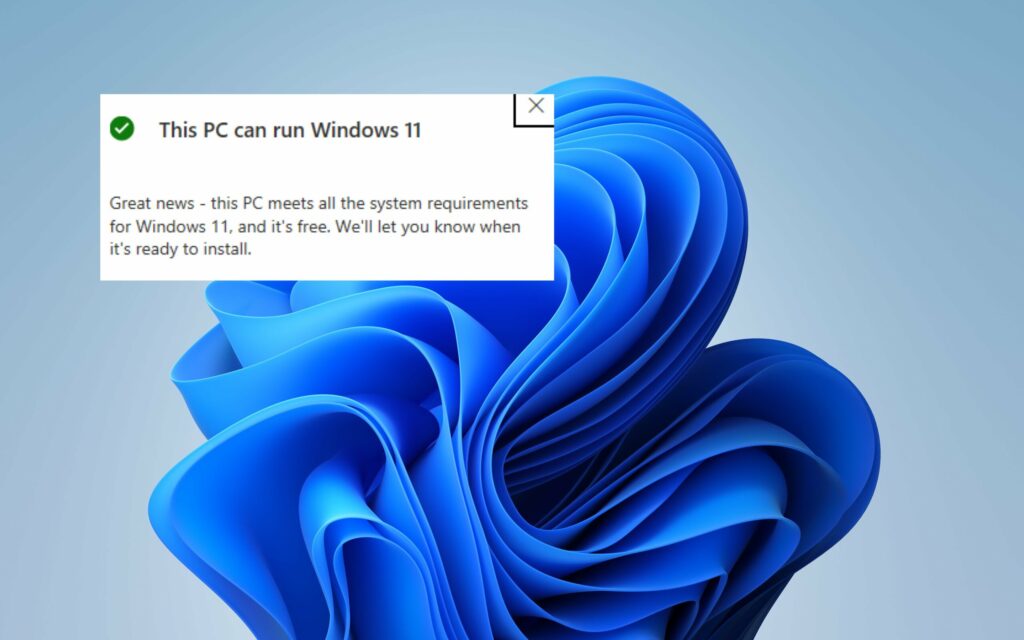
In earlier days when computers were initially released for use, managing and maintaining them required a great number of resources and it was a challenge on its own, making computer technology a very unfeasible resource but with modernization and improvements to the systems, we are at a point where computers can be managed and maintained by any layman with just some basic idea and the knowledge of surfing the web to learn new methods, and online system updates and upgrading the OS is one way to improve the OS for better performance.
When it comes to the management of OSes Windows OS is the one that needs more management as the OS is very extensive and provides users with a vast range of features and usability features with frequent updates and new OS versions. In most professional environments Windows are the preferred OS and every professional setup will hire a team to manage, maintain and update the computer bit, in recent days the requirement for this technical person has reduced drastically as most issues or problems is self diagnosable and OSes are released online making it much easier. well, Microsoft has introduced some simple solutions on the computer and one that has recently been developed is the PC Health Check test tool. This tool is specially built for users to check whether their system is compatible with Windows 11.
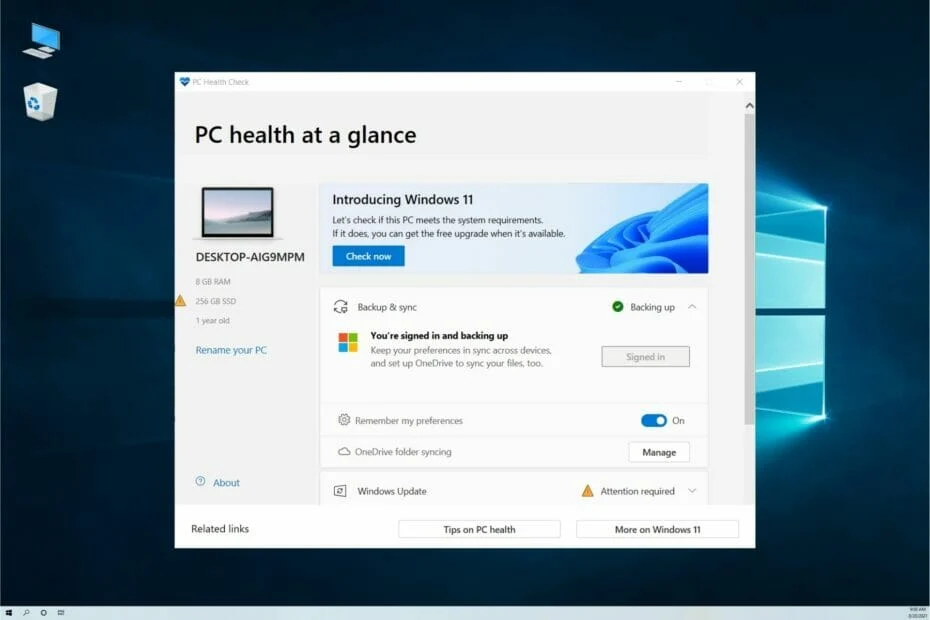
Well, for some users, the name of the app might be deceiving but it has nothing to do with PC health management but is solely developed, so users can check their computers for Windows 11 compatibility.
But when it comes to PC management, Windows has many simple built-in tools that can be used to maintain a good PC for better performance and usability. So, with the PC Health Checker being the theme of this article, we will explore the features and complete details of this particular app on Windows, So, you get a better idea of how it works, hence you can better use the features provided in this application.
Recommended Post:- How to Download LTSC on Windows 11 – Quick Guide
The PC Health Check App is a pretty simple tool with simple health check parameters that are laid out based on the components and parameters on your computer. The application is not very sophisticated and you can’t expect the app to be providing you with a one-stop solution for PC management but you get a basic outline of the health of the PC with only the basic components covered that too for checking whether your computer is eligible for running WIndows 11.
So, some of the parameters that get identified by this application are:
- Backup and Sync: This parameter checks whether you are currently logged in to your Microsoft account or not, so you can easily access some features that require you to be synced.
- Windows Update: This parameter checks when was the last Windows update done and it mentions the date of the last update.
- Battery Capacity: This parameter displays the capacity of the battery for older systems as the capacity of the battery reduces over time and users lose a sense of capacity this parameter might come in handy.
- Storage Capacity: This section displays the percentage of storage used on the computer, so you can keep track of the storage with ease.
- Startup Time: This parameter provides you with data about the startup and allows you to optimize the startup by modifying the startup applications.
- Tips on PC Health: This part will have some tips on effectively managing the Windows PS and you can learn them from here and implement them with ease.
- Device Specifications: On the PC Health Checker app, you can find the specification of your computer.
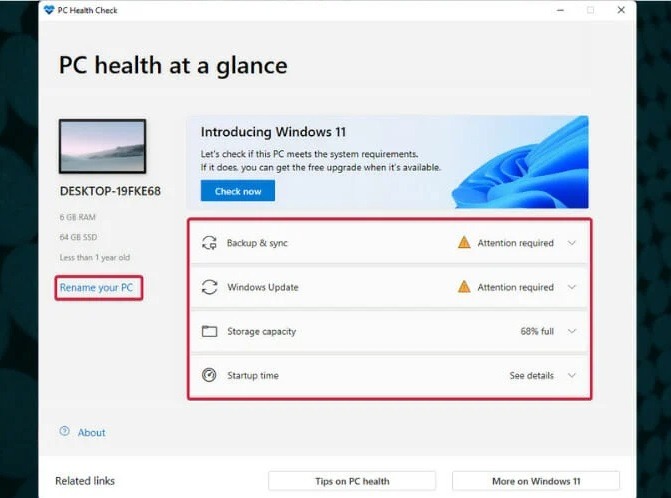
Simple Way to Download PC Health Checker Application:
- You can easily get the PC Health Checker on your Windows computer by going to the Microsoft stores and then searching for the PC Health Checker tool, and then downloading it.
- Once the download is complete, it will be installed, just follow the process and install the application.
Running the application is pretty simple and can be done without any trouble, you just have to search for the app and then open it. The application on opening will analyse all the parameters and give you a complete idea. Well, with the details mentioned on the application, you can come to know whether your computer is eligible for running Windows 11 or if you lack certain components which you need to run Windows 11 OS.
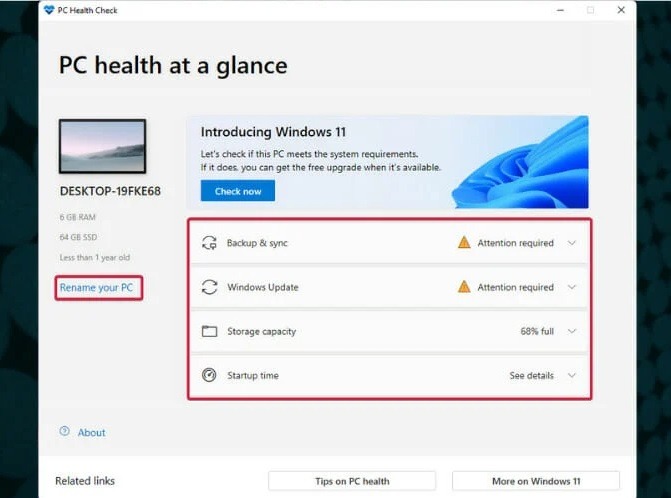
So, this is pretty much it about the PC Health Checker application for Windows, hope the information provided above was helpful and informative. Try out the PC Health Checker and get to know whether your PC Qualifies to run Windows 11.







