To-Do lists have been used for ages and conventionally people used to stick notes on noticeable places like a desk, refrigerator doors, walls, and some other places. The To-Do list helps people remember things easily and can ease the burden on the users. With the To-Do list, you can schedule and organize your workflow and efficiently manage your tasks on a daily basis. With digitization, some people have switched to digital devices like smartphones and computers to prepare the To-Do list and the features of these digital devices are quite useful as they have remainder features and the remainders will play a sound to notify the users about the To-Do.
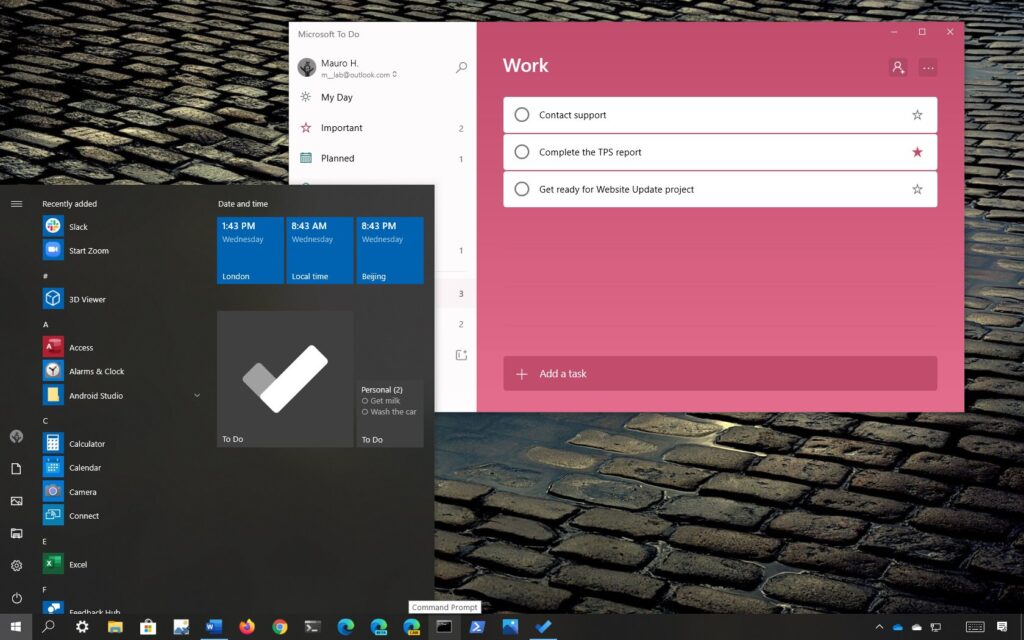
Windows 10 is a pretty neat and advanced OS with many interesting features. The OS is well built and provides all necessary tools and support to the users. The OS has a pretty neat user interface, which is unique and has all the features and options readily available to the users. The OS is made for providing users with great functionality and performance. It has many new features and feature improvements that can be put to use efficiently. Most Windows 10 users dont know the latest features and functionality of the OS and struggle with functioning. Every user needs to find out the features of the OS as they can efficiently utilize the resources available in the OS so as to function better.
The Microsoft To-Do application is a simple yet useful application developed by Microsoft for the Windows OS. this application is not pre-installed on the OS and users need to download the application from the Microsoft Stores or from the internet for installing the application. The application provides basic To-Do features that let users make note of an event that needs attention. With the Microsoft To-Do application you can plan and execute your functions in a more harmonious way. You get an upper hand in managing time and resources as you have scheduled yout day using the application. As mostly everyone uses a computer an application such as Microsoft To-Do will be of certain help. They can plan every event priorly and schedule accordingly to achieve maximum success. The application is well built and supports many features that can be put in good use in managing events efficiently.
Recommended Post:- Move Windows within Virtual Desktops on Windows 10
Features of Microsoft To-Do List Application
- Task management.
- Collaboration assistance.
- Project management.
- Time management.
- Easy file sharing.
Why use Microsoft To-Do to manage day-to-day activities
The Microsoft To-Do application is pretty easy to use and will be handy for anyone with a computer. People who use computer to work can use the application to keep a track of the to do list and achieve the targets and goals easily. The application can be pinned to the taskbar and the start menu, which makes the application more visible and noticeable. The logo of the application is very prominent making it much more visible.
With all said, you might have got a pretty good idea about the features and uses of the Microsoft to-Do application. Now, you will learn how to pin the To-Do list that you have created in the application in the start menu, so accessing the To-Do list becomes easier and you get to see the activity everytime you access the start menu. You will also learn to pin the application to the taskbar as that might really help you with task and project management.
Here is How You Can Pin The Microsoft To-Do List To the Windows 10 Start Bar
Follow the below mentioned steps to pin the to-do list to the start menu. It’s a very simple task and can be pretty advantageous as the start menu is something Windows users often access.
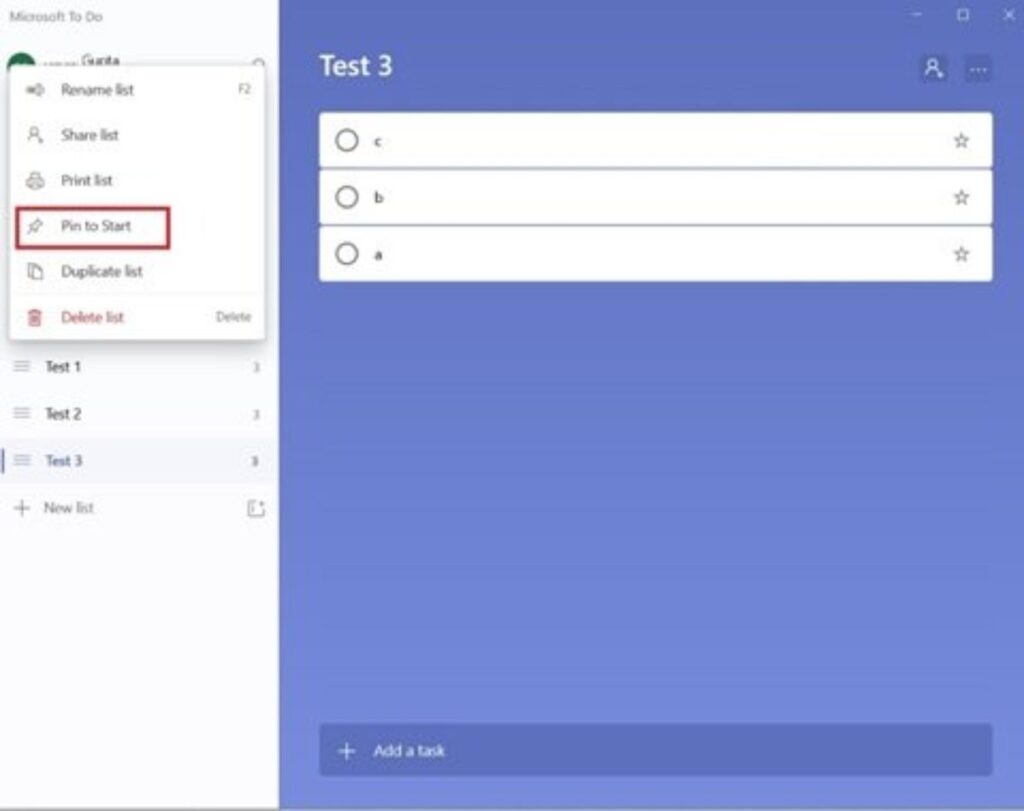
- First, open the To-Do application and create a task with all the necessaary details like date, time and repetition.
- Now, the task ould have been created and be available in the application.
- In the task, planned, or my day window, look for a symbol with three dots, you will find the three dots at the top right corner, click on the dots and a drop down menu will appear, in the drop down menu look for the pin tp start option and click on it.
- Now, a popyup window will appear asking you to confirm whether you want to pin the task to the start menu or not, choose yes. This will add the tasks to the start menu.
- Each time you open the start menu, the To-Do list will appear on the right side window of the start menu interface.
Once you are done with pinning the To-Do list to the start menu, you can also pin the application to the taskbar as to access the application easily. Locate the application in the start menu and right click on the application, now, choose the more option to find the option that says “ pin to taskbar” click on it to pin the application to the taskbar. Keeping the application in the taskbar will enhance your accessibility to the application and you will be able to schedule tasks efficiently.
Hope the information provided abe was helpful and informative, make use of this cool application to enhance your workflow, you can use the application on any Windows 10 computer, personal, or a professional computer. The simple but useful applications will actually benefit you and you no longer have to use stick notes to remember your To-Do lists. People who tend to forget events easily can use this application and reduce the burden of forgetting things.







