Hard disks are great storage facilities for computers and modern computers run on top of a hard disk and every other data created on the computer is stored on the hard drive for future purposes. The evolution of hard drives has led to a drastic improvement in computers and in modern-day computing, the hard disks are being replaced by much-advanced drivers called solid-state drivers but still many computers run on hard drivers as they are cheaper and serves the purpose of storing data without much of a hassle. So, with many users still using hard drives as major storage devices, it is important that we discuss the problems with these drivers and some common ways to fix the issues. Well, today, we will focus on the hard drive not showing up on Windows 10/11 PCs, the causes and some simple fixes.

Hard drives are a very fundamental part of computers and the smooth running of a computer depends on the functioning of the hard drive just like every other computer hardware component, hard drives come with their own flaws and at times these flaws manifest and cause problems to the users. We all know that Windows computers access and operate hardware devices through driver software and Windows usually recognizes the firmware to run the hardware with efficiency. Well, sometimes, a connected device goes unrecognised even with compatible driver software, and such instances are problematic and can be fixed.
Windows 10 and Windows 11 are the two major Windows OSes that are currently in use with Windows 11 being the recent release, users have jumped in and installed the OS to run compatible computers. These OSes are built with great functionalities making them best suited for running modern computers. The OSes are far more advanced and many capabilities built-in are very advanced, making them more suitable for advanced computing. Even with the best modern features, the OSes are built with basic features that allow all users to access and work efficiently on the computer. Some of the common features that users require daily. So, Microsoft focuses more on improving these components of the OS and all the OSes operation depends on the hard drive, Micorosft has specialized systems in place to effectivese the operation of the hard disk.
Recommended Post:- Fixed: Windows 10/11 Desktop Icons are too Big and Wide
So, one of the common issues with hard drives is that they won’t be detected on Windows systems and can be a real problem. This issue has been there on Windows OSes for a long time and there is no proper fix or resolution for the issue, but there are some workarounds that can be employed and the issue can be fixed. Sometimes a driver not detected due to complete failure of the driver cannot be fixed as the driver has failed or is not operational. So, before, you jump into trying the fixes, just try to check whether the hard drive works on other computers.
Well, the Hard drive not showing up the issue on the device management issue can manifest in different ways and some of them are.
Internal Hard drive not showing up in the Windows Disk Management: This error is pretty common in Windows computers and can be due to the hard drive being improperly connected to the computer.
Can’t See the Hard Drive in Windows 10: This error might be caused because of an improperly formatted hard drive.
Hard Drive Won’t Show up in BIOS on PC: in this case the cause, for the error might be an improper configuration of your computer’s BIOS.
Internal Hard Drive Not Showing up on windows 11: This is not very common but if you encounter this error, you can fix the issue with ease.
Simple Methods to Fix the Hard Disk Not Showing Up on Windows 10/11 on Computers
So, these are some common manifestations of the Hardware not Showing on Windows 10/11 computers, and now, we can jump into finding the fix for the issue.
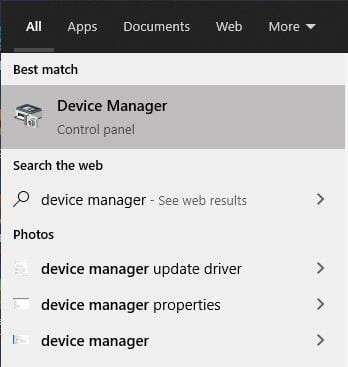
Method 1: Update the Drivers
Updating drivers is one of the best ways to tackle simple issues related to drivers, on Windows computers.
- So to update the drivers, open the device manager, and here, select the driver you want to update and then right-click on the driver.
- Now, select the update driver options from the menu.
- Now, select, automatically update the drivers’ option, which will let the computer to search for any new drivers on the internet and install them on the computer.
Well, you can automatically update all the drivers, by installing a third-party application on your computer and running it at frequent intervals, you can get a free application or a paid one depending on your need.
Method 2: Check For Connection Issues
- Checking for connections is very important, sometimes, a loose connection can be a cause for an unrecognized hard drive and reconnecting the hard drive will fix the issue.
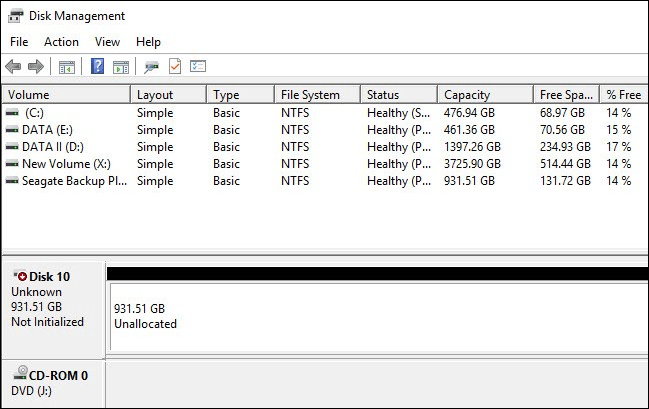
Method 3: Initialize the Disk
- Open the disk management tool.
- Here, check all the listed hard disks.
- Now, if you find a drive with a name unknown, it is uninitialized and you can manually initialize it.
- To initialize the connected disk, right-click on that partition and then select initialize disk.
- Now, choose the GPT partition option and then click on Ok.
- Now, in the main window, right-click on the partition and then select the new simple volume option.
- Now, assign the drive a letter.
- Now, format it with NTFS and then complete the process.
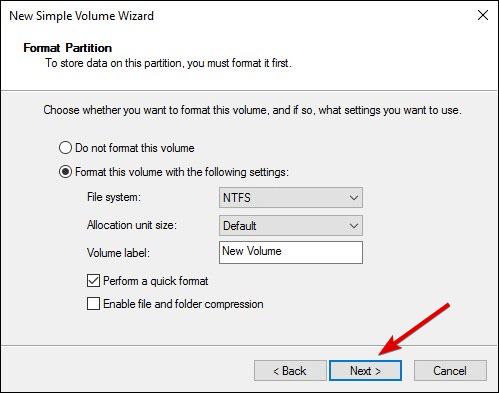
Method 4: Check for the Hard Drive in the BIOS
- Try restarting your computer and when the system restarts, press the appropriate key to enter the BIOS.
- Here, in the BIOS, go to the hard drive option and look at whether the connected hard drive is listed.
Method 5: Use Command Prompt to Fix the Issue
- Open the command prompt as an administrator.
- Here in the command prompt terminal, type in diskpart and then hit enter.
- Now, type in the command list disk and hit enter.
- Now, select the disk you want to clean by using the select disk (disk number).
- Now, once you have selected the disk, type in clean and hit enter.
Well, these are some simple methods to fix the new hard drive not recognized on Windows 10/ 11 computers.
Hope the information provided above was helpful and informative, with these simple methods, you can easily fix the issue on your computer and access the hard drive.







