OS updates in the modern technology-driven world are very important as every other OS aims to attract more users and Microsoft has been doing a good job of developing new Windows OS and also major and minor updates to improve the OSes. Microsoft has a very easy to use updation system that allows users to update the OS with ease. Well, here in this article we will discuss the latest preview version of the update for Windows 11. Hop on and learn what’s new and improved in the OS.

With Windows 11 on the market performing well, Microsoft is prepping for improving the newcomer to provide users with better features. Microsoft has geared up and has developed several updates and has been releasing them as updates to the OS. Windows first, releases these updates as preview versions to their insider users and then once all the major improvements are finalized, then release the update for common users.
Windows OSes update mechanism is very well known to have been one of the best. Microsoft provides OS updates frequently for the OS that they currently support namely Windows 10 and Windows 11. With Windows 11 being the latest release, Microsoft is focussing extensively on developing the OS and the OS has been receiving quality updates frequently. The recently released Windows 11 is very new and the OS has some potential flaws and missing features. Well, to address such flaws and add improvements Microsoft is releasing new updates. The updates released by Microsoft are primarily released as preview versions on the Windows insider platform and when the update package is fully ready or complete, it will be officially released to the general public.
Recommended Post:- Solved: GPU not Detected but Fan Spinning
Microsoft has recently released the updates for Windows 11 for general users and this article is dedicated to exploring the new version. The version is available for the general servicing platform and if you are running Windows 11, you can go ahead and install the updates on your computer.
The new update seems to bring in many improvements to the OS and one of the major improvements brought in is the issue that caused a Microsoft OneDrive file to lose focus after you rename it and press the Enter key. Moreover, there are many similar improvements and hop on to learn what the new version brings in before installing the update on your computer.
What’s New and Improved in the KB5011563 Update for Windows 11
Here listed are the new improvements brought in by the new KB5011563 update for Windows 11.
- Three high-priority toast notifications can be displayed. This feature is for the applications that send notifications for calls, reminders, and alarms using the Windows notification centre. So, not you can see up to four toast notifications with three high-priority and one normal priority.
- An issue is addressed that causes the Microsoft OneDrive file to lose focus when it is renamed and saved.
- Returns to the corresponding Settings page when you search for the word widgets.
- Addresses an issue that turns off the auto-startup for universal Windows platform(UWP) applications after you upgrade the OS.
- An issue that causes SystemSettings.exe to stop working has been addressed.
- An issue that affects searchindexer.exe and prevents Microsoft Outlook’s offline search from returning recent emails has been addressed in this update.
- An issue that increases the startup time for Windows has been addressed. This issue occurs on the OS because the user interface thread in the networking API tops responding when a 5G wireless WWAN device is slow.
- A memory leak in the wmipicmp.dll module that causes a lot of false alarms in the system centre operations manager data center monitoring system has been addressed.
- An issue that incorrectly returns the Execution Policy settings from the registry has been addressed in this update.
- An issue with the modern browser failing to correctly render HTML generated by gpresult/h has been addressed.
- An issue causing access denied error during the PowerShell test for Applocker has been addressed.
- The issue that causes the Remote Desktop Service (RDS)server to become unstable when the number of signed-in users exceeds 100 has been addressed in this update.
- The issue that returns an error message when you browse for a domain or organizational unit (OU) has been addressed in this update.
- The issue that causes the Group Policy Management Console to stop working after you close it has been addressed.
- An issue causing stop error (0xD1, DRIVER_IRQL_NOT_LESS_OR_EQUAL) in the DirectX kernel component has been fixed and addressed.
- An error with the group policy service that causes it to stop has been addressed.
- An issue that might cause Kerberos.dll to stop working within the Local Security Authority Subsystem Service has been addressed in this update.
- Added support for Microsoft Account Pass-through scenarios in Azure Active Directory.
- An issue that prevents the User Account Control (UAC) dialogue from correctly showing the application that is requesting elevated privileges has been addressed in this update.
- The issue that prevents Event 4739 from displaying the new values of certain attributes after a policy change has been addressed through this update.
- An issue that prevents you from accessing the Server Message Block has been addressed
- An issue causing the Move-ADObject command to fail has been addressed.
- The error 0x1E in the SMB Server has been addressed.
These are some of the key improvements that the KB5011563 brings in when you update your computer.
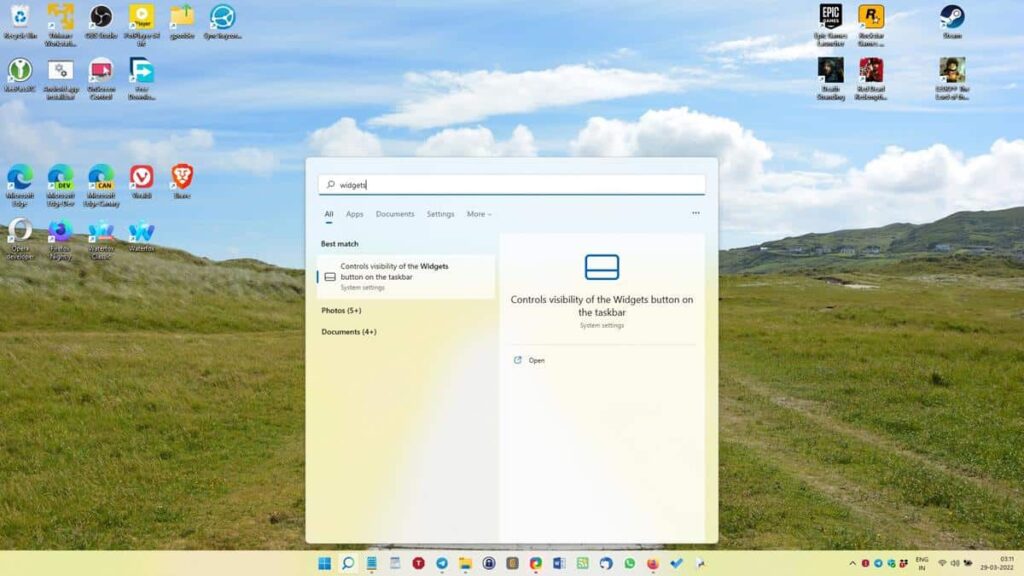
Hope the information provided above was helpful and informative, the new update is just an optional one but with lots of goodies, you can install and have some of the issues resolved. More updates to follow, where Microsoft will address furthermore issues and shortcomings in the OS.







