The Microsoft Office opening problem does not occur through Word, Excel, and PowerPoint. It is a very common problem that occurs due to missing files or even some corrupt files as well. So let’s take a look at some steps you can take to fix Microsoft Office and not open Word, Excel, and PowerPoint. To learn more about Fixed: Application has been Blocked to Accessing Graphics Hardware, drop down to our ISO River page for the detailed insights.
How To Fix Microsoft Office not opening [Word, Excel, PowerPoint]
Sometimes it happens that an error message appears when opening Microsoft Office files. And this error message simply says that Microsoft Office is not working. So to fix this problem you can follow the below steps and methods which are best for doing everything safely.
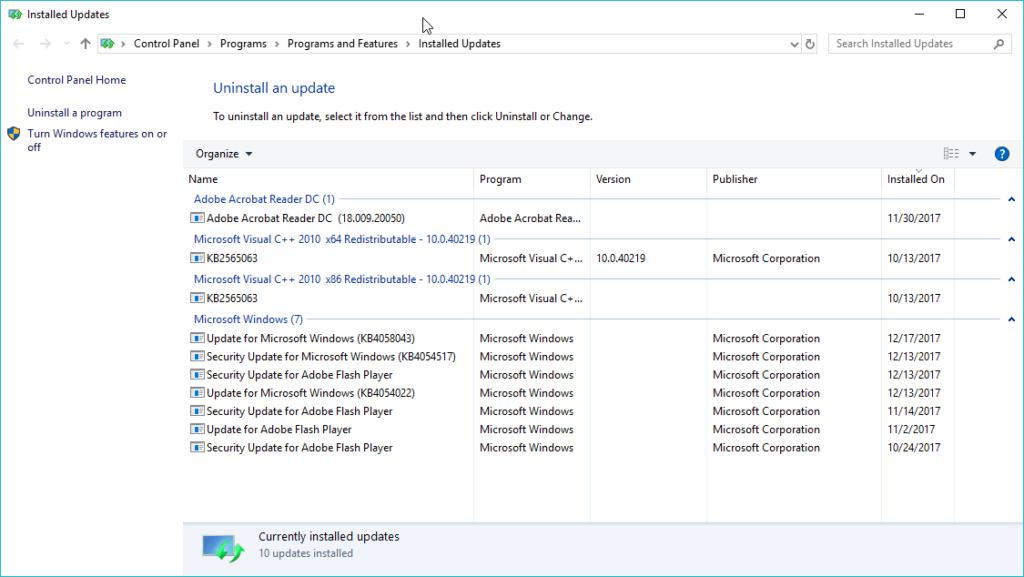
By Opening The Task Manager
This step is one of the basic steps that you can use to solve not only Microsoft Office problems but also many other problems. But first of all, follow the steps below to solve Microsoft Office problems.
- Open Task Manager for your platform using its shortcut keys. The shortcut keys are ctrl + shift + esc.
- A new window where everything on your platform would open.
- In the processes tab, see if you have WINWORD.exe open or not. If you see that process there, that means Microsoft Office has been opened but not showing.
- So in this case, you can right click on that particular process and then click edit.
- This step will automatically open Microsoft Office.
This step is very basic and could be used not only for this error but also for many other problems.
By Going Through The Source
Now, sometimes it happens that communication between Microsoft Office shortcut file breaks with its core files. And to solve this, you need to go to the main Microsoft Office file and take the original file and open it from there.
- So to go to the source file, Microsoft Office is very easy. You can easily follow the address written below to follow the Microsoft Office source file.
C:Program FilesMicrosoft OfficeOffice14
C:Program Files(x86)Microsoft OfficeOffice14
- At the above addresses for your platform, you will find the Microsoft Office source file. Just try to open Microsoft Office from there and check if there is any difficulty opening from there or not.
- Check if a virus or malware has also attacked a file by scanning it through a suitable antivirus system.
By Using The Safe Mode
The next method you can use for your platform is to use Microsoft Office in safe mode. And starting Microsoft Office in safe mode is very easy. To open Microsoft Office in safe mode it can be done in very basic steps.
- Open the Run application with your hotkey. The shortcut key to open Run Utility is Windows Button + R Letter.
- After that, just search/insurance in that search area.
- But write like this excel / safe or any other Microsoft Office application before / safe. And then click Ok.
This method will open Microsoft Office applications in safe mode.
By Repairing or Reinstalling Microsoft office
Now, this method should be done after all the basic methods and steps mentioned above are done. In this method, we would be using the repair function to solve our problems. Or if it doesn’t solve the problem then we would be using reinstall function to solve Microsoft Office problem
To do this, simply go to the Control Panel and then to Programs and Features, where you should find the Microsoft Office application that doesn’t work on your platform.
- Open the Microsoft application from there, where a new window will appear.
- From which you must select the Repair option. In which the Microsoft office will be repaired by reviewing its main files.
- After this wizard process is complete. Just set up your platform and then open Microsoft Office on your platform.
- If this method works, uninstall Microsoft Office from your platform and reinstall it.
Sometimes it happens that some files may have been corrupted and this error would occur.
By Installing Windows Updates
Sometimes it happens that Microsoft Office updates may not be compatible with previous versions of Windows. And this makes it also update Windows before updating Microsoft Office. And Microsoft Incorporation releases many updates for Microsoft Office daily. So sometimes older versions of Microsoft Office may not be compatible with Windows updates. So take care of that while installing Windows Update.
![FIX: Microsoft Office not opening [Word, Excel, PowerPoint]](https://isoriver.com/wp-content/uploads/2020/07/Fix-Microsoft-Word-has-Stopped-Working-1.png)
These are some of the basic methods and steps that you can use to solve the problem of opening Microsoft Office.
Fixed: Microsoft Office Not Opening Word Excel PowerPoint
Microsoft Office faces many problems when used very frequently. And this usually occurs because of a few small errors that could easily be resolved. We hope that all the information provided in this article is productive enough to help you learn more about how to fix Microsoft Office Word, Excel, and PowerPoint problems that are not working. If you have any query our experts at ISO River can be a guide to solve the issue in the least possible time.







