Windows OS is pretty famous and powerful. The OS features most of the best tech features and can efficiently run any computer with minimum requirements. The latest Windows 10 OS has all the latest facilities and functionalities. The OS currently receives feature update and bug fix update. These updates bring in some of the new tech features and also fix the issues in the OS. the updates not necessarily always bring improved features but can sometimes cause errors when installed, but still, Microsoft insists their users install the updates as they are confident with the update and the updates only affect a small group of users. Some users dont install the latest update just immediately and wait for some review and information about the update before installing, this might be a good practice s you can identify whether the update is faulty or is ok to be installed.
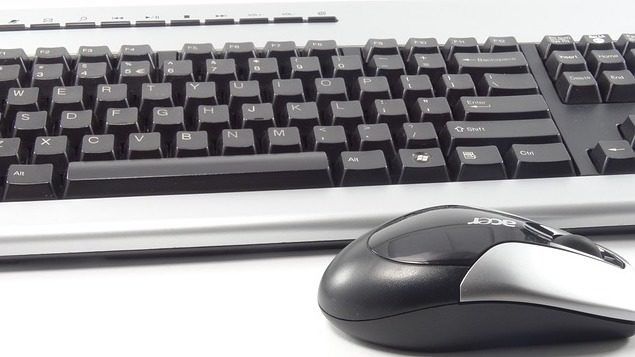
The keyboard and the mouse are the two most used input devices in computers for ages these devices are versatile and is well equipped with functional keys which are used to control the computer. In recent years all laptops come with a touchpad (mouse) and keyboard. These devices have evolved a lot from the basic versions and no other input device is able to replace these devices when it comes to computers. With such versatile devices, handling and working with a computer has become easier and much easier. All the computer OSes have support features that allow the integration of the computer and the input devices improving the compatibility factor.
Even these devices are very prominent and important, there are some issues in the OS that causes trouble in using these devices properly, and in recent days Windows 10 users are complaining about the keyboard and mouse not working after installing the recent Windows 10 update. The issue is not quite common but some users are facing the issue and are looking for solutions, if you are one of them, then this article will help you fix the issue on your Windows 10 computer. As this problem is very minor and won’t last long, you will not need to worry much and just easily fix it with the methods mentioned below. The mouse and the keyboard will not become completely dead but will function after some time so you can access the devices to make appropriate changes and fixes to prevent the devices from not responding when the computer boots up.
Recommended Post:- Fixed: Xbox app not Downloading or Installing on Windows 10
Keyboard and Mouse Not Working? Don’t Worry Here Are The Fixes
Given below are some simple fixes for the keyboard and mouse not working after Windows 10 update.
Method 1: Uninstall previous Updates
- Open the control panel by searching for the control panel in the search bar.
- Now, go to programs > programs and features.
- Now, chose view installed updates.
- Now, look for the update that is causing the problem and uninstall it to fix the issue with the keyboard and mouse.
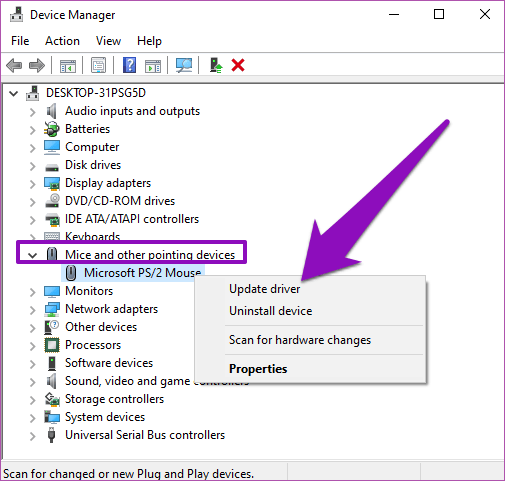
Method 2: Update The Drivers
When you update the OS and the driver are old there are chances of compatibility issues in the OS, by just updating the drivers the problem can be fixed and the keyboard and mouse can be brought back to normal.
- Open the device manager by searching for device manager in the search bar.
- Now, once the application opens, look for the keyboard and mouse opinions.
- Right-click on the keyboard option and select the update driver option and select “search automatically for drivers”.
- The computer will look for any updates for the drivers and install them.
- Do this for the mouse too and once the drivers are updated the mouse and keyboard will work fine.
Method 3: Use BIOS To Fix The Issue
The BIOS is a very basic firmware present in the motherboard which is the base for all other operations in the computer. The BIOS can be used to configure many system settings.
In the BIOS, disable the USB 3.0 option and start the computer. This will probably fix the keyboard and mouse not working on Windows 10.
- When you are starting your Windows 10 computer.
- Continuously hit the appropriate key to enter the BIOS (each manufacturer will have a specific key for entering the BIOS, look up the internet for your brand of the computer).
- Now, in the BIOS, go to advanced settings.
- Find the USB configuration and now, disable the USB 3.0 support.
- Finally safe and exit the BIOS, your computer will boot up normally and you might be able to use the keyboard and mouse.
Method 4: Detach The Mouse And Keyboard From The Computer
This method will only work for users who use a PC and not for users who use a laptop.
Just unplug the keyboard’s and mouse’s connectors from the computer and replug them correctly, now your computer will try to recognize the devices and will accept them. Users with a laptop who use an external mouse can use this method as that might work.
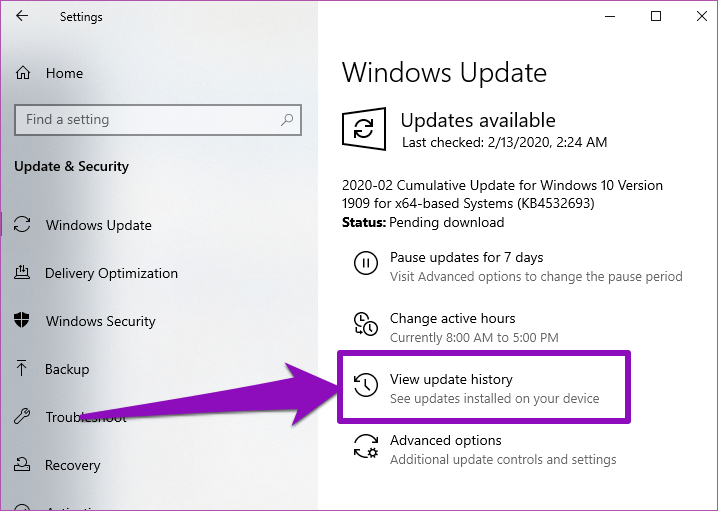
Method 5: Disable All Services (Clean Boot)
- Open Run command, here type msconfig.
- Now, in the system configuration tool, go to services and choose “hide all Windows services, and then select disable all option.
- Now, hit on OK and close the system configuration.
- Now, restart your computer.
Hope the information provided above was useful and informative, make sure you fix the issue as the keyboard and mouse are very important and a fault with these devices can disrupt your work.







