Feature updates are always better as they will enhance the efficiency and user experience. Most tech developers focus on updating their software by making it better in some aspects. Updates are necessary to make the OS or the software better and remove bugs from the previous version.
With Windows 10 OS Microsoft had been doing a great job of bringing in new and cool updates to the OS every six months. What less can we expect from one of the best tech corporations out there? Microsoft never fails to update their Windows 10 OS. the updates are not just for feature updates but they also concentrate on bug fixing for which they provide a separate update every month. As Windows 10 being the final major Windows OS to be released the only way for making it better and survive the tech trends is by updating it with the latest features and improved assets.
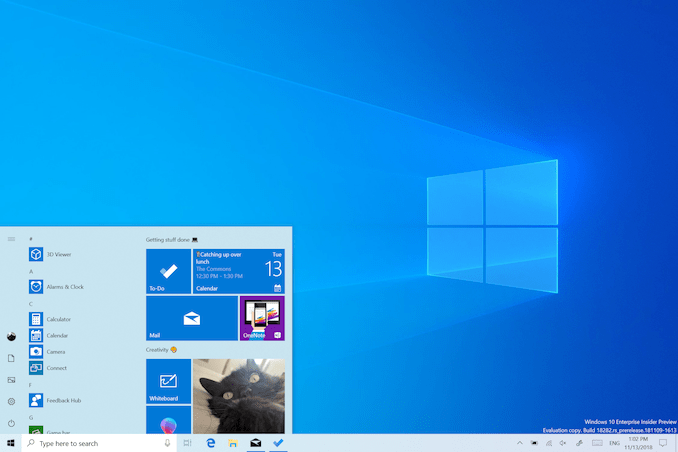
Windows 10 OS is pretty much a great OS and these updates make it even better. The OS is by far one of the best in the industry and most professional and personal computers are running this OS. the OS has a pretty standard and eyecatching user interface and powerful OS features, the OS brings in multiple features and tech support, which makes it a versatile and user-friendly OS.
As always, Microsoft has brought in a new update to the Windows 10 version 21H1, 20H2, and 20H1. If you are wondering what these version numbers mean, then here is the explanation. These are just the version build numbers, Microsoft uses to classify the updates to the Windows 10 OS. you can find which version your computer is currently running on and can download the updates on your computer. This article will plunge into the features of the latest update and help you understand the features and the known flaws in the update, you also get to know how to download and install the update on your computer.
Recommended Post:- KB5003212 and KB5003217 Updates Available for Windows 10 Version 1909 and 1809
Features of Windows 10 Update KB5003214
The update is said to bring in many non-security upgrades to the OS. features in the updates are pretty much cool and improves the standards of the OS. there are minor and major improvements made to the OS that helps in the overall improvement of the OS.
Here are all the features of the update, with this information you can probably get to understand the updates and work efficiently.
- With the new update, News and interests features can now be accessed in the taskbar.
- Improved hover experience of the news and interest section to reduce accidental touch response.
- Error resolved that is caused while playing audio using USB.
- An issue with the taskbar-pinned phone application won’t start.
- Right-click on the taskbar and open the news and interests features.
- Deleted files on desktop show up issue resolved.
- Enable spatial audio effect to enjoy the spatial audio feature.
- Switching between internal non-HDR and external HDR made easy with the new update. No crash or failure of the switching.
- Issue related to geographic location in the OS has been resolved.
- Quality improvements to the servicing stack.
- Just-in-time behaviour issue resolved.
- Issue fixed with memory leaks.
- Issue with safe mode fixed.
- Issue resolved with the autopilot reset command.
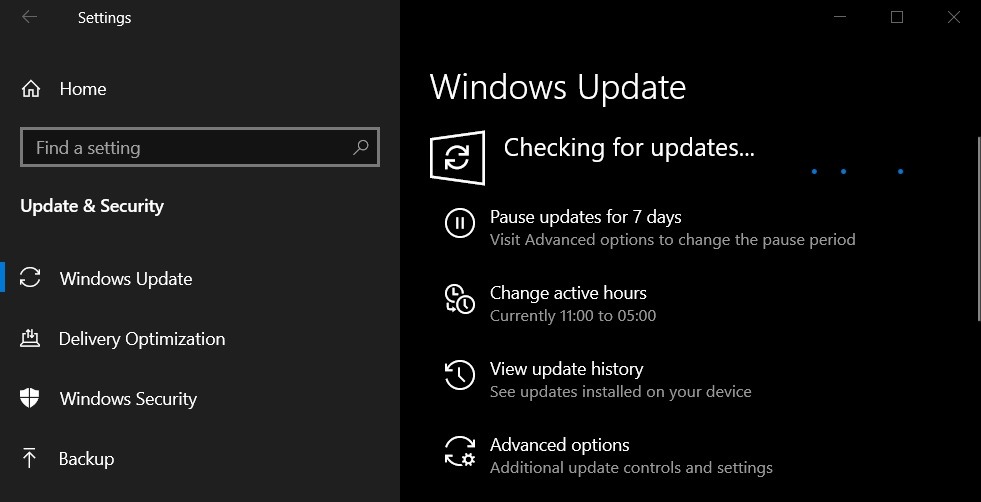
These are pretty much the features of the cumulative update, these updates seems pretty good and would certainly enhance the performance and the user experience of the computer. There are some minor issues which are fixed with this update.
Now that you know all about the features there are some flaws in the update and that needs to be mentioned here, these flaws may be pretty minor and insignificant but knowing about these before installing it on the computer can be beneficial.
Here goes the list of flaws in the update:
- An error code 0x800f0922 will appear on your computer when you uninstall the Microsoft Edge browser from the computer. This error can be fixed by reinstalling the browser application.
- This update brings in some audio features and hence the newer audio features are a bit incompatible with the Dolby sound engines and can cause problems with a high-pitched squeaky sound.
- There is an error code 0x800f0988 and this can be fixed with ease.
How to Download and Install the new Updates on your Windows 10 Computer
Downloading and installing the updates are pretty easy and simple. You just need to follow the below-mentioned steps to successfully download and install it on your computer. All thanks to Microsoft that they have made it easier and simple for PC users.
- The first and foremost thing you need to do is check the version of the OS that you are running. You can check the version by opening the run command and entering winver in the text field.
- These are the following versions 10 21H1 to Build 19043.1023, version 20H2 to 19042.1023, and version 20H1 to 19041.1023 that can be upgraded using this update package.
- Now once you have confirmed the version of your Windows 10 OS, just go to the web browser and search for Microsoft update catalogue.
- Here in the search bar enter KB5003214.
- You will get the whole list of updates available from which you can choose the one that suits your Windows 10 OS version.
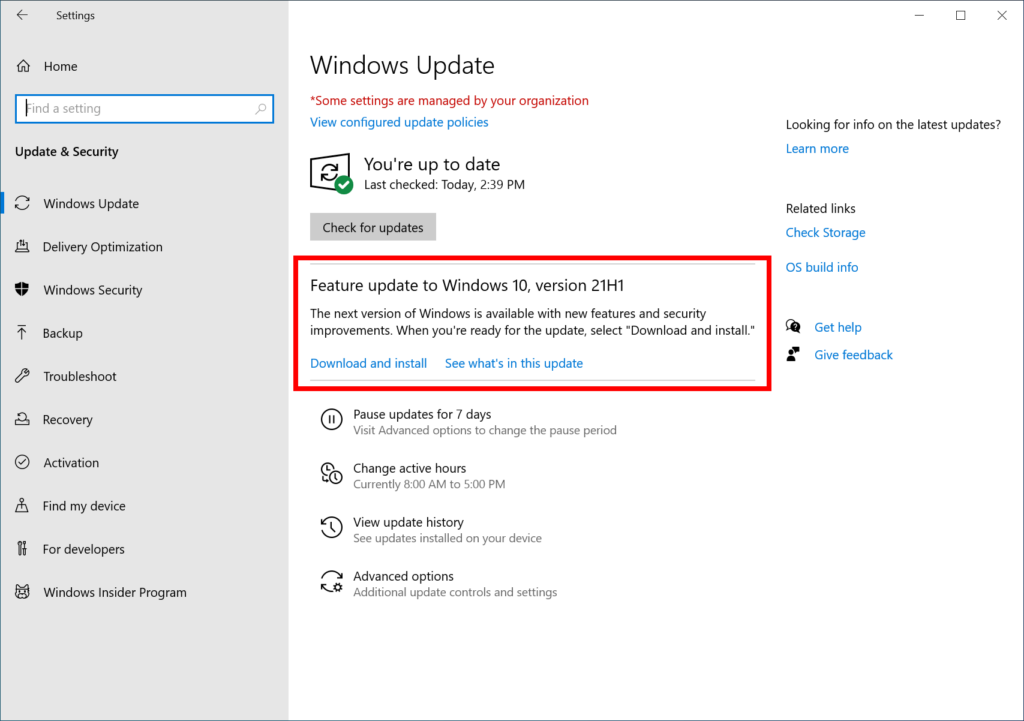
This is pretty much it for downloading the updates, once you have downloaded the file just open it and the installation will happen without any trouble.
Hope the information provided above was helpful and informative, make sure you download the right one according to your Windows 10 OS version.







