You may have a bunch of videos from different sources that you really love watching and may be interested in seeing them whenever you want. It can be hard to have to search for each video individually when you could have the amazing option of accessing all of them from the same place. You would then be able to watch whatever videos you want with ease no matter where they were originally from since they are all in the same place now.
iVI Video Converter 4 is a terrific piece of software that can help you import all of the videos that you need to your Mac so you can create your very own media collection. You can then access this collection and view these videos whenever you want. You can convert episodes from TV shows and additional information regarding the episode title and number. You could also convert the movies that you are interested in as well. You could also add videos that you have created on your own. There are many other cool things about this software that is sure to interest you.
If you want to get a bunch of other details regarding this excellent software, please read our guide on iVI Video Converter 4 in order to learn more.
Features of iVI Video Converter 4 for Mac
Have a look at these features so you will know what you can expect from this software:
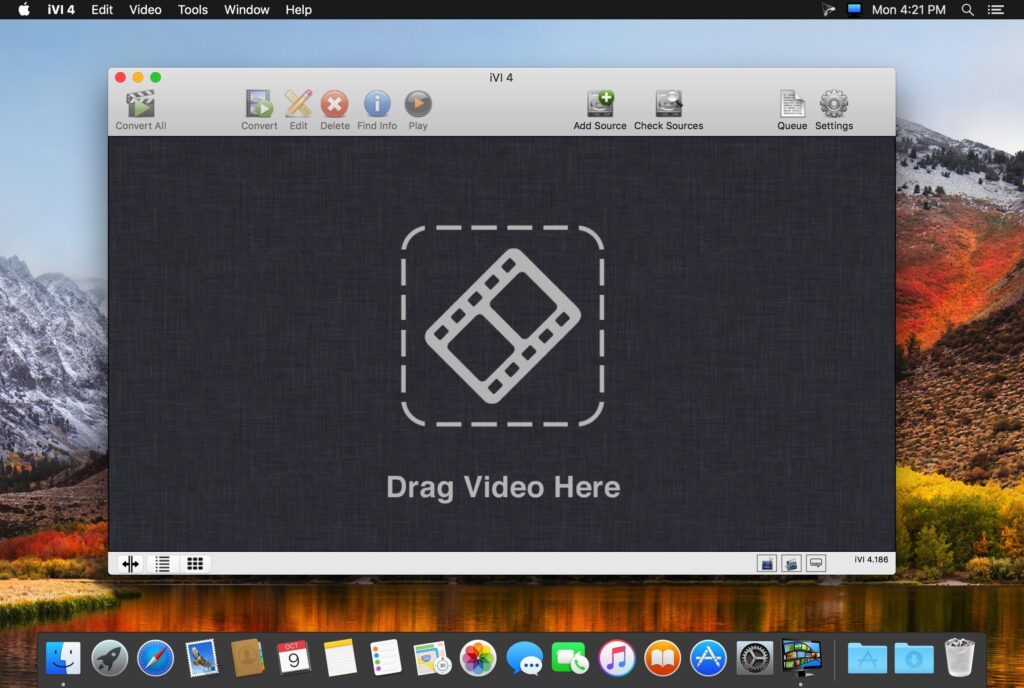
Complete support for macOS Catalina 10.15
This software has complete support for this macOS which means that if you have macOS Catalina 10.15, you will be able to import all of the media content and videos to your content that you want using the software.
Works for all resolutions
Using this software, you can convert your files into whatever High Definition(HD) format you want. These formats include 4K, 1080p, and 720p. Once all of the conversions have been completed, the files that you have converted will appear like video files that you have purchased. Each file will have all of the information related to that video.
Detailed metadata
The software will allow you to download all of the additional information that you would need related to your videos. This information may be related to movie posters, actors, directors, and synopsis. There are many services like MovieDB and iTunes which you can make use of in order to make all of your videos look as amazing as they can. You will also be able to do something totally unique in this software; you can mix metadata from a bunch of different sources.
Fast conversion
This software is one of the fastest video converters that are out there. If you have a video that has been encoded, the software will make the destination file that you need within a couple of seconds. You will not need any conversion at all. In case you do need to perform the conversion, the software will make use of hardware acceleration in order to create the files that you need in the shortest time possible.
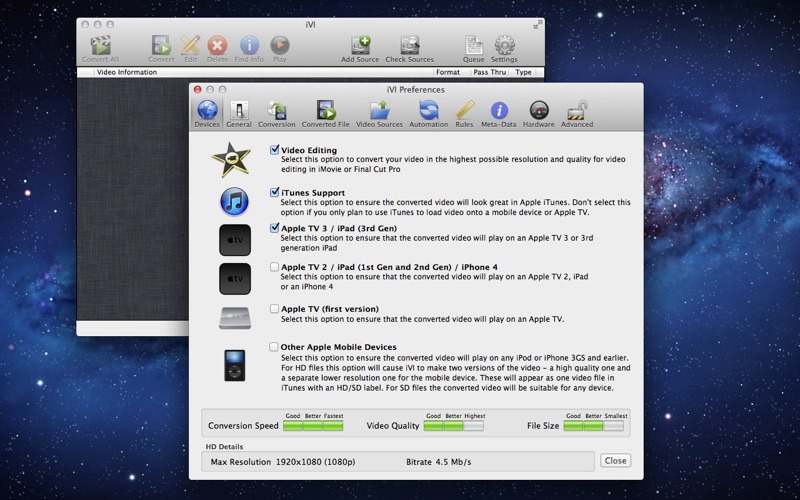
Many audio formats
The software will be able to convert any of the surround sound that is there in the video. If you want to make the sound play on any device, the software will include a copy of the surround sound even if the file that you were using did not have one originally. Your home theater will now have some phenomenal surround sound that you will have a great time enjoying.
HEVC support
The software is able to convert all kinds of videos to the latest HEVC formats. The wonderful support that is provided will allow the user to maintain excellent quality and video streaming that is much faster. You will then be able to convert the video to another format so that you will be able to support Apple devices that are much older.
Downloading and installing iVI Video Convertor 4 for free on Mac
If you want to get this software on your Mac for free, checking out all of these steps will definitely help you out in a big way:
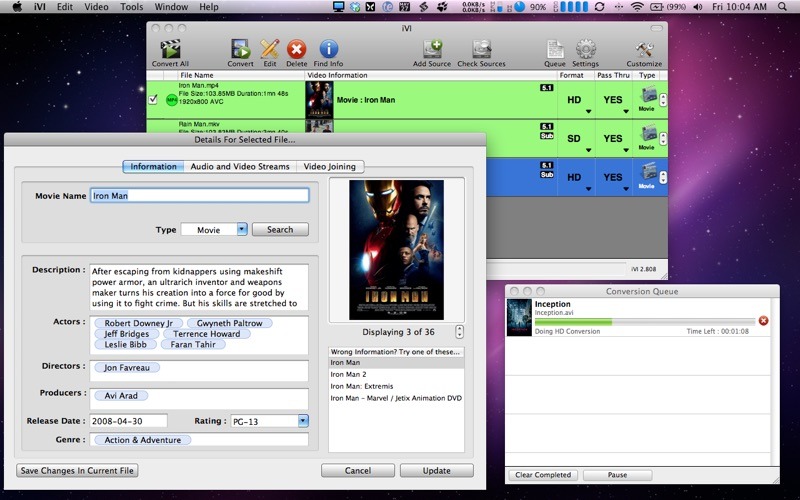
- You can select the online browser that you are most comfortable with and search for a download of the software that you want. After you are done searching and find what you need, you will have to enter the website.
- There will be a Download button on the website that you should click. When you are done clicking the button, the download will take place.
- A DMG file will be downloaded and the installation process will be triggered a few moments later after this download has been completed. There will be certain prompts that you will have to give responses to including where the software should be installed on your Mac and where a shortcut for the software should be created.
- After you are done with all of the prompts, you will have to click Install. Then, the installation will take place and you can move on to using the software after a few more setup steps.
We wanted to make sure that you got access to information on this software since there are so many fine things that you could do with its assistance. You will be able to have a great time with the software and explore the various features that it has to create a wonderful media collection that you can access whenever you want to.
You will no longer have to search all over the place to get the videos that you need since they are in all the same place. If you have not tried this software, please download it and do so. You can share the information in this article with someone that you think would find it to be useful. You can reach out to us in the comments section with your opinions and thoughts regarding the article.







