Often, an ISO file is also called an ISO image, which is an archived file that contains a large number of copies or identical image files or data that works like an optical disc or also a CD or DVD. You can easily imagine that an ISO image can be a complete copy of any compact disc or DVD or also a Blue-Disc as well. All the files it contains are in a sector-by-sector configuration that has no compression.
The great idea behind this ISO image is that you can extract a digital copy of any file and burn it anywhere without your original copy. Most of the operating system allows all your applications to treat the ISO file as real optical files to extract files from it, while many people use ISO image files to transfer large copies of the files in a highly compressed pattern as it allows make the entire file format easy to access and make copies of as well. If you want to learn about Install Windows 10 on Mac without Boot Camp, drop down to our ISO River page for the detailed insights.
Overview of ISO File
ISO images are mainly used to distribute a large number of programs over the Internet, due to which all files are very safe with the help of this. Many people use ISO images just for creating backups for their drives but today they are mainly used in distributing big programs and operating systems.
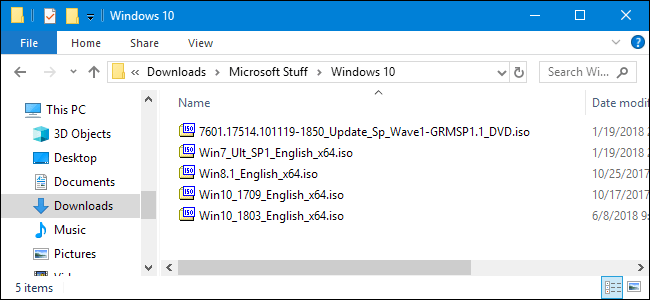
Mounting any ISO image file in Windows 8, 8.1, or 10 is very easy because it has an in-built ability for mounting any ISO image as it has VHD virtual hard drive image files which enables it to mount an ISO image in just a few steps. Right-click any ISO file and then just select mount option from it. Once the mount is completed, it will take you to another drive where you can access to your mounted files.
The most downloadable software which is an operating system that includes Windows and various Linux distributions are distributed in the form of ISO images. This is very useful when you download any files from the internet to install on your machine or when you install that old game disc on a laptop everything would be found in an ISO file. ISO images are now present on all platforms.
The files in an ISO file can only be extracted if you are having any other operating system other than Windows 7 because ISO file is not supported by Windows 7 operating system. So, for extracting files from this, you need to have any third party software which will help you in extracting the ISO file.
But if you are any other operating system other than Windows 7 then just right-click that particular file and an option will show where you can extract files to your desired location.
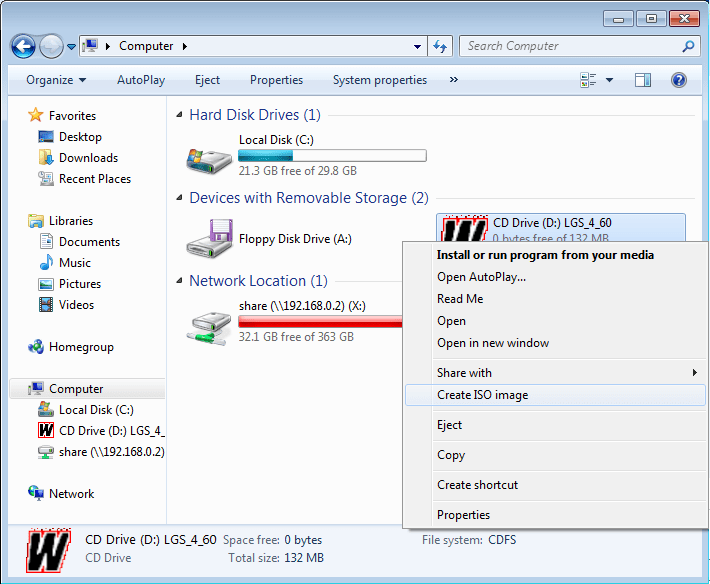
The next thing to know is to create your own ISO file from disks which will allow you to create a digital backup of your physical disks as it is very important to your files. Then you can use the files to transport them on computers or anywhere that doesn’t have an optical drive which then could be used for copying those to another disc which can be converted into an ISO image file and then shared to other people as well.
Learn about ISO File
The advantages of using an ISO file are many, but still, they are only used to transfer large game files and also operating system files. But these image files can be very helpful in securing many of our important files for future use. We hope that you are satisfied with the information we have delivered to you. If you are a mac user and you still don’t know about the ISO File, then you should download the file as it helps you with a good amount of features and smooth functioning.
Also, it is extremely handy and easy to function. Download ISO File and keep your operating system up-to-date. If you have any queries regarding the installation of ISO File you can drop down your concern in the comment section and we will get back with the solution in minimum time.







