Windows 11 was a very recently released OS that came out in the 4th quarter of 2021. The OS got huge type from the Windows community and upon release many users who were using Windows 10 upgraded their computers to Windows 11 to enjoy the features that OS bought in. Well, there were some clauses that Windows users who were using previous versions of Windows had to take care of to install the OS and one of the requirements was the trusted platform module.
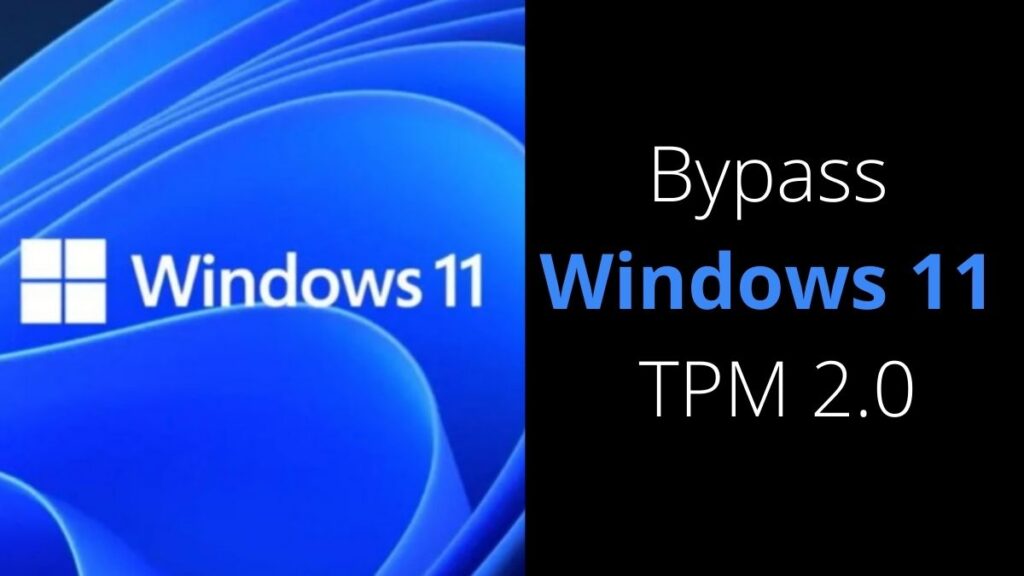
Microsoft had made the trusted platform module to be a requirement for Windows 11 because they brought in some high-tech security improvements in Windows 11 that needed the TPM (trusted platform module) to function. Well, some users who were very hyped up for Windows 11 were disappointed because of this requirement as most old computers did not have the TPM but had all the other requirements of Windows 11 fulfilled. Well, now that Windows 11 is out for use, some of our tech enthusiasts have devices with a solution to run Windows 11 on computers without TPMs. So, here we have a simple method that you can use to install and run Windows 11 on your computer.
So, if you have an idea about what TPM is then you can jump straight into the method to install Windows 11 OS on your computer, or just follow along with the whole story. So, TPM (trusted platform module) is a hardware chipset built directly on the motherboard to provide hardware-level security to the computer, however, there are TPMs built into some CPUs that might be of use if you are planning to upgrade the CPU. TPMs are cryptographic security providers that encrypt the data on the storage of the computer. TPM commonly encrypts the OS, BIOS/UEFI, and other very important software components on the computer making it tamper-proof for malicious software and other cyber threats. So, if you ask, which type of TPM is powerful TPM built on the motherboard or TPM built on the CPU, it is for sure that TPM built on the motherboard is powerful.
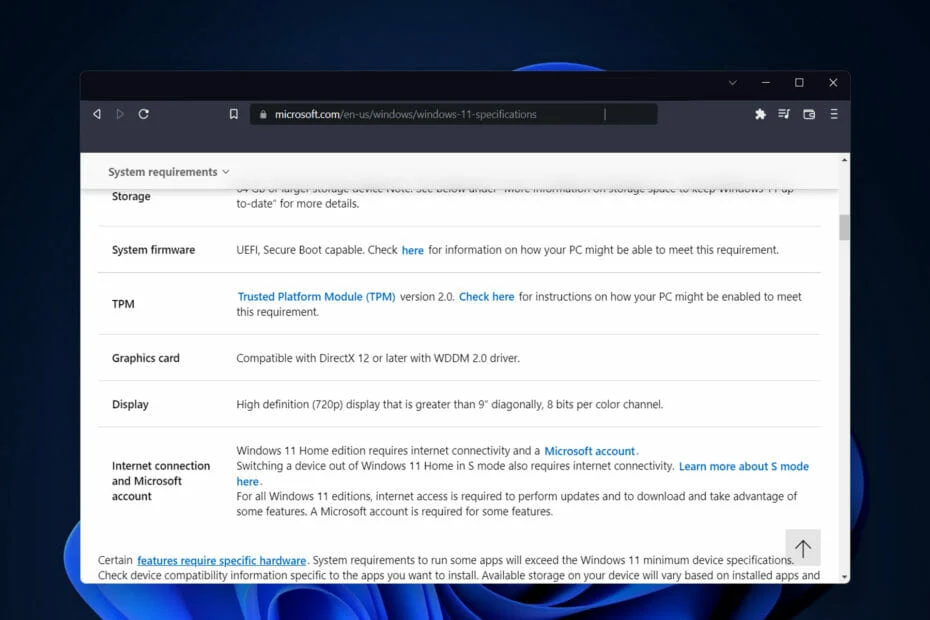
Well, we have a clear picture of what TPM is, so now let’s dive into learning how Microsoft has implemented the chip to provide better security. Firstly when the OS boots up the OS goes through the TPM and then
Certificates can be installed or created on computers that use TPM. Once the computer is provisioned, the RSA private key for the certificate is associated with the TPM and cannot be exported. A TPM can also be used as an alternative to smart cards, reducing the costs associated with creating and paying for smart cards.
tRecommended Post:- Fixed: Vmmem High Memory usage on Windows 10
Certificates can be installed or created on computers that use TPM. Once the computer is provisioned, the RSA private key for the certificate is associated with the TPM and cannot be exported. A TPM can also be used as an alternative to smart cards, reducing the costs associated with creating and paying for smart cards.
Antimalware software can use the boot measurements of the OS start state to prove the integrity of the OS. The measurements include data centers and Hyper-V. With the BitLocker Network unlock, the admin can update without concern for pin entry.
The TPM has several benefits for businesses and IT admins can maintain integrity with ease by using the features of the TPM. The Windows 11 OS is highly optimized to use the TPM platform to improve the security of the computer.
How to Install and Run Windows 11 on a Computer without TPM 2.0 Bypass
Here are some simple methods to install Windows 11 on computers without TPM.
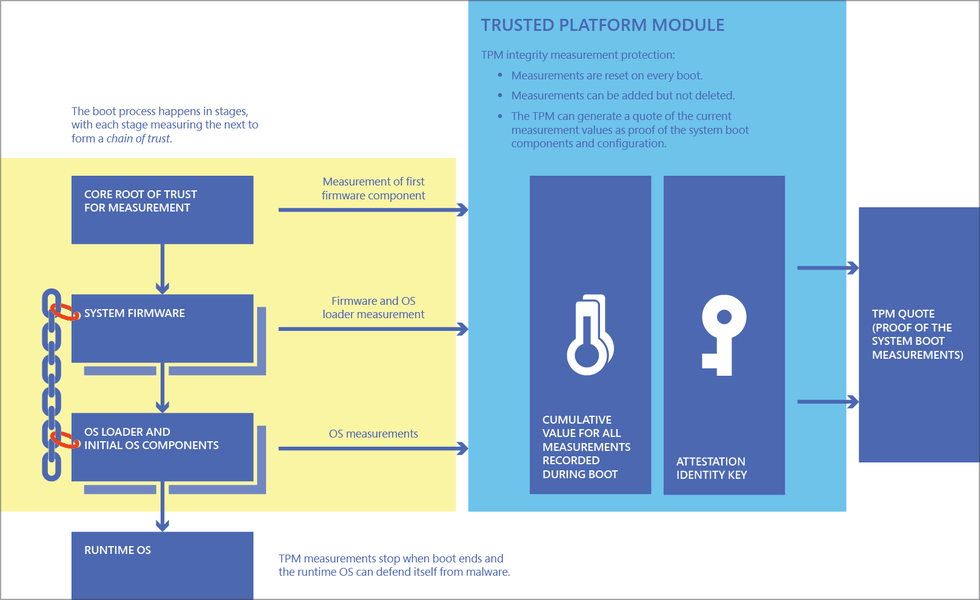
- Open the Windows registry editor using the run command.
- In the registry editor, navigate to Computer\HKEY_LOCAL_MACHINE\SYSTEM\Setup\MoSetup.
- Here, right-click on the screen and open the DWORD 32-bit value or QRORD (64-bit) value depending on your system’s architecture.
- Enter AllowUpgradeWithUnsupportedTPMOrCPU as the name of the new value.
- Now, double-click on the value you have created, set the value data to 1, and then click on Ok to save the changes.
- This is one simple method to run Windows 11 on a computer without TPM
Method 1: Install Windows 11 Using an Installation Disk
- Firstly download the media creation tool and load it on a disk or a USB drive.
- Now insert the disk into the computer and run it.
- Now, when you install the OS, press shift+ f10 to access the command prompt here type Regedit.
- Now in the registry editor navigate to HKEY_LOCAL_MACHINE\SYSTEM\Setup.
- Create a new key and name it LabConfig.
- Now create a DWORDs value called BypassTPMCheck and BypassSecureBoot and set the value to 1.
- Close the Regedit command prompt and boot using the Windows 11 disk on your computer.

These were the two workarounds that you can try and install Windows 11 on a computer without TPM. With the TPM not in place, the security of the OS will be a bit poor but you can compensate with third-party software.
Hope the information provided above was helpful and informative. With these simple methods, you can easily install and run Windows 11 on your computer without TPM.







