Windows OS is a user interface based operating system, it comes with mostly all the features that can be accessed from the OSes UI, yet there are some features you need a command line or scripting tool to access as they are more versatile and powerful and can control various aspects from the root and can be used to make simple changes and alterations to make functioning better. Windows OS comes with a built-in command-line tool with scripting features to make automation simple and easy, and this software is called the PowerShell and it is built into mostly all the versions of Windows OS.
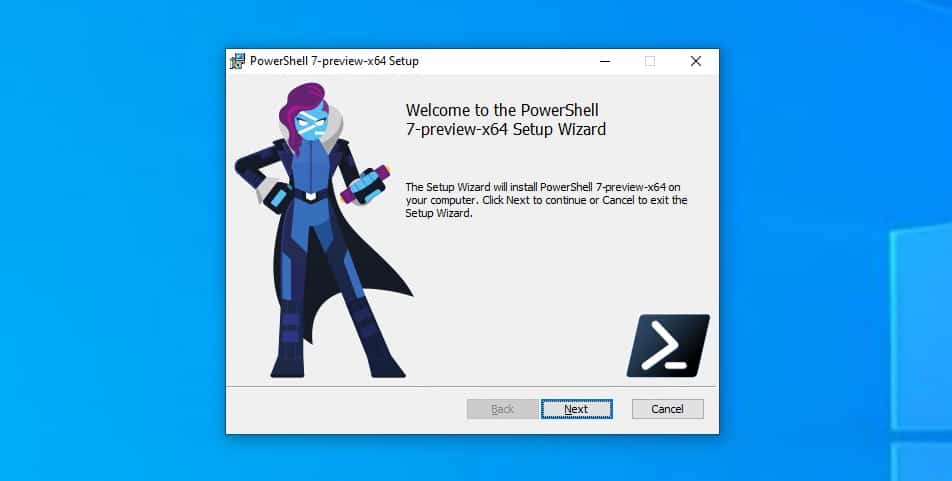
Powershell is a pretty powerful cross-platform automation and configuration management platform. It consists of a command-line shell and scripting language to make perform automation functions. It is a pretty powerful tool that comes pre-installed in Windows 10 but the version that comes is 5.1 and not the latest one. You can use the PowerShell to do certain operations very easily and there are codes available on the internet using which you can do the automation pretty easily. PowerShell is developed for developers and computer engineers to customize and automate things with ease. The tool is precise and functions better on Windows.
PowerShell is an advanced form of command prompt and can function much better at handling tasks. It is based on the .NET framework allowing it to integrate with Microsoft online services.
PowerShell 7 is the latest version of Windows PowerShell and is not pre-built in Windows 10. Windows 10 OS comes with a PowerShell 5.0 and 5.1. The PowerShell can be upgraded to PowerShell 7.0 or 7.1. Upgrading can really be beneficial and can prove to be making your automation job simple.
Recommended Post:- Best Antivirus for Windows 10: Is Windows Defender Good Enough
Features of Powershell
PowerShell is a very powerful automation tool developed by Microsoft. It has pretty neat features that make it a useful scripting tool for automation and other system management operations.
Let us discuss the features and benefits of PowerShell:
- Powershell is based on the .NET framework and can integrate with Microsoft Online services, making it easy for users to manage different management functions related to online functioning.
- Easy to use and access the PowerShell.
- Can operate with both batch commands and PowerShell cmdlets.
- Advanced and accurate.
- Supported on Linux OS.
- Simple and easy-to-use cmdlets.
- Help feature to know the information on any cmdlets to make scripting easier and faster.
- Integrated Scripting Environment for testing and debugging.
- Can access different programming libraries.
- Can be used for automation.
- Very interactive tool.
- The user interface is pretty neat and intuitive.
- Object-based scripting.
What’s New in PowerShell 7
With updation, every software or tool you can find different features and improvements that make the version better than the predecessor.
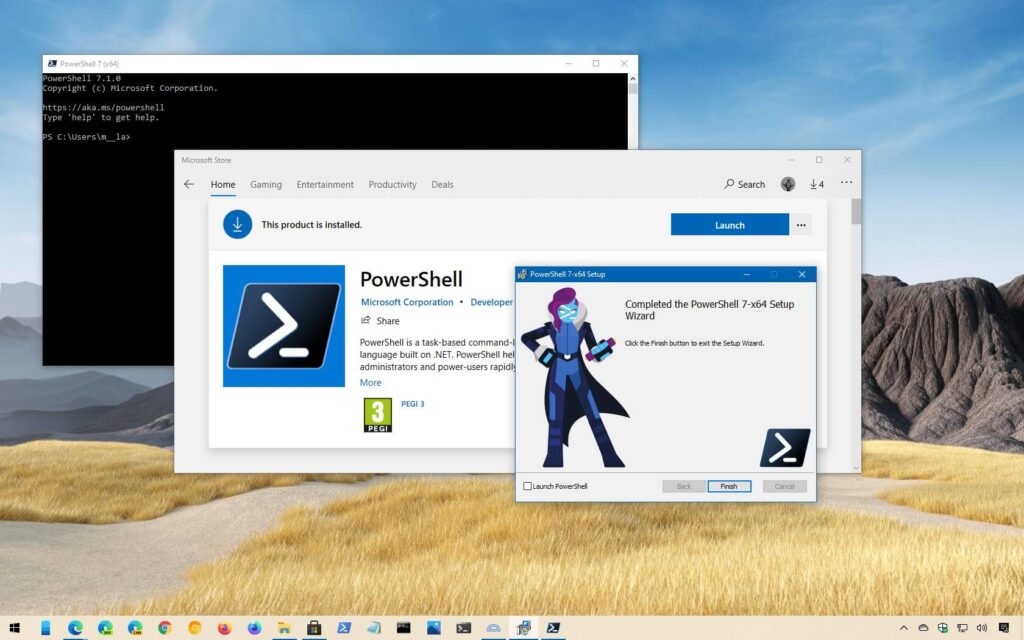
Know what is new with the PowerShell 7:
- Improved performance.
- Updated script to use .NET 6.
- Improved Github integration facilities.
- Build and packaging improvements.
- Improved security features.
- Improved testing features.
- Cmdlets update and fixes for better functioning and scripting.
- Provides good compatibility with Linux and Windows OS.
How to Download PowerShell 7 for Windows 10
You can download the latest version of PowerShell i.e PowerShell 7 from GitHub.
- Follow these simple steps to download the MSI file of PowerShell 7.
- On your web browser, search for Download PowerShell 7 for Windows 10.
- From the search results, choose the Github website to download PowerShell 7 for Windows 10.
- On the Github PowerShell release web page, scroll down to the assets section to find the downloadable file of the PowerShell 7.
- From the assets section, choose the latest version of the PowerShell and download it. Download the correct version of PowerShell that suits your CPU architecture. Download x86 for 32-bit OS and x64 for 64-bit OS.
- Once your file is downloaded, navigate it on your computer and install it to start using PowerShell 7 on windows 10.
How to Install PowerShell 7 on Windows 10
So far, we have discussed the features and the downloading procedure of PowerShell 7.
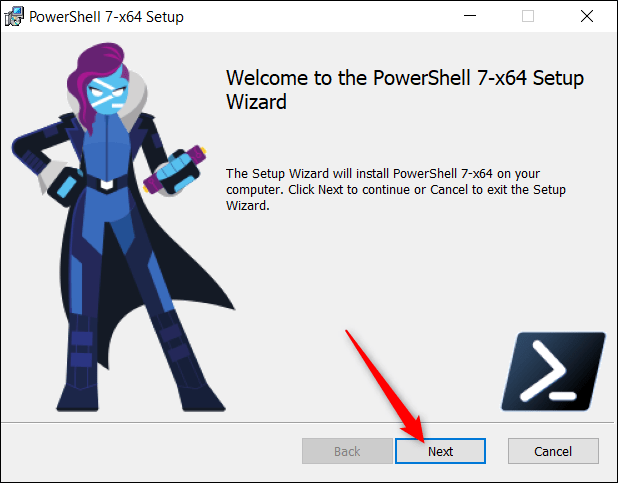
Now we will discuss how to install PowerShell 7 on windows 10.
- The installation process is quite simple and Follow these procedures to install PowerShell 7 on Windows 10 without error.
- Now navigate the downloaded file on your computer.
- Run the .MSI file as administrator to start the installation. Once you choose to run as administrator, you will see a dialogue box asking for permission, grant the permission by clicking on yes.
- The installation wizard will pop up, you need to click on next to initiate the installation.
- Now select a path you need the PowerShell to go in or let it be the default one to reduce confusion and problem in installation.
- Click on next.
- Now, you will see some radio buttons with some options, you can check or uncheck them, depending on your requirements. Now click next.
- You now will see a window stating “ready for installation” now click on install. This will install PowerShell 7 on your computer.
- Finally, click on Finish to end the installation.
- Now, PowerShell 7 has been installed on your Windows 10 computer.
PowerShell 7 is a powerful tool for Windows and can do much more functions. You can access the tool easily and automate various functions in the OS. you can easily solve issues with the OS using PowerShell by running simple commands and scripts. With the improvements with the cmdlets in the new PowerShell, you can use them with ease and script easily. Improvements in Github integration can come in handy while using Github. Programmers and developers can make efficient use of the PowerShell to script and perform many tasks.
Hope the article was informative and useful. Install the new PowerShell 7 on your Windows10 computer and work efficiently with your machine with different scripting features offered by PowerShell 7.







