So, Windows OS is one of the most trusted and most used computer OSes of all time. Microsoft has been providing OSes since the 1980s and the OS has been improved and moulded to provide the best experience to the users. The OS runs pretty smoothly on standard computers and allows users to do great things, supporting them with everyday work, entertainment and much more. Well, the most recent release of the Windows OS is Windows 11, which is quite satisfying and Microsoft putting their all in to make it their best OS. the previous version i.e. Windows 10 is still officially supported and Microsoft is also mending the OS to make it a better one. So, with Microsoft putting so much effort into their OSes, it is pretty obvious that these OS are pretty good. The OS also provides some cool security and system maintenance features that can be effectively utilized and the OS can be modified according to the user’s preferences. Well, there are hundreds of tools in the OS but our focus for today is the Group Policy Management Console in Windows OS.
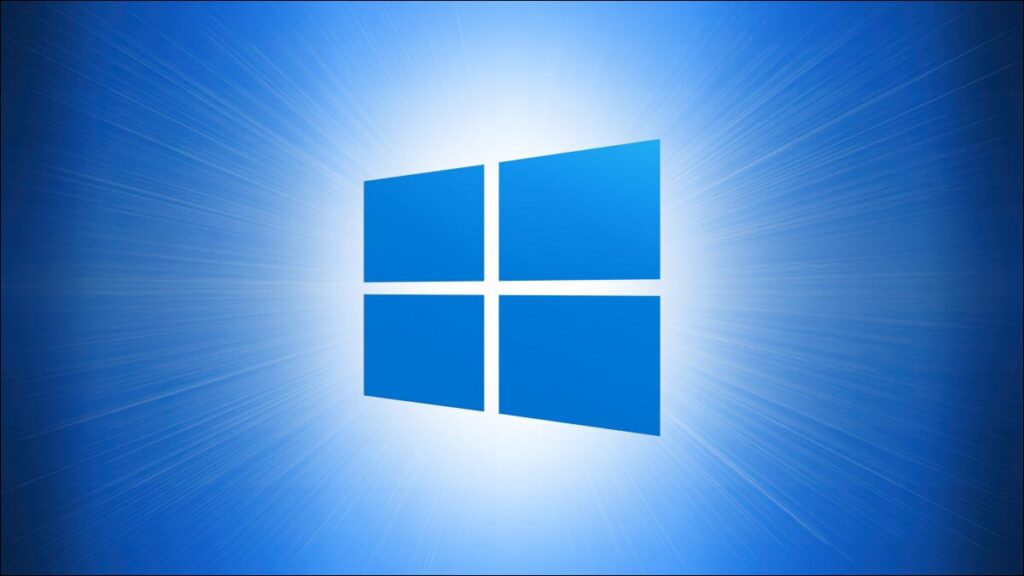
Well, you might have heard of the group policy management console from your IT technician or from the internet, while looking to fix specific issues on your computer. The group policy management console is an integral part of the Windows OS, that allows the admin and the client computer to effectively use the OS. So, here this article will elaborate on what is exactly in the Group Policy Management Console and how to install it on your Windows 10 computer.
Recommended Post:- How to Change Windows 10 font Packs – Quick Guide
What is Group Policy Management Console in Windows
So, understanding what is group policy management console is in Windows is pretty important before we dive into installing it. Well, the Group Policy Management Console(GPMC) is a control system for administrators. This GPMC allows admins to assign group policies to the computers in the network. So, basically, this feature is for computers in a network. So, with a group policy management console, the admin can assign policies to each client computer based on needs. So, it is like editing the registry temporarily. All the client computers connected to the admin computer will be assigned a policy. This makes controlling easier for the admin. Well, this is pretty much what you need to know about the Group Policy Management Console.
Why is Group Policy Management Important in Windows 10
So, do you need a GPMC? Well, the GPMC is a feature for admins who manages the server with several computers in the network. This feature is not pretty much suitable for single users like home users but still using them will unlock some features on the computer.
Well, the problem with using GPMC on Windows 10 Home computers is that this feature is not available for Windows as a default feature but can be installed.
So, now that we have walked you through what is the Group Policy Management Console on Windows 10. It’s time that we learn how to install it on the computer.
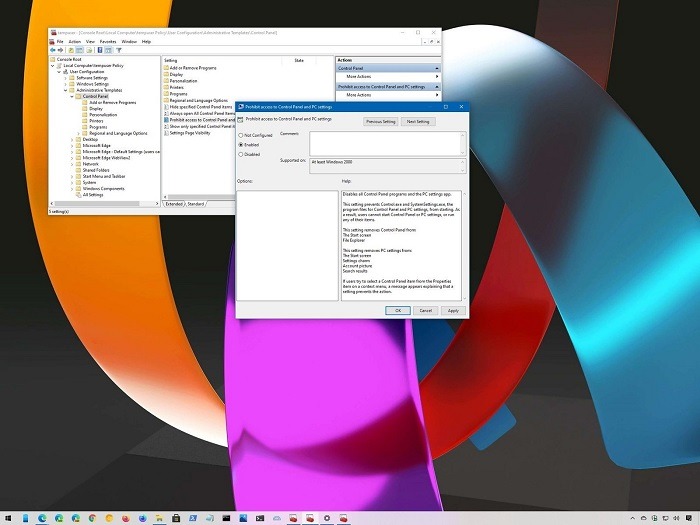
How to Install Group Policy Management Console on Windows 10:
Well, if you are running a Windows 10 Enterprises or Pro version You can follow these simple methods to install the Group Policy Management Console.
Method 1: Use the Optional Features to Enable GPMC
- First, open the search option by clicking on it or by using the shortcut Windows + S key.
- Here in the search bar, enter optional features and then hit enter.
- Now, click on the first search results and get inside the optional features settings.
- Now, click on the option to add the feature.
- In the search bar, type in RSAT: Group Policy Management Tools.
- Now click on the install option to install the GPMC on your computer.
Method 2: Use PowerShell to Install the Group Policy Management Console on Windows 10
- Firstly, open the PowerShell by searching for it in the search bar.
- Now run the PowerShell as an administrator.
- Then in the PowerShell, type in DISM.exe /Online /add-capability /CapabilityName:Rsat.GroupPolicy.Management.Tools~~~~0.0.1.0
- Run the command to install the Group Policy Management Console on Windows 10.
Method 3: Download the GPMC and Install it on your Computer manually
- To manually install the GPMC on your Windows 10 computer, go to Microsoft official website and download the Group Policy Management Console files(Remote Server Administration Tools for Windows 10).
- Choose the file according to your computer’s configuration: select the language, and then select the 32-bit or 64-bit option.
- Once you have downloaded the files, install the setup file from the download location.
- Now, once the installation is over, restart the computer.
- Once the computer has restarted, open the run command, here type in “appwiz.cpl” and then hit enter.
- Now, select the Turn Windows Features On or Off option.
- Now, expand the Remote Server Administration Tools option and select the Group Policy Management Tools and make sure it is checked.
- Now press the Ok button to enable the GPMC on your computer.
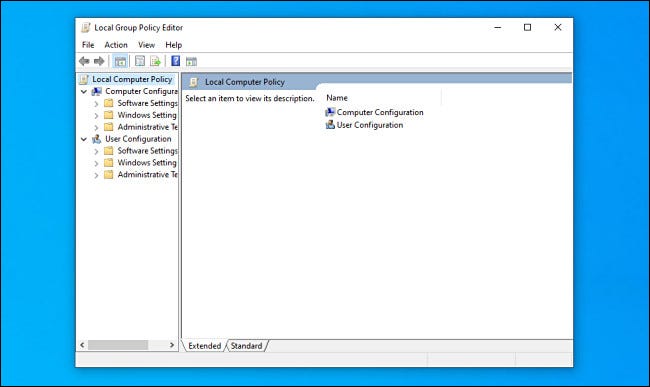
So, once you have installed the GPMC on your computer, you can effectively manage the group policies and can test out some of its features.
Hope the information provided above was helpful and informative, with these simple methods to enable the group policy management console on Windows 10, you can enable the feature and effectively manage the policies.







