We all know how the smartphone makes a humongous change in our day to day lives and it is also equally important to know that the smartphone industry is by far the best industry to take a business venture into. There are two main players when it comes to the smartphone industry, one is Android and the other one is iOS. Android has always been the go-to option for many users and no wonder because it is one of the most flexible operating platforms for most of the mobile users. Apple’s iOS is also regarded as a good platform for mobile devices but it is exclusive for Apple products.
There are a lot of advantages with the android platform and the biggest advantage is that the same can be run on your very own computer and literally use it as a software as you do in your very own smartphone.
How to install Android Operating system using a virtual machine
- All you need to do is install a virtual machine in the system that you are planning to run the android operating system on.
- Next, select the operating system types to Linux as most of the android platforms run on Linux platforms.
- Then customize the memory of the hard disk of the virtual machine and save the option
- Next, all you have to do is create a virtual hard drive and name it according to your preference.
- Once that is done make sure that you install the android installer iso file that you can download from our site and install it in the hard drive
- Once that is done, let the android installer run and you are done.
- The virtual machine can be selected according to your preference. If you are using a system with the least specification, the Oracle Virtual machine VirtualBox software will be the ideal software for you.
Download the Android Installer ISO
You can download the ISO file of the Android installer from our website. Makes sure that you don’t save the installer in the main hard drive of your system as it may potentially not be stable to run. Download the installer and run the Android Operating system on your virtual machine in your system.

License Installer ISO
File Size 719MB / 909MB
Version 9.0
Developer Open Source
Overview
There are various ways in which you can install the Android Operating System in the computer using a concept called virtual machines. The virtual machine concept is software that emulates the functioning of an actual physical computer but without the usage of an actual system. This software of virtual machine made sure that the operating system was fully equipped but there was no need for an actual computer.
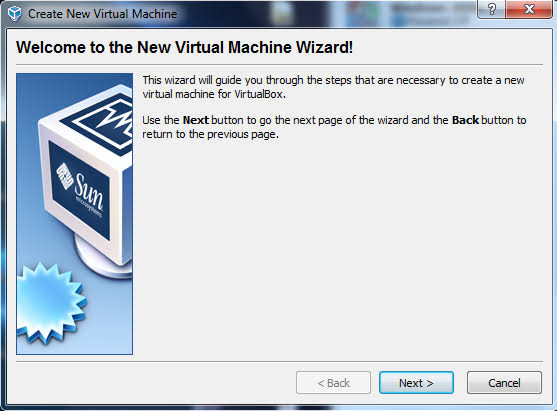
There are a lot of ways in which you can install and run the Android operating system using a virtual machine, but let’s get on with the features that you are enabled using the Android operating system on your PC using a virtual machine.
1. Get a backup smartphone
We all know how smartphones get complicated in specifications and price as the generation proceeds. There are a lot of features that are added to the operating system of android on a daily basis but the irony is that the smartphone being a portable device is always subject to a great risk of wear and tear or worst-case scenario, breakages.
There are a lot of ways in which you can emulate the Android operating system on your personal computer that would make them a makeshift device to run all your mobile activities in the comfort of your home.
2. Easy maintenance routines
There are a lot of speculations that arise when the system is updated to an operating system. When the same is run on an android device the constant update that you will have to do to your operating system on the device to stay on par with all the applications that you have in your mobile devices. The biggest advantage that you have when you do the same in a virtual system is that all the maintenance and updates are easy to complete and you dint have to crack your head along with it.
3. Recovery
The biggest feature that you will look forward to when you run an Android operating system on the virtual machine platform is a reliable source to get and store your data. There must be also a reliable source to back up all the data that you have worked upon. When you combine the operating system of Android with a virtual machine platform, the reliability and the recovery of your data becomes very easy.
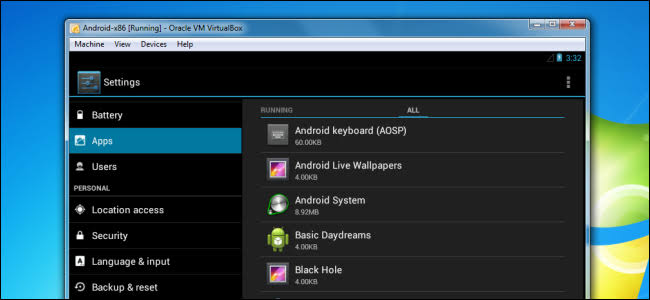
The virtual machine is connected to a cloud-based platform that will help the user to store all the data that he is working onto a reliable source and even if the system was to go at fault, he can recover the data from the cloud with his log-in credentials.








OK article but all that is mentioned is the obvious unfortunately..