The command prompt is a pretty useful and powerful tool built into the Windows OS. the tool can be used to solve pretty much any problem in the computer. There are many special functions that can be run using the command prompt. There are many sets of commands that can be used to run specific error checking or scan for problems in the OS. The command prompt works with the command lines and mostly all the commands are easy to use. You can look for specific commands on the internet and use them on the command prompt. The command prompt is one of the most essential parts of the OS and is widely used to rectify errors and scan for errors. There are several commands for several purposes. You need to know what does what to use the command prompt efficiently.
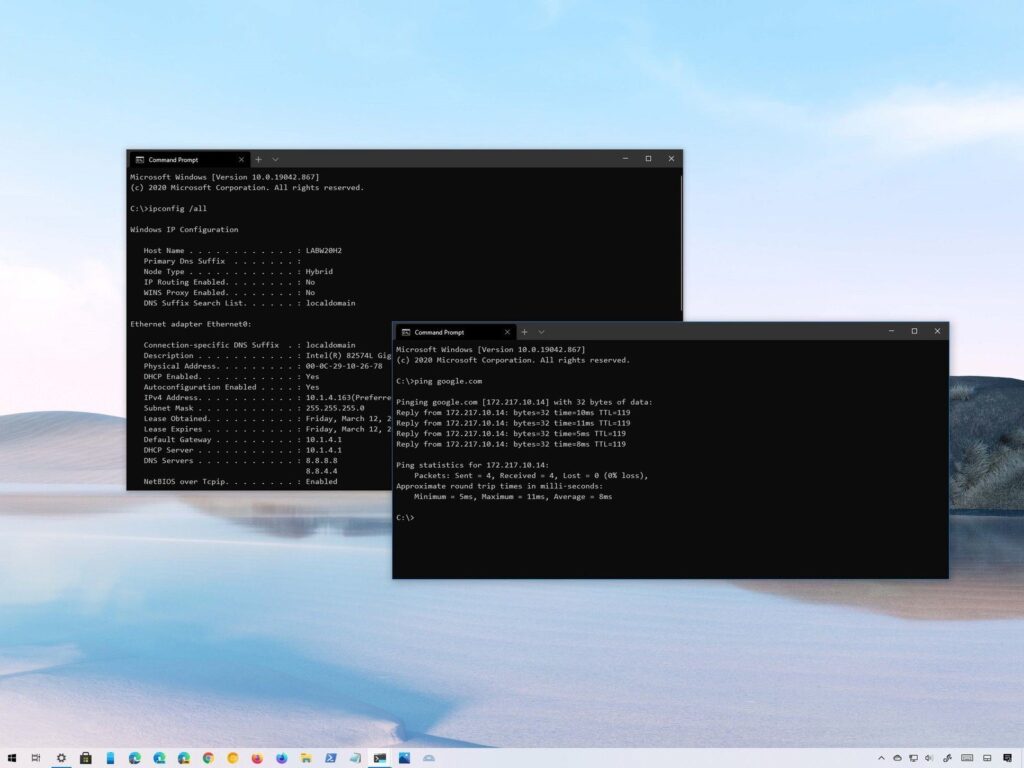
Networking is one of the most important functions of a computer. The computer is built in such a way that you can access the networks better and use the internet better. There are several hardware and software built-into the computer to make networking possible. The features are powerful and can be utilized efficiently. Like every other digital component, networking has some problems and these problems can cause problems in connectivity and can disrupt the networking ability of the computer. There are many methods to rectify these errors and one of them is by using the command prompt. There are specialized commands available for rectifying the network using the command prompt. They are just a bunch of commands when put in sequence can rectify the errors in the networking.
In this article, you will learn some of the most commonly used commands for rectifying different types of network errors. The commands normally work efficiently but also depends on some factors and when the factors are not conducive the commands will not work to a satisfying extent.
Recommended Post:- Disable Cortana and Stop Personal Data Gathering in Windows 10 – Step by Step Process
Some of the essential Command Tools to Fix Networking Issue on Windows 10
- IPCONFIG:
It’s nothing but an internet protocol configuration command. It’s one of the commonly used commands in windows. You can view your current IP and TCP with this command.
- Open up the command prompt by searching for the command prompt on the search bar.
- Pen it up with run as administrator to provide the command prompt full control over the computer.
- Not type-in ‘ipconfig’ in the command prompt.
- You can now view the summary of the IP and TCP in the command prompt.
- You can use some of the sub-commands to perform different activities in the ipconfig.
- Use the command ‘ipconfig/release’ to clear all the existing network configurations.
- Use the command ipconfig/renew to reconfigure the network configuration.
You can clear the DNS cache and connect to other devices.
- Use ‘ipconfig/flushdns’ to clear all the DNS cache.
- Ping:
You can test your IP connectivity with other devices using the ping command.
- Open up the command prompt.
- Type-in ping ‘IP-OR-DOMAIN’, replace the ‘IP-OR-DOMAIN’ with the IP address or the domain name of the computer or the domain.
- Tracert:
It is a tool used to determine the network path using the ISMP request.
- Open up the command prompt, input the command tracert ‘IP-OR-DOMAIN’ in the command window.
- Now replace the ‘IP-OR-DOMAIN’ with the IP address or the domain name.
- To find more tracert commands you can use the command tracert /? command.
- Netsh:
Network shell (netsh) is a very popular command used in Windows to configure network configurations.
You can view current network connections, manage network connections and much more.
- Open up the command prompt by searching the command prompt in the search bar.
- Once the command prompt is open type-in ‘netsh /?’ To load the list of commands under the netsh command. You will find different commands displayed and can use the appropriate command.
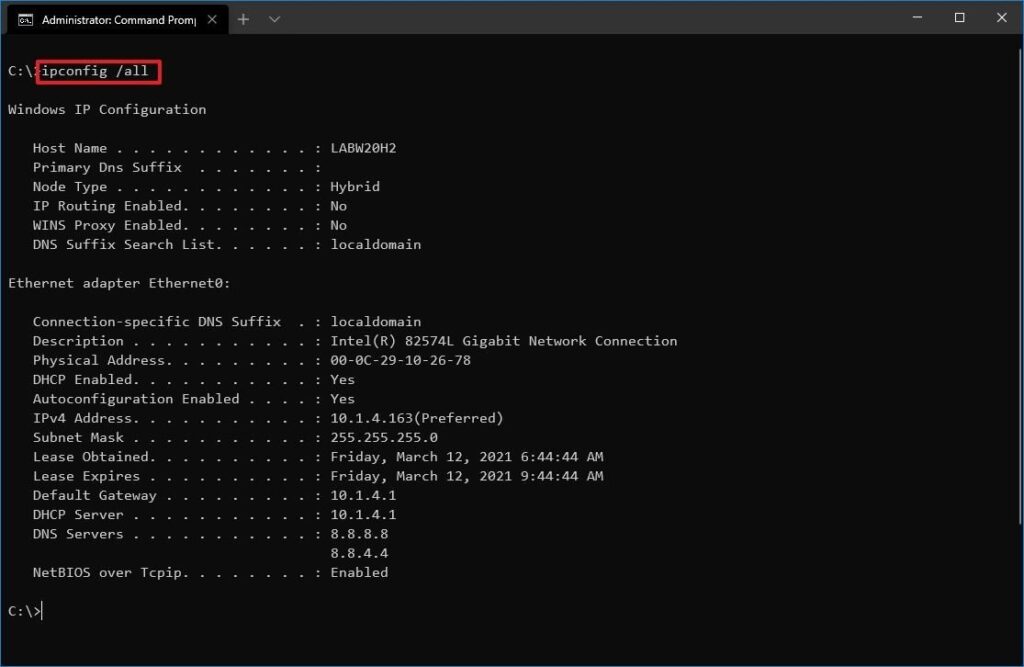
- Route:
With this command, you can better understand the routing table and the devices and network connection to the computer. You can also modify some of the values using the commands.
- Open up the command prompt.
- Input the command ‘route print’ to display the route table.
- You can use the ‘route /?’ To view the list of commands available under the route command.
- ARP:
The ARP command allows you to view the Media Access Control address (MAC) of a remote computer.
- Open up the command prompt.
- Input the following command ‘arp -a’.
- Now enter another command ‘arp -a IP’ to determine the MAC address of the remote computer.
- NetStat:
The network statistics tool displays all the network connections’ statistical data. You can access the statistics of the network connections.
- Open up the command prompt.
- Enter the following command ‘netstat’ in the command prompt.
- Enter ‘netstat/?’ to see the list of commands that comes under the netstat command.
The command prompt is every powerful tool to control your computer. Learning some of the basic commands can really be helpful. You can configure many aspects using the command prompt without having to go through much. The commands are easy to use and are mostly one-line commands. You can download the list of commands and have it by your side and use it when you need it. Each major command will have many sub-commands that perform different functions in the computer. You don’t have to master the commands but knowing what the command prompt can do is pretty useful and can come in handy at times.
Hope the information provided above was useful. Make use of the command prompt in a efficient way by utilizing the commands to solve your problems and configure settings in the OS.







