Sounds and microphones are very important components of a computer. Modern computers come with powerful built-in speakers and microphones with advanced technologies that enhance the usability of the devices that produce or receive sound. Windows OS being one of the best computer OSes out there, The OS comes with a good quality sound and microphone feature and with the modern-day sounding and microphone features available, the effectiveness of the device has been improved.
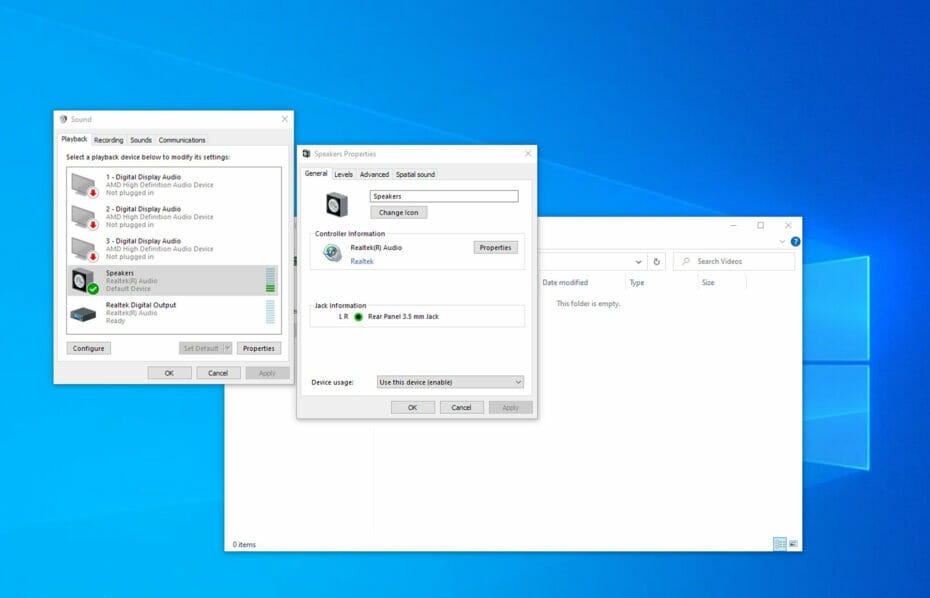
Well, with the usability of the computer’s sounding and microphone system has extensively increased and these features being used on a day-to-day basis, it is very much important to improve the quality of the features and there are hundreds of improvements done by hardware providers and software providers as well, and an OS like Microsoft specifically has some neat features that allow users to effectively use the sounding and the microphone systems. Well, in this particular article, we will discuss a particular issue that is hindering users from accessing the enhancement tab on Windows 10/11. You will find simple solutions to fix the issue and access the enhancement tab.
Well, the enhancement tab in the Windows OS is an adjustment or a settings feature that allows users to enhance the quality of the sounding and microphone systems connected to the computer. Well, the issue caused in the system is that the enhancement tab goes missing and disables users, access to enhance the sound or microphone features. Well, this particular issue is caused due to faulty drivers or a third-party and an enhancement application that hinders the built-in enhancement tool.
Recommended Post:- Fixed: Windows Update Error 80072EFE Server 2012 r2
Simple Methods to Fix the Enhancement Tab on Windows 10/11
Well, fixing the enhancement tab is quite simple and here, you will find all the methods that you can use and fix the issue with ease.
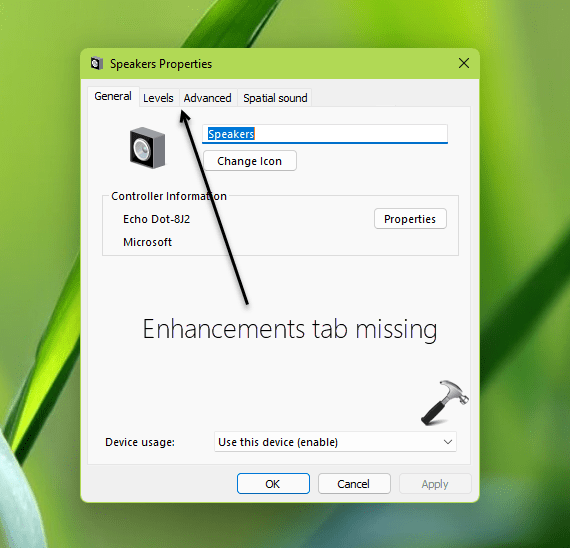
Method 1: Update or Reinstall the Drivers of the Audio Devices
Well, drivers are a very important component of the OS and without drivers hardware and software integration is impossible. So, every hardware component that is attached to the computer will have a driver component that acts as a bridge between the OS and the component allowing the computer to access the hardware. So, an issue with the driver will cause issues and fixing the driver is pretty simple.
- To fix the audio drivers, open the device manager by searching for it using the search bar.
- Now in the device manager, navigate to the audio device and then right-click on the driver.
- Now from the menu, select the option update driver.
- Now select the option search automatically for drivers to allow your computer to search for drivers from the internet.
- Well, the update will occur, you can restart the computer before trying out the enhancement tab.
Well, there is also another method for updating the drivers of the audio devices on your computer:
To update the drivers, you can visit the official website of the audio device and then search for the latest drivers compatible with your audio device. Once you find the driver, download and install it on your computer.
Reinstalling the Drivers
Reinstalling the audio drivers is a good way of dealing with issues with the drivers.
- To reinstall the drivers, open the device manager.
- Here, navigate to the sound drivers and then right-click on it.
- Now, select the uninstall option.
- Once the driver has been uninstalled, restart the computer.
- After the restart of the computer, the driver would have been installed automatically.
Method 2: Enable the Audio Services
- To enable the services, open the run command by pressing Windows + R key on the keyboard.
- Now, type in services.msc and then hit enter.
- Here in the services tool, navigate the Windows Audio service.
- Double click on it and enter the properties tab.
- Here, next to the startup type select automatic.
- Now save the changes and exit the services.
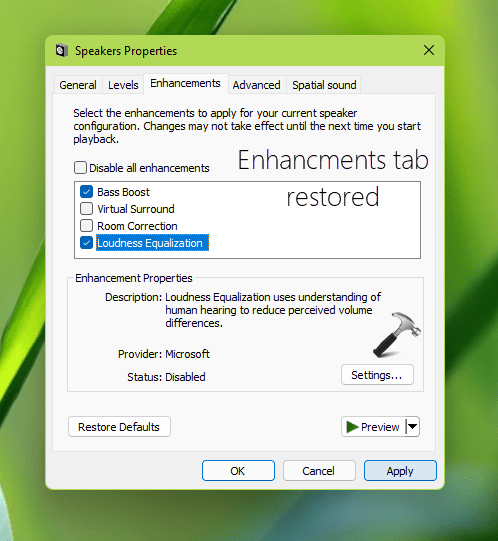
Method 3: Check the Hardware
- To check the hardware, open the run command box and here enter the control panel.
- Now once the control panel is open, here go to add a device under the hardware and sound tab.
- Here, under the choose a device or printer to add to this PC find the audio hardware and then add it.
- Now press the next button.
- Now, restart the computer.
Method 4: Change the Sound Card Vendor Settings
- To change the settings open the control panel by searching for it using the search bar.
- Now, go to the sound card vendor settings.
- Here, select the microphone option and then choose the settings you prefer.
- Now go to recording devices and see whether the enhancement tab opens.
Method 5: Uninstall the Conexant SmartAudio Audio Application
- To uninstall the Conexant SmartAudio Audio, open the Settings application by pressing the Windows + the I key on the keyboard.
- Now, go to the Apps tab and find the Conexant SmartAudio Audio application.
- Now, click on the three dots near the application and then select the uninstall option.
- Complete the process to completely remove the application from the computer.
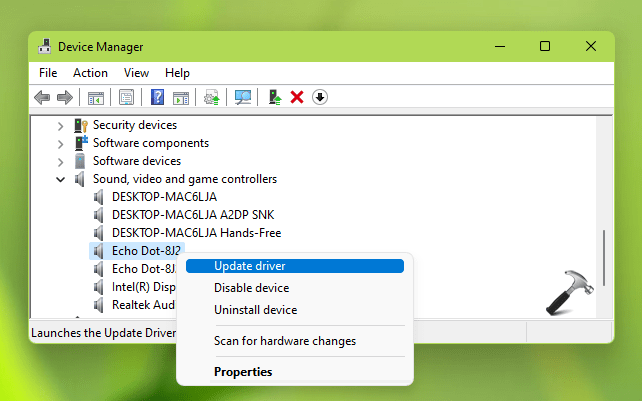
Well, these are some simple methods that you can use and fix the enhancement tab missing error on Windows 10/11.
Hope the information provided above was helpful and informative, with these simple methods you can easily fix the issue on your computer and use the enhancement features with ease.








ty d-3elm