Updates are an essential part of the Windows OS. Windows OSes are provided with a lot of updates at regular intervals and Microsoft makes sure that users get the best experience using the OS. Windows updates bring many improvements to the OS and strengthen the overall feature of the OS. Microsoft not only updates their OS but also releases new OS versions that outperform the previous version and bring about a change in the way computers work. This has been a routine for Microsoft and they have been doing a great job of providing updates to their OSes.

Windows OSes are built with features that allow users to easily download and install updates on the computer. With these special features, the ease of installing an update is good and can be done with ease. Well, when such a system fails, users face issues with updating their computer OS and sometimes major features are missed out including security improvements. Here we will discuss a minor error that causes errors with updating the OS and see how we can fix it with simple methods.
Recommended Post:- Fixed: Intel Wireless Bluetooth Errors that cause Slowdowns
Users have been complaining about the 80072EFE server 2012 r2 error. This error seems to disable the OS from searching for new updates over the internet and displays an error message “Windows could not search for new updates” message. So, to fix the error, follow along and try out some of the mentioned practices.
Simple Methods to Fix Windows Update Error 80072EFE server 2012 r2
Here are some simple methods that you can try and fix the 80072EFE server 2012 r2 error on your Windows computer.
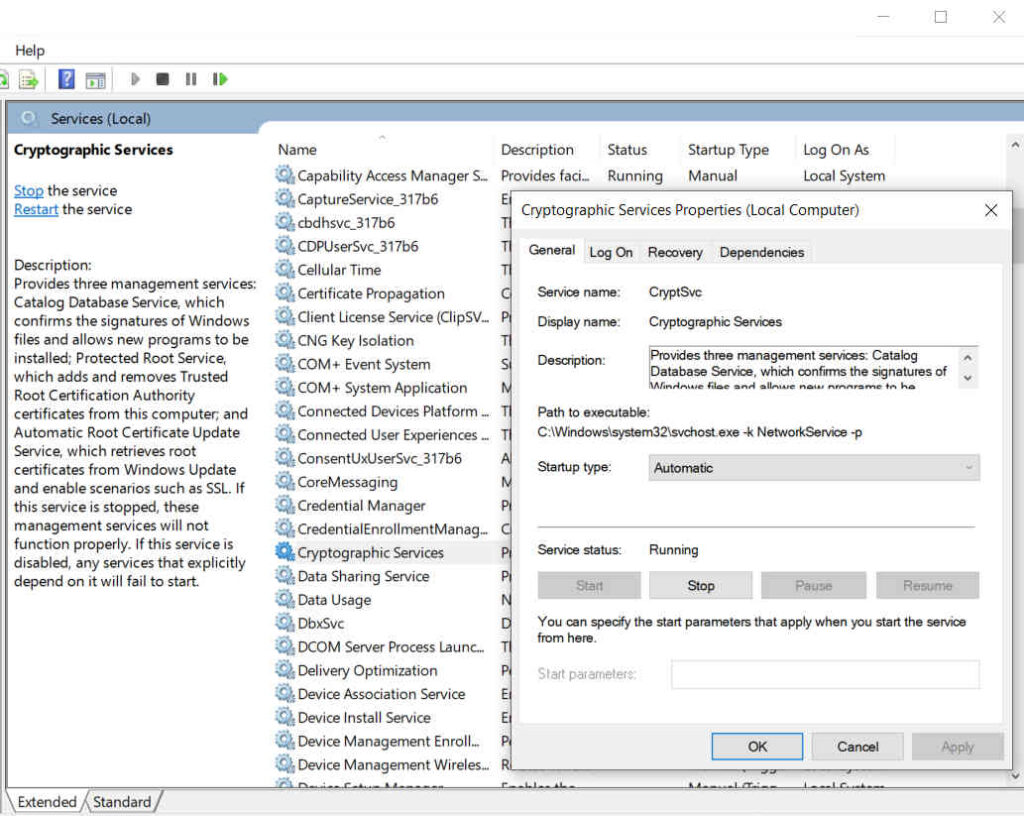
Method 1: Check your Internet Connection
Sometimes an inconsistent internet connection can be a cause for this error on Windows. Check whether the computer is connected to the internet and the connection is stable. Also, check whether the computer is properly configured with all necessary internet connection features.
Method 2: Use the Command Line(PowerShell) to Fix the Error
The PowerShell is a very powerful tool and can be used to fix almost all issues on the computer. There are thousands of commands to resolve issues on the computer and trying out these methods can help fix the issue.
- To use PowerShell, use the search bar tool and here, type PowerShell and hit enter. Now, right-click on the PowerShell icon and then run it as an administrator.
- In the command terminal, type in net stop wuauserv and hit enter.
- Next, type in net stop cryptSvc and hit enter.
- Next, type in net stop bits and hit enter.
- Next, type in net stop msiserver and hit enter.
- Now, type in ren C:\Windows\SoftwareDistribution SoftwareDistribution.old and hit enter.
- Now, type in ren C:\Windows\System32\catroot2 catroot2.old and hit enter.
- Now, type in net start wuauserv and hit enter.
- Now, type in net start cryptSvc and hit enter.
- Now type in net start bits and hit enter.
- Now, type in net start msiserver and hit enter.
- Now, type in pause and hit enter.
Once you are done with running all these commands as mentioned above, check whether the OS can check for updates online.
Method 3: Use the Windows Update Troubleshooter
Troubleshooting is a great way of fixing issues on a Windows computer, Microsoft has many dedicated troubleshooters in the OS which you can use and fix many issues on the computer.
- To run the update troubleshooter, open the settings application and here go to the update and security tab.
- Here, select the troubleshoot option.
- Now on the right window pane, select the additional troubleshooter.
- Here in the list of troubleshooters, run the Windows update troubleshooter.
Now, check whether your computer is able to check for updates online.
Method 4: Download the Updates Manually
Updating the computer manually is a good option but it is kind of a drag, you have to select the version you want to update and then manually download and install it on your computer.
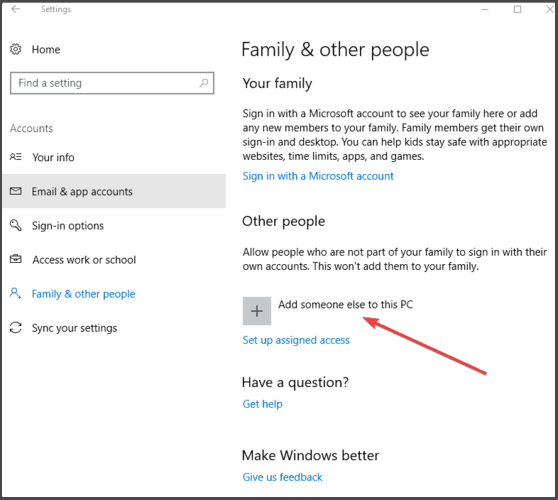
Method 5: Install the Servicing Stack Updates
For updating the Windows Server 2021, you need to have the Servicing Stack updates installed.
The servicing stack updates assist with updating the OS with the latest version of the released update.
So, before you install a security update, try installing the latest SSU on your computer.
Method 6: Create a New Admin Account
- To create a new admin account, open the settings application.
- Here, go to the accounts tab.
- Select the family and other users option and click on the add someone else to this PC.
- Now, select I don’t have this person’s sign-in information.
- Now, select Add a user without an account.
- Type in the user name and password of the new account.
- Switch to the new account and check if the issue persists.
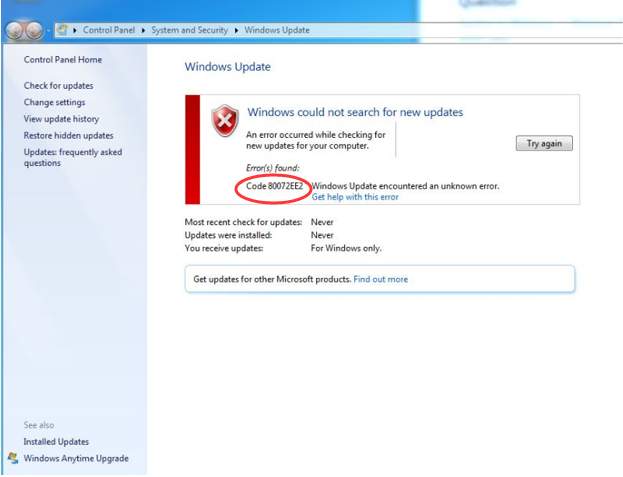
After you have created a new account and still the issue persisted, it means there is some file missing or corrupt and you can try resolving the error by using SFC or DISM scans.
Hope the information provided above was helpful and informative, with these simple methods you, can easily fix the 80072EFE Server 2021 r2 error on your Windows server 2012 computer.







