OSes in a computer are a major component. As computer users, we all know a little about OSes. The OSes are the ones that run the computer. In earlier days, when computers were new, OSes were sold separately and users had to purchase both separately and install them on their computers, which was a tedious process. Moreover, the OSes had to be shipped from the manufacturer on CD. But nowadays, with tech advancements, OS manufacturers have utilized the internet and have uploaded the OSes to the website providing users with the option of downloading them. Well, the recent advancement is that OS manufacturers and the computer. Laptop manufacturers have connected and they have set up a contract where the computer manufacturer buys the OS and installed it on their computers/ laptops before selling them. This strategy is pretty cool as the users will flock in to purchase the computers with pre-installed OS instead of purchasing the OS separately and installing it on the computer.
When it comes to Microsoft’s customer support features, they have been doing a great job in handling customers and providing them with feasible options. Nowadays, most computers/laptops capable of running the Windows OS are pre-installed with an activated version of the Windows OS, which is because the computer manufacturer and Microsoft are in a contract. With this said, recently the Dynabook company has said that they are about to release their flagship laptops with Windows 11 pre-installed. This news is pretty great for users who have been planning to get a laptop to run Windows 11. Well, this news is official and the company is yet to reveal the specifications of their laptops and the range of products that they are going to unleash. It’s hoped that Dynabook will let out this information later this year when Windows 11 officially releases.

So, some of you might have taken a look into the Windows 11 OS as Microsoft had released the preview build on their Windows insider program, which is free and pretty easy to use. The OS is still under development and there is a lot of changes that need s to be done to the OS before it officially releases as a functional commercial OS. Windows 11 preview build 22449.1000 has been released for testing so, if you are interested hop on and upgrade your computer to the latest version. For those, who have been wondering, whether to install the Windows 11 preview build as a mainstream OS on the computer, it is not advised to do so as the preview builds are unstable and have several bugs that might be problematic when run as a mainstream OS. so, if you wish to run the OS, try them on a test computer.
So, to speak about Windows 11 and what’s new, there is a lot to say. Microsoft had done a neat job with Windows 11 so far. But initially, when Microsoft announced Windows 11 it was a surprise as nobody expected the OS. this was because, Microsoft, when releasing Windows 10 stated that Windows 10 will be the last major Window OS release and frequent updates will keep the Windows 10 OS running. So, here we can discuss the features of the Windows 11 OS, so you get a better idea when you purchase a laptop.
Recommended Post:- Windows 11 Build 22449: First Experimental Build from Microsoft
Windows 11 OS Features
Windows 11 is said to have unique features and Microsoft is extensively working on the projects to make the OS a great one. So, here is the list of features that have been found on Windows 11.
Improved User Interface:
The user interface of the OS is a major improvement. Window 11 OS has got a Mac-like user interface with new icons, window transparency, rounded corners, and much more. The OS looks new and is nothing like Windows 10 or other previous OSes. the change in the user interface is to improve the OSes usability in smart devices like foldable computers and touch computers.
Improved Taskbar
The taskbar is a major component of the OS, which is probably used for many activities like, accessing the notification area, the start menu and the search bar, minimizing and maximizing the applications, and much more, the OS displays a new and enhanced taskbar, where the start menu button has been shifted to the center and the taskbar has got a new UI. these changes have made the taskbar look more cool and simple.
Improved Security Features
With security and privacy being a major concern for computer users, Microsoft has made some mandates like enforcing TPM version 2.0 as a minimum requirement for running Windows 11. With the TPM 2.0 in the computer, the OS will be efficient in providing security and privacy features to the users. This hardware-backed security will perform much better than software privacy.
Widgets
Windows 11 has introduced widgets as a feature, widgets are pretty much like the gadgets from Windows 7 but with advanced UI and capabilities. Widgets on Windows 11 will function well on smart devices and thus will enhance the user experience.
Effective Multitasking
Windows 11 comes with multitasking features like snap Layouts, Snap Groups, which can be accessed by hovering to the minimize icon of all the supported applications. This feature lets users access different applications simultaneously and for users with large screens, this feature will be of great use.
Well, these are the major improvements in Windows 11, you can experience all of them with the preview build.
So, with the features learned, we can get going with the minimum requirements to run Windows 11 on computers.
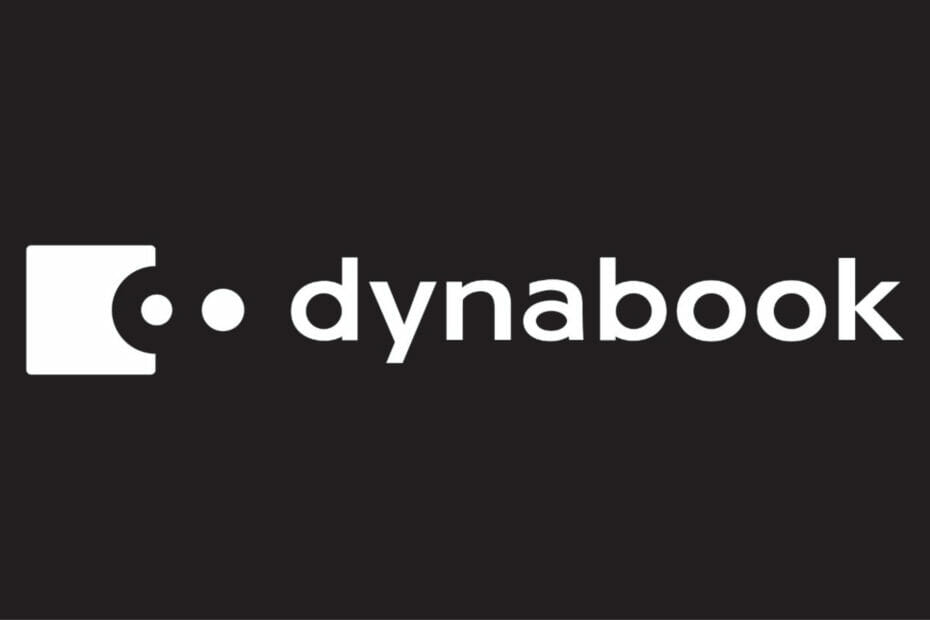
Minimum System Requirements To Run Windows 11 On Computers
- CPU- a CPU with 1 GHz or higher processing power is essential. The CPU must have multiple cores.
- RAM- the minimum RAM needed to run Windows 11 is 4 GB.
- Graphics- A graphic processor with DirectX12 support and a WDDM 2.0 support driver is needed.
- TPM version 2.0 is a must to run Window 11.
- Storage- The minimum free storage required to run Windows 11 is 64 GB.
- Display- A high definition display with 720p support is needed to run Windows 11.
So, we have covered everything till now with regards to Windows 11 and Dynabook’s laptops that will come out soon after Windows 11 releases. Well, if you wonder what is this Dynabook, it’s just a re-branding of the Toshiba computers, so that you now, have an affirmative idea about the brand and Windows 11, it will be easier when you get yourself a laptop.
Hope the information provided above was helpful and informative, get yourself a good laptop with Windows 11 pre-installed to experience the awesomeness of Windows 11 and work efficiently.







