Updates bring in lots of new features and improvements to the Windows OS, along with improvements, sometimes updates bring in issues too. Windows 10 is a great OS with highly stable performance. Even with the release of Windows 11, Windows 10 gets frequent updates. Well, this is because Microsoft has planned to support Windows 10 till mid-2025 and till then Windows 10 will receive updates and bug fixes. Well, recently Windows 10 got an update and when updating the system, a blue screen of death error occurs displaying Driver PNP watchdog error. So, if you are stuck with this issue, follow along and find the fixes for the issue.

Well, the blue screen of death is one of the worst nightmares of every Windows user. The error will pop up all of a sudden and will cause issues like data loss and much more. The most common reasons for the blue screen of death error is either driver software failure or an issue with the hardware. So, in this case, the error occurs when the system is being updated. Well, updating your computer is a pretty tricky thing, you should update your computer when you don’t use it, as the update takes some time to install and a restart is necessary and imaging a blue screen of death appears all of a sudden in the middle of the updating process, you will pretty much be irritated and annoyed. Well, a recent Blue screen of death error with the Driver PNO watchdog error appears and causes you to get annoyed more. Well, here are some simple fixes that you can use and fix the issue on your computer.
Recommended Post:- Fixed: Huion Driver Installation Stuck on Windows 10
Simple Methods to Fix the Blue Screen of Death Error
Well, here are some simple methods that you can use and solve the issue on your computer:
Method 1: Repair Registry Files With SFC Command
The SFC command is one of the best file repair commands in Windows OS, which can be used to fix any issue related to corrupt system files. Running the SFC command on Windows is pretty easy.
- Open the command prompt as administrator.
- Here enter “sfc/scannow” and then hit enter to run the command.
- The command will run and find all the corrupt files and then fix them using the disk image stored in the computer.
Well, this command will be effective but there is another command that you can use to fix the issue if the SFC command fails to do so. Try using the DISM command to fix the issue on your computer.
- To run the DISM command, open the command prompt as an administrator.
- Here, enter the command “ DISM.exe /Online /Cleanup-Image /restorehealth”.
- This will check for corrupt files and fix them.
So, by using these two commands any system file that is corrupt can be fixed on any Windows computer.
Method 2: Run the Automatic Repair in the Advanced Options
Well, this method is pretty powerful but you need to use the Windows bootable drive to repair your OS.
Well, if you don’t have a bootable device with you, you can create one yourself by downloading the bootable file from the Microsoft official website. You have to use an empty device for installing the OS.
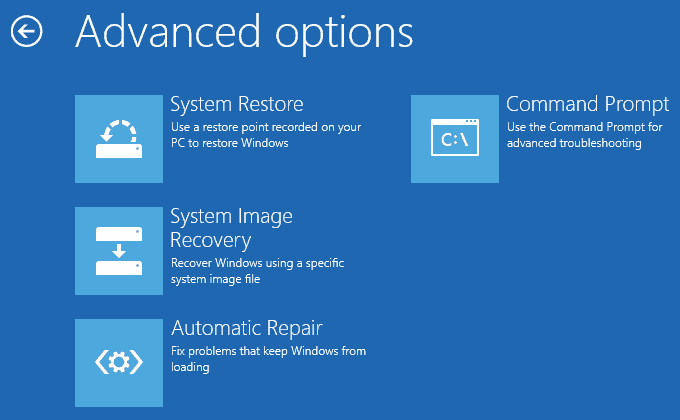
- So, now, with the bootable disk, insert it into your computer, and restart the computer.
- Press any key from the boot disk as prompted.
- Select your preferred language and click next.
- You will find a repair your computer option, select it.
- Here, click troubleshoot and then click on the advanced option.
- Here click on automatic repair.
- Now, the repair process will be carried out.
- Once done, restart your device.
Method 3: Run the CHKDSK Command
- To run the CHKDSK command, open the command prompt as an administrator.
- Now, in the terminal, enter “CHKDSK C:/F” and hit enter.
- Once the process completes, now type “CHKDSK C:/R” and hit enter.
- Once the process is complete, restart your computer.
Method 4: Install Microsoft Hotfix
Microsoft hotfix can be a potential tool to resolve common computer problems.
- You can download the Microsoft Hotfix from Microsoft’s official website and install it on your computer.
- Once you have installed the tool, restart the computer.
Method 5: Run Windows Update Troubleshooter
Running the update troubleshooter will fix many problems with Windows updates.
- To run the troubleshooter, open the settings application, here, go to update and security.
- Here select the option troubleshooter.
- Here select the additional troubleshooters.
- Now select the update troubleshooter and run the troubleshooter.
- Once the troubleshooting is done, restart the computer, so all the files will reload properly and you can try updating the computer properly.
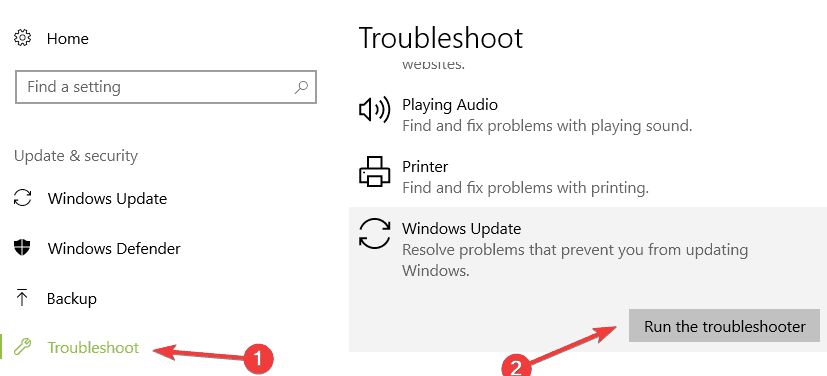
Method 6: Update Driver Softwares
Blue screen of death can be caused by improper driver files, so updating the driver files will fix issues related to drivers.
- To update drivers, you can search for the device manager and then update the drivers manually. This is an efficient method, as you can know which driver needs an update and which doesn’t.
- You can also install third-party driver updation software that will automatically download and install any driver on your computer.
Well, these are some of the simplest methods you can use to fix the blue screen of death error displaying Driver PNP watchdog error while updating the OS. So, try these methods and then update your computer, so there is no error or issue.
Hope the information provided above was not helpful and informative. Try these simple fixes and then update your computer with no errors.







