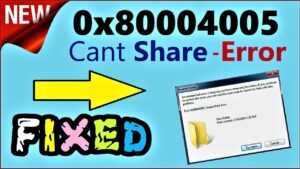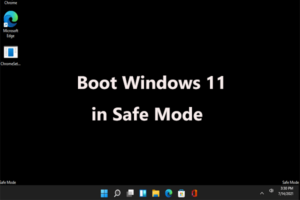Hello Windows lovers, you may also have the question: is Windows 11 23H2 available? As previously indicated by Microsoft, the Windows 11, 2023 Update is an enablement package that is expected to be delivered in September.
However, this firm has delayed the release (perhaps in the fourth quarter of 2023) due to the KB5030310 update. Although Microsoft does not release this primary update, if you are a member of Windows Insiders, you will be able to enjoy the new features before others.
Windows 11 is fantastic; it’s an entirely new experience with a gorgeous user interface, Windows layout options, greater multi-monitor support, improved performance characteristics, and the ability to run Android apps.
Windows 11 is already a success. Microsoft offers free downloads of Windows 11. However, those URLs sometimes need to be updated and sometimes point to the most recent build version.
According to Microsoft, Windows 11 23H2 was delivered to the Release Preview Channel on September 26, 2023. Furthermore, the ISO file for Windows 11, version 23H2 Build 22631, can be downloaded from the Windows Insider ISO download website.
Now, let us proceed to the next section to learn more about the Windows 11 23H2 download. Let us begin.
Windows 11 received an upgrade known as Windows 11 23H2 in late September 2023. This version improves security, solves bugs, and adds new capabilities to the operating system.
Windows Copilot, a helpful feature that is presently available in certain places but will be expanded to more areas in the future, is one noticeable update.
The update attempts to improve Windows 11’s overall efficiency and security by correcting frequent issues and adding new features to give a better user experience. It is critical to keep your system up to date with these improvements.
If you rely on Microsoft’s conventional methods, you may have to wait for the Windows 11 23H2 update to reach your PC.
You can, however, expedite the process by using one of these simple methods to request and install the update at your leisure.
Pre-Requisites before downloading windows 11 23H2 ISO
Before downloading Windows 11 23H2 ISO, keep the following in mind:
Step 1: Check that your internet connection is reliable.
Step 2: If you’re upgrading from an older Windows version, ensure that your PC satisfies the system requirements of Windows 11, and the PC Health Check program can be helpful.
Step 3: Make a backup of crucial files ahead of time to avoid data loss due to update issues or a clean install.
Steps to download windows 11 23H2 iso file
Let’s now look at how to get the Windows 11 23H2 ISO file.
Step 1: Launch a browser and navigate to the Windows Insider Preview Downloads page.
Step 2: Log in with your Microsoft account to this website.
Step 3: In the Select edition area, select Windows 11 Insider Preview (Release Preview Channel) – Build 22631. Then, confirm your selection.
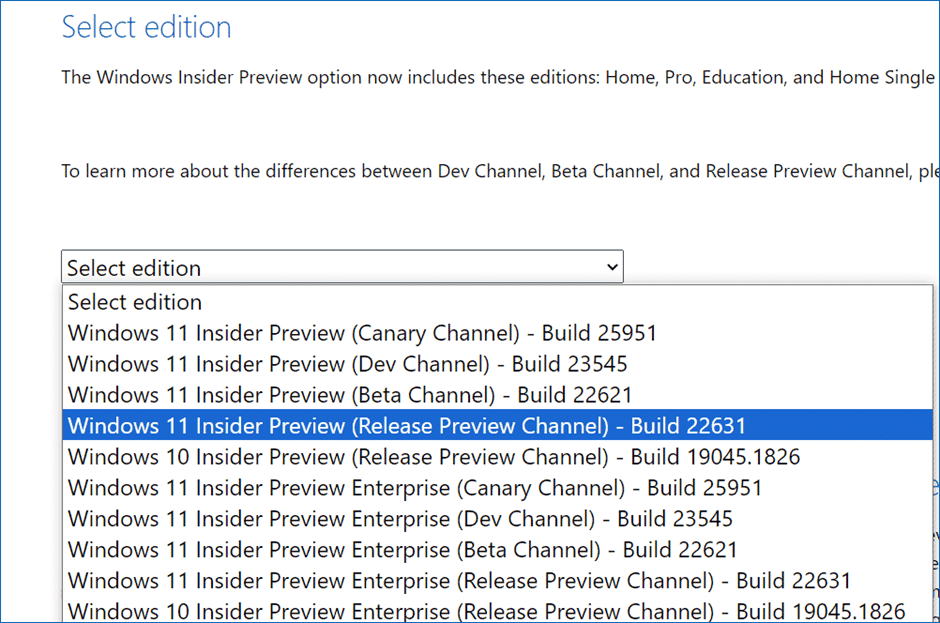
Step 4: Choose a language and press the 64-bit Download button. Then, you will be given an ISO file for Windows 11 2023 Update, which is 6.1GB in size.
Installing Windows 11 23H2 from a USB image.
After downloading the Windows 11 23H2 file, you can use this ISO image to do a clean install of the update on your PC.
Step 1: Download and run Rufus.
Step 2: Plug on a USB flash drive, select Windows 11 23H2 ISO, then configure the partition scheme and other preferences. Then, select START to begin building a bootable USB drive for Windows 11 2023 Update.
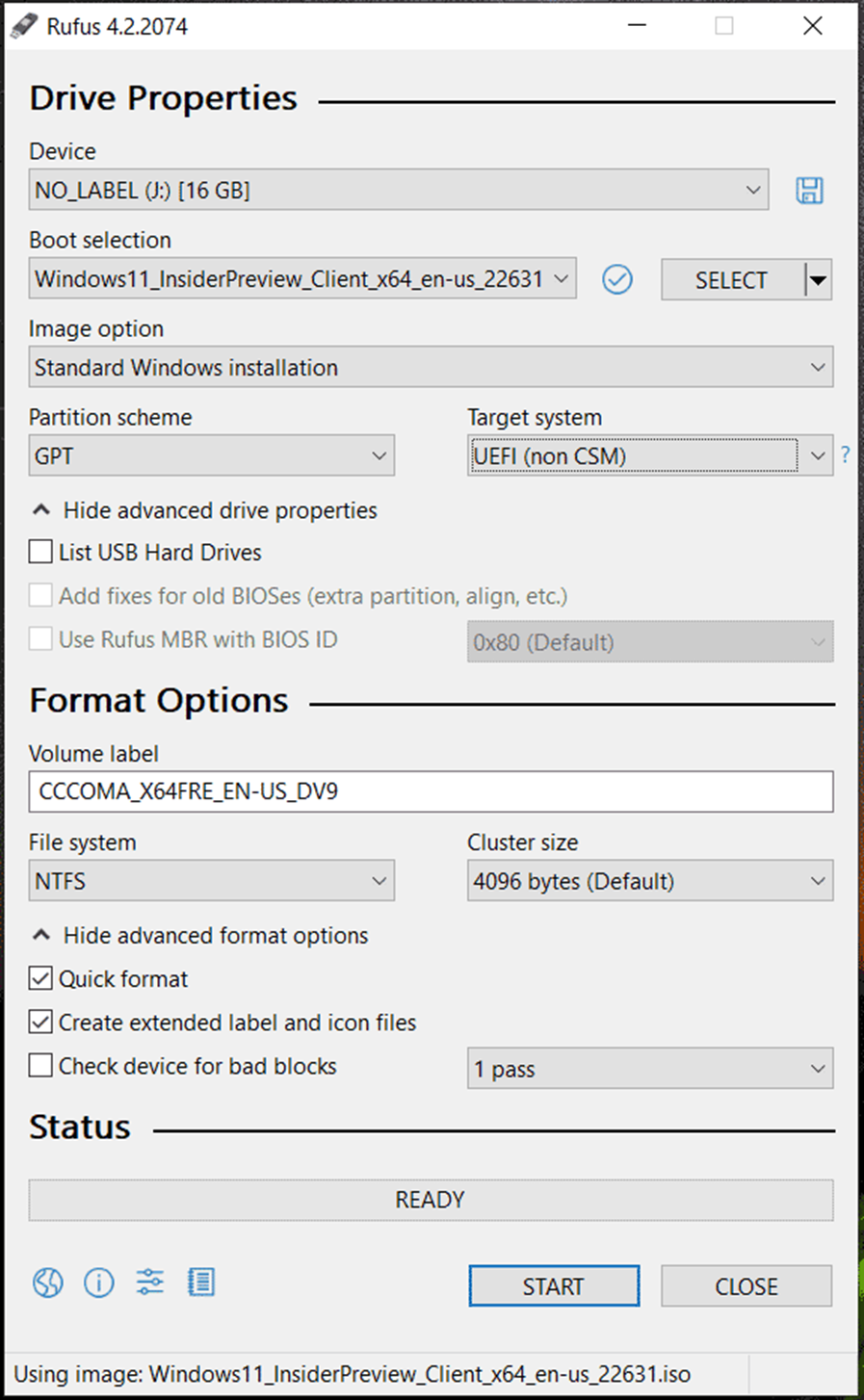
Step 3: Reboot your computer, then press Del, F2, or another key (depending on the PC manufacturer) to open the BIOS menu. The Windows Setup interface will appear.
Step 4: Install Windows 11 23H2 by following the directions on the screen.
Installing Windows 11 2023 Update from the Windows Insider Programme.
You can install this update through the Windows Insider Programme in Settings, in addition to downloading and installing Windows 11 23H2 ISO from a USB drive. Let’s look at this method for updating to Windows 11 2023 Update:
Step 1: Open Settings by pressing Win + I. After that, go to Windows Update > Windows Insider Programme.
Step 2: Select Get Started> Link an account and sign in with your Microsoft account.
Step 3: Review the Release Preview from Select your Insider preferences. Then, restart your device to begin receiving builds.
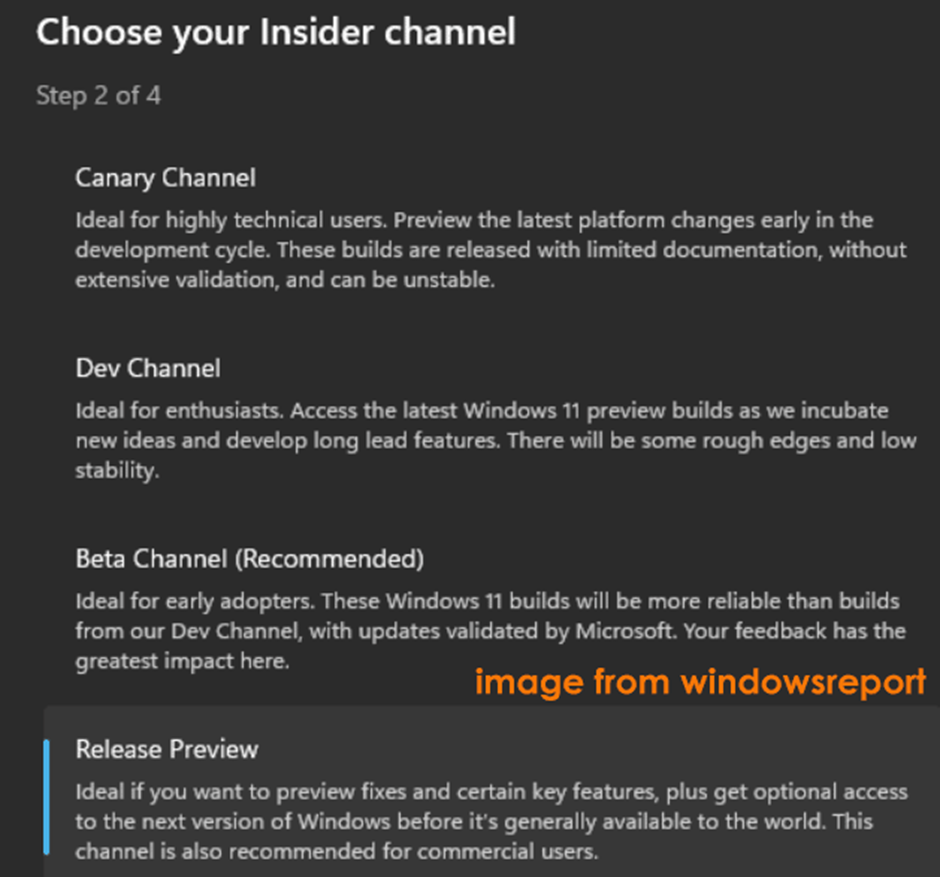
Step 4: Check for updates on the Windows Update page, and you should find Windows 11, version 23H2 displayed. To begin the update, simply tap the download & install option.
Performing a clean installation of Windows 11 23H2 without a USB
What is needed? A PC that already has the Windows 11 operating system installed.
So, we are assuming you followed the instructions wholly, and now you should have the ISO file on your computer.
Step 1: Select the ISO file and right-click to open it in File Explorer. The ISO will be mounted, and you will be able to access the files.
Step 2: Open the mounted disc and look for a setup file. If you open this file, the Windows 11 setup will not start.
Step 3: An initial check will determine whether you are eligible to upgrade to this version.
Step 4: If everything goes well, you should be able to pick whether or not to keep your files in settings. If you wish to do a clean install, click the keep nothing option.
Step 5: Keep in mind that once the new version is installed, your previous Windows files will be moved to the Windows.old folder.
Installing Windows 11 23H2 with Local Account
RUFUS can help you create bootable USB drives, which will be used to produce a bootable USB for installation reasons.
RUFUS is a dependable and easy-to-use software that simplifies the process of producing bootable USBs. To successfully generate a bootable USB using RUFUS, follow the instructions below:
Step 1: Prepare the ISO file.
Step 2: Launch Rufus and navigate to the ISO file.
Step 3: When you press the start button, a prompt will display with the option “Create a local account with…” Enter a local username and press the start button.
Installing Windows 11 23H2 with Installation Assistant to Install
Using Microsoft’s Installation Assistant is the most efficient approach to installing 23H2 on a single Windows 11 PC.
Navigate to the Windows 11 download support website using your preferred web browser. Click the download now option in the Windows 11 Installation Assistant.
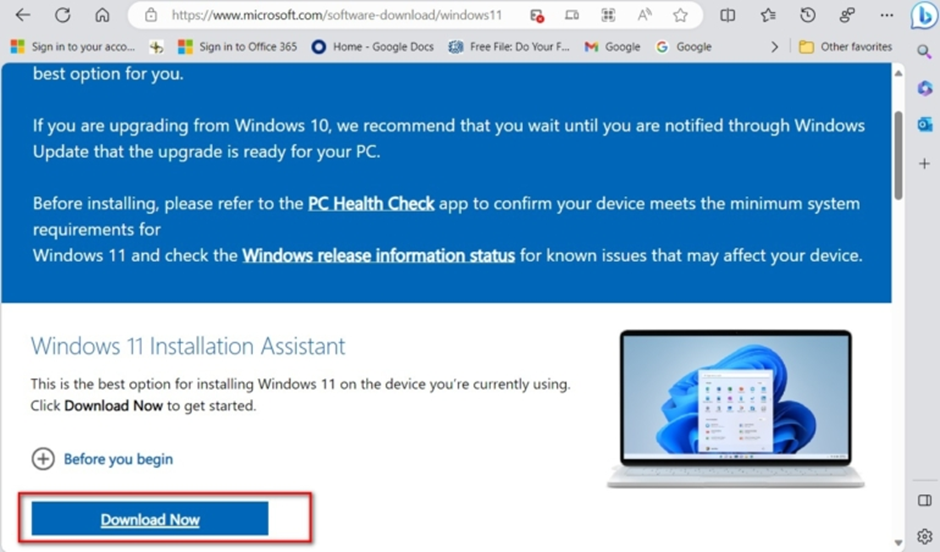
After downloading the utility, double-click the executable file Windows11InstallationAssistant.exe and follow the on-screen instructions.
Microsoft Installation Assistant will install the latest Windows 11 23H2 version while preserving your information, settings, and programs.
Key Features of Windows 11 23H2 Build 22631
Microsoft Teams (free) has replaced chat. Microsoft Teams (free) is pinned to the taskbar by default and can be removed or unpinned just like any other app on the taskbar.
Windows Insiders who launch Microsoft Teams (free) will find a tiny communications experience that allows them to chat, call, and meet with their colleagues with just a few clicks.
Not only does its small size make it easy to position the window anywhere on your desktop, but it also allows you to keep track of your conversations while browsing the web or connecting with your communities. Microsoft is also introducing these new experiences with Microsoft Teams (free):
- Users will also get free access to the new Phone Link interface with Microsoft Teams. They can use their regular phone number to link their Android phone to send and receive SMS messages and share meeting links.
- A new People experience helps you rapidly identify relevant people on Teams and allows you to access and interact with contacts synced by users.
- A new Play Together widget in Windows 11 Game Bar powered by Microsoft Teams (free) overlays videos from your friends directly on top of your game. Friends can connect, talk, and more while playing Starfield and many of your favourite games on this new widget for free from any device. To begin, press WIN + G.
Windows 11 Long-Term Review

Many users around the world have tested the release and are really pleased with what Microsoft has done with the start menu and bringing us rounded corners.
All of the newer Windows 11 releases provide stunning wallpaper and animations. Everything else is either the same or has yet to be discovered.
Microsoft has taken a cue from TaskbarX (which effectively centres the icons and makes the taskbar translucent).
When will Windows 11 23H2 be released?
If you’re searching for a formal deployment, it’s set for August 2023. For the time being, this upgrade will be delivered as a cumulative update to all Windows insider preview beta channel users. If you follow the instructions in this post, you will have a stable Windows 11 23H2 operating system.
As we’ve mentioned in previous articles, Microsoft will provide an annual feature update for Windows 11 (one feature upgrade per year, followed by monthly stability updates).
This year, Windows 11 23H2 will be released. For your information, it will be supported for 24 months.
For both the home and professional editions. The enterprise and education editions are supported for 36 months.
Windows 11 version 23H2 is already available as a beta starting in May 2022, with a public build expected in September or October.
You can either wait for the official rollout or manually update to Windows 11 23H2, which is currently stable.
Conclusion
This blog contains a wealth of information on Windows 11 23H2 download and installation. You may either download the ISO file from the official Insider download website for installation or join the Windows Insider Programme directly to update to Windows 11 2023 Update. Choose the best option for your scenario and get started!
Microsoft is putting in a lot of effort to make Windows 11 23H2 better than ever. However, because it is still a work in progress, it is not recommended to deploy this preview OS in a live environment at this time.
However, if you are a developer, you can use Windows 11 23H2 to test out the latest features and upgrades and guarantee that your software or program will not be affected by the imminent stable release of v23H2.