Application crashing can be a pretty annoying thing and when applications like chrome which could be the default browser or the only browser on the computer crash, things get really difficult as you will not be able to access the internet and your work might get disrupted. And with the recent Windows 10 update users are complaining that the browser is crashing and causing trouble with browsing.
We all know that chrome is a pretty decent web browser with multiple browser features like a good user interface, plugins and extensions, and much more. The browser is pretty good for browsing and is completely free to use. You can also track and manage your search and download history and browse faster. With such an application crashing on the computer, you might be pretty annoyed and are looking for a fix to solve the problem, don’t panic we have got you covered, here you will find some of the simple tricks that you can use to fix the crashing chrome on your Windows 10 computer.
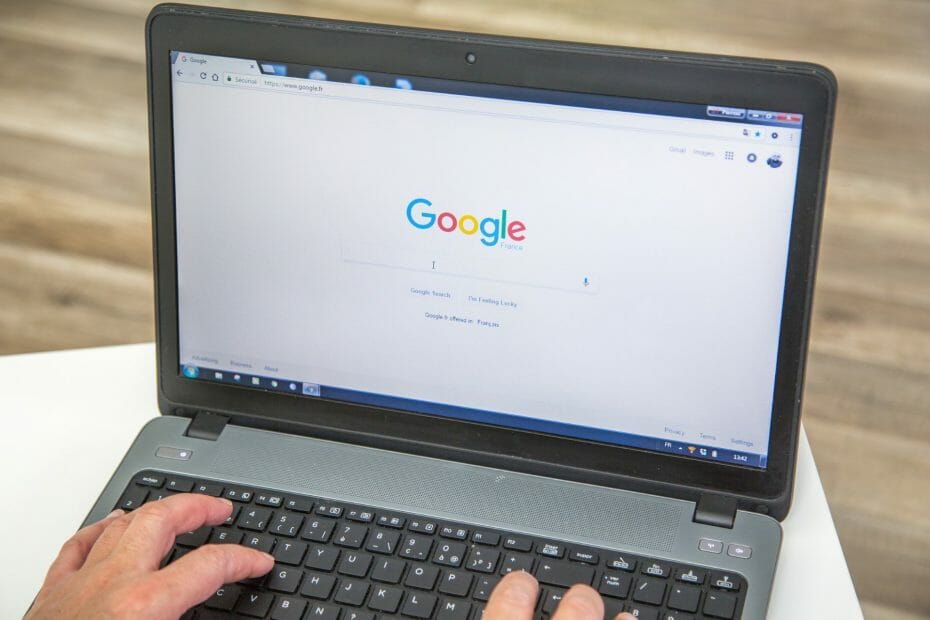
Recently, after the Windows 10 update, most users have complained about chrome crashing on their computers. Sometimes updates can be a bit of a crazy thing to do as they might bring in new problems to the computer despite fixing the previously existing bugs in the OS.
The problem is pretty simple to understand, the security features of Chrome are countering the new update and causing the crash issue. This is caused by sandbox a security mechanism whose main role is to isolate the functions of the browser from the system and prevent browser-based malware and malicious files from ruining the computer. The sandbox in chrome is facing a bit of an issue with the latest Windows 10 update and is making it crash every time. This is no big deal as this can be fixed right away with some simple tricks and methods.
This article will highlight all the possible fixes to get through the crash situation of the Chrome browser. You can follow them and fix the issue on your computer and work better with the browser.
Recommended Post:- Fixed: Windows Media Player has stopped Working
Crashing Chrome- Fix-It With These Easy Fixes
Fixing the issue might be a simple thing, you just need to meddle with some features and you are done, you will be able to use Chrome as you did before. The fixes are pretty simple and are laid down in a pretty simple way, so you can follow them and fix the crashing chrome on your Windows 10 computer.
Method 1: Try To Reinstall Chrome
It is just as simple as uninstalling the application and re-installing the application using an .exe file. But before you proceed make sure you have another web browser using which you can download the .exe file of Chrome or you can use the pre-existing chrome.exe file from the computer, if you have one.
- To uninstall the chrome application, go to the control panel, and then select on to uninstall a program under the Programs option and then look for the chrome icon and uninstall it.
- Once you are done with uninstalling the web browser, you can either download the .exe file of chrome from the internet to just install the pre-existing file from your computer. Getting chrome from the internet can be more beneficial as you might just download the better version than the one that you were running on your computer.
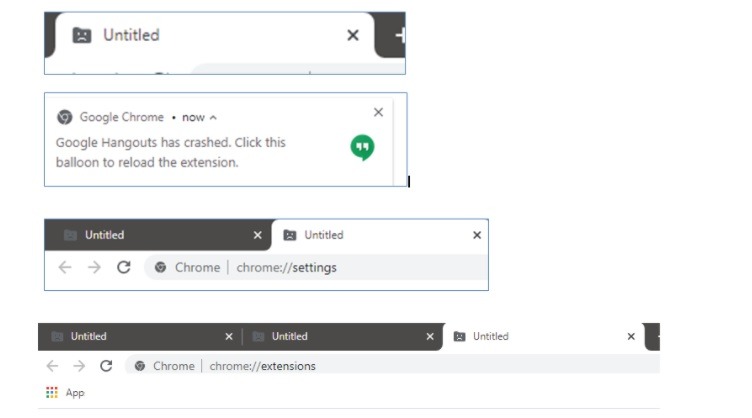
Method 2: Try Running Chrome Without Sandbox
Well, the sandbox is a security feature that helps in maintaining a secure computer and sacrificing sandbox for making chrome work can be a trade-off and you can gladly proceed if you wish to.
To disable sandbox from functioning when chrome is turned on, follow the steps mentioned below.
- Right-click on the chrome icon and select the properties option from the menu bar.
- Now, navigate to the shortcut tab in the properties.
- Here, in the target field “ go to the end and leave a space by hitting the space bar and then entering this “–no-sandbox”.
- Now, hit on the apply button and then on the Ok button to save the changes.
- Now chrome will open without the sandbox backing it up with security features and the problem is solved. There will be no problem in running the browser as there is no conflict between the sandbox and the updated Windows 10 OS.
There are other minor solutions to fix the issue with the crashing chrome browser,
- try cleaning the browser cache, you can do this by using a third-party cleaning application.
- Close all the other running applications to free up the RAm on your computer, so chrome gets the required amount of Ram to run.
- Run an antivirus scan to find a virus or malware that might be causing trouble with the browser.
These are pretty much all the tricks that might help you with fixing the crash error of chrome.
If all the above-mentioned methods failed to provide you with the necessary fix then go on with a new browser, there are lots of good web browsers out there which you can trust and use for browsing and other web-related stuff. Some of these browsers can also be advanced compared to chrome and you might actually like them.
Hope the information provided above was useful and informative, hope you were able to fix the Chrome-crashing error on your Windows 10 computer.







