Windows 10 is a perfect OS developed by Microsoft to run personal computers and laptops, the OS is built with many powerful features that help users in performing many tasks. It has provisions to use many accessories when attached. Windows 10 get frequent bug fixes and updates from Microsoft so as to make the OS more powerful and bug-free. You can easily attach any accessory to the computer through a proper cable or adapter and the OS will allow you to use the accessory after installing the suitable driver firmware from the internet or other sources. The OS is built to provide maximum stability and performance to make sure the users can reap the maximum benefit.
Even though the OS is powerful and gets regularly updated, it has some flaws and bugs that interfere with some functioning of the OS or software installed. These errors can be solved without the need of a professional and can Microsoft has a community center where users can post errors they receive from the OS. experts and computer enthusiasts will provide solutions or quick fix remedies to solve the problem and errors. Windows users can use this facility to find the solution and enforce the quick-fix remedy to rectify the error in the OS. even these tips and solutions don’t work and that’s when system experts should be hired as there might be something broken in the OS and that may cause trouble the users.
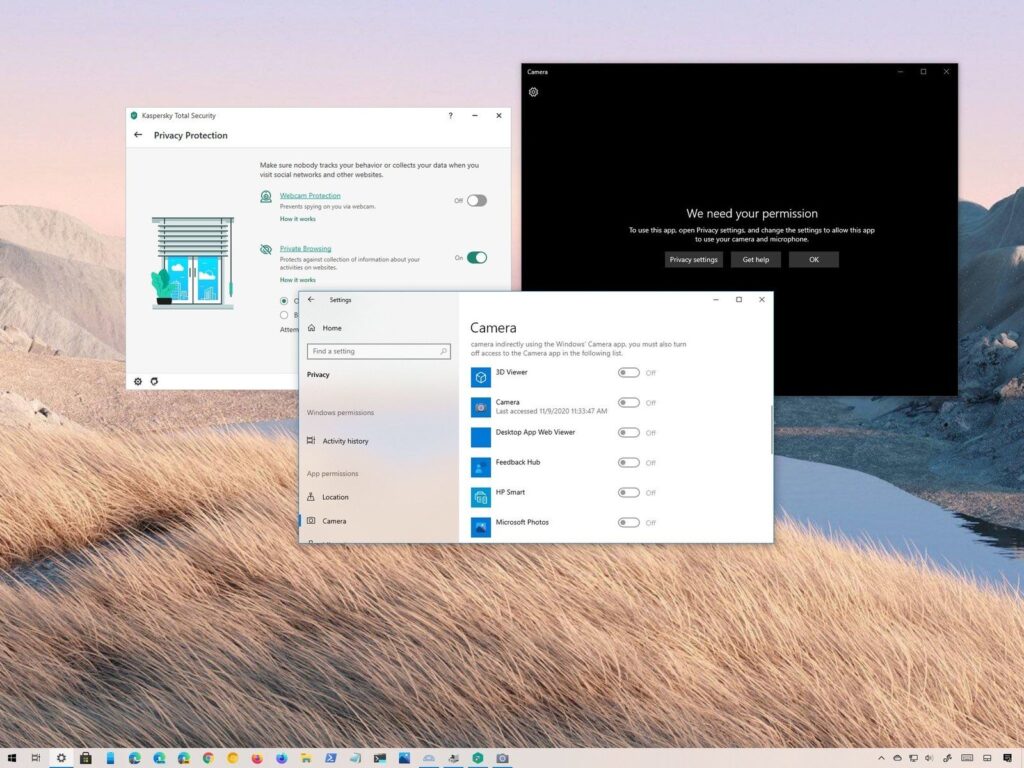
Cameras in a computer have becomes a pretty basic accessory. In recent days, every laptop comes with a built-in camera to assist users with video conferencing and recording. Although these cameras are not effective and have lesser resolution and capturing capacity. Laptops come with preinstalled camera drivers and Windows 10 includes a basic camera application that is capable of capturing images and recording videos. Users can also install and use third-party camera software from the internet to access more camera features like editing, and background changing.
PC users, can purchase a good Webcam from anywhere and use it on the computer using wireless connections or USB connections. Installing drivers and camera software has become easier as every driver firmware and camera software can be downloaded from the internet and can be easily installed on the computer for use.
As mentioned previously, Windows 10 has some flaws and one such flaw that can be caused is the camera not working. This problem is not one of the most common errors but anyone can come across this error. The cause for this error can be anything from a faulty camera module the o broken camera software. This can be fixed pretty easily. You just need to run some troubleshooting and driver updates to fix the software or firmware issue. A fault with the hardware can only be fixed by a professional or buying a new camera will do the fixing. In this article, you will learn some of the basic fixing methods to fix the software firmware issues with pretty easy techniques.
Recommended Post:- Change Sign-in Account Name on Windows 10 – Step by Step Guide
How to Fix Camera Not Working in Windows 10
Here you will find some of the cool fixes for the error camera not working. These can fix mostly any kind of error with the camera. These tricks might come in handy and knowing them can be useful.
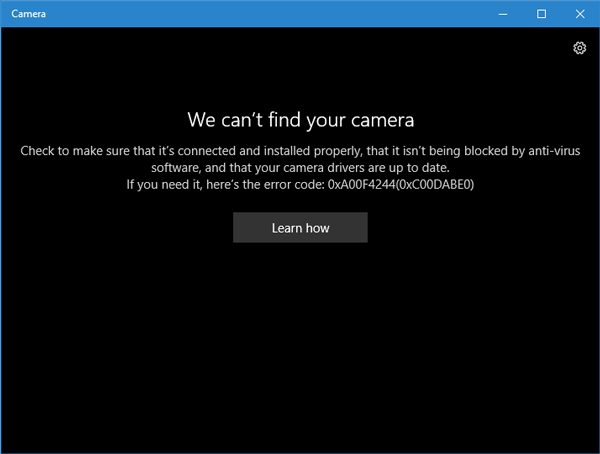
- Before starting, you need to make sure that the application you are trying to use has permission to access the camera on your computer. You can find this by opening the camera application and checking whether you get the display from the camera, if not go to settings> privacy settings> check for the switch near allow apps to access your camera, and turn that on, if it is turned on leave that alone.
- Scroll down to check whether the switch is toggled on near the camera software or application you are using. If the switch it off you need to toggle it on to give access to the software to access the camera feature.
- If these settings are good, you need to check for errors in the driver or the hardware.
- You can do this by navigating to device manager from the search panel and looking for the camera option in the list of devices.
- Now right click on the camera option and check for hardware changes.
- Next, you have to update the drivers. With this, the driver will be updated and the camera will function normally.
- Check for system updates online from the settings, there might be some bug fixes released by Microsoft to counter this error of the camera not working.
- Open up the settings, go to the updates and security options, and select the Windows update option from the left pane of the windows.
- Now click on check for updates. Windows will check for updates online and will install them. Restart is required after updating the OS.
- This can fix the issues with the camera not working error as <icrosoft is constantly working on fixing bugs and errors in the OS.
- If the error persists, go to the device manager.
- Locate the camera option from the list. Now, right-click on the camera option and select uninstall this driver.
- Now, scan for hardware changes, you can reinstall the driver of the camera. This will fix the problem and the camera app can be used.
Hope the information provided above is useful and informative. These are some of the basic steps you can follow to rectify the camera not working error in Windows 10. There is no need for a professional to deal with this type of minor errors in the computer.







