Wirelessness is the new normal! Everywhere you go, you can see people’s wireless devices, which used to be wired. Well, with the wireless features, there are hundreds of tech companies, manufacturing and marketing their flagship wireless devices to be used with modern computers and smartphones.
Peripherals with Bluetooth capabilities are widely used by millions of computer users. There are many devices that come with Bluetooth connectivity features making them portable and very easy to use through any supported devices like laptops, and smartphones. Well, with the Bluetooth technology being so popular and widely used, many users have shifted to using Bluetooth enabled peripheral devices like Speakers and Mouses and Keyboards.

Well, peripheral devices are a very important component of effectively using computers and with some devices using Bluetooth features, it is important that the Bluetooth facility on the computer is intact. Well, Windows OSes offers a pretty good Bluetooth connectivity feature allowing users to connect and access Bluetooth peripherals with ease. But, sometimes, the Bluetooth features on Windows just stops working and some tweaking has to be done to bring back the Bluetooth to life. Windows 10 is a far more advanced OS with good support for Wireless features.
To our fascination, the Bluetooth technology has existed for decades but has only gained popularity in recent years, with the technology being widely used to make connections between external devices easy with laptops and smartphones. Currently, Version 5.0 is the latest Bluetooth version that is in use and is very advanced in terms of file transfer capabilities.
Recommended Post:- Fixed: Red X Sound Icon on Windows 10 and 11 – Quick Guide
Well, just like any other technology this Bluetooth is not foolproof and can fail at times causing trouble and the need for troubleshooting. It is only obvious that such problems occur because whatever may the advancement in the technologies may be, errors are prone to occur and we as the consumers and users, have to be prepared to get through the error. Well, today we wil discuss a Bluetooth error that surfaces after a Windows 10 update. So, hop on and learn everything you need to know about the common Bluetooth error on Windows 10 and the ways to fix the error.
Well, updating Windows OS is a good thing, but, some updates can cause problems. Well, one common error caused after Windows 10 update is the Bluetooth error. This error can manifest on the computer in different ways and some of the common ways the error can manifest are.
- Bluetooth is not available on this device.
- Windows Update Broke Bluetooth.
- Bluetooth driver missing after OS update.
Simple Methods to Fix Bluetooth Error After Windows Update
So, to fix this common error on Windows 10, here are some simple methods that you can implement and get going with using the Bluetooth devices with your computer.
Method 1: Set The Bluetooth Service Startup Type to Automatic
- Open the run command using the shortcut Windows + R and then run the command services,msc.
- Now in the services tool, find the Bluetooth service.
- Now, double-click on the Bluetooth Service to open up the properties panel.
- Now, in the properties tab, near the startup type select automatic from the drop-down menu.
- Now, click on the Log-on tab and then mark “This Account”.
- Type in the account name or browse to find the name.
- Now, remove the passwords and restart Windows.
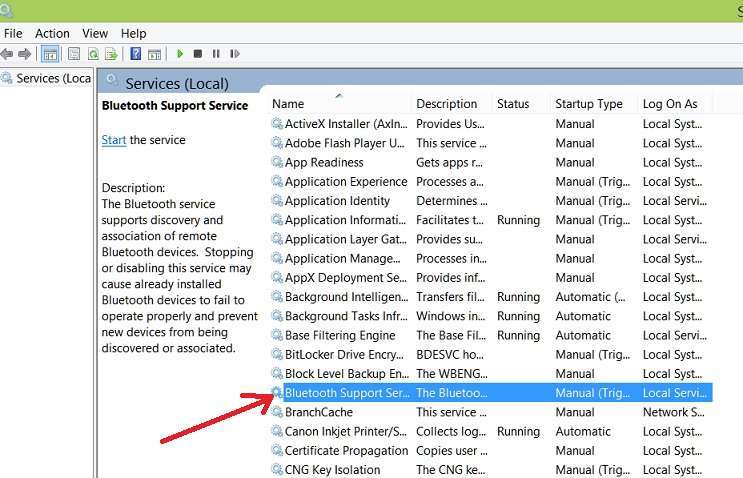
Method 2: Update your Drivers
- Open the device manager.
- Here, find the Bluetooth driver and then right-click on the driver.
- Now, select the Update driver option from the drop-down menu.
- Now, select the option, automatically search for drivers and the update wizard will look for a new driver on the internet.
- Once the driver has been installed, exit the device manager and try using Bluetooth.
Method 3: Run the Bluetooth Troubleshooter
Windows OS comes with built-in troubleshooters that can be used when needed. And several troubleshooters can be used to address different issues on the computer.
- To troubleshoot the Bluetooth, open the Settings application on the computer.
- Here, go to the update and security feature.
- Here, select the troubleshoot option.
- In the troubleshoot option select the additional troubleshooter option to find the Bluetooth troubleshooter.
- Now, run the Bluetooth troubleshooter and fix the error on your computer.
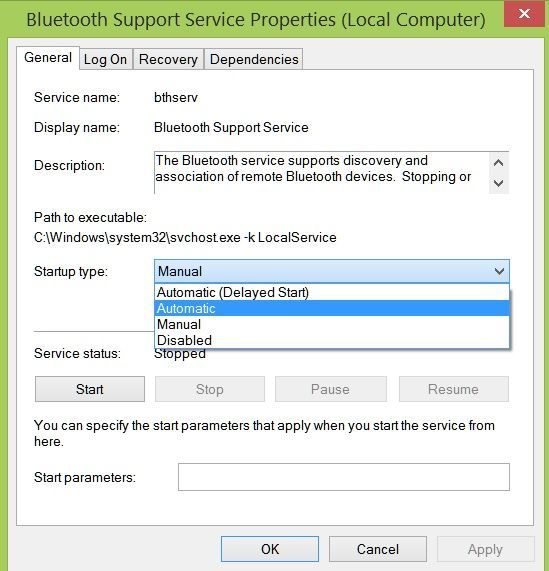
Method 4: Reinstall the Bluetooth Driver
- Open the device manager.
- Here, find the Bluetooth driver and then right-click on the driver.
- Now, select the option, uninstall drivers from the menu.
- Now, restart your computer and the driver would have been automatically installed on your computer, well, if the driver is still missing, download a compatible driver from the official website of the Bluetooth manufacturer and then install it on your computer.
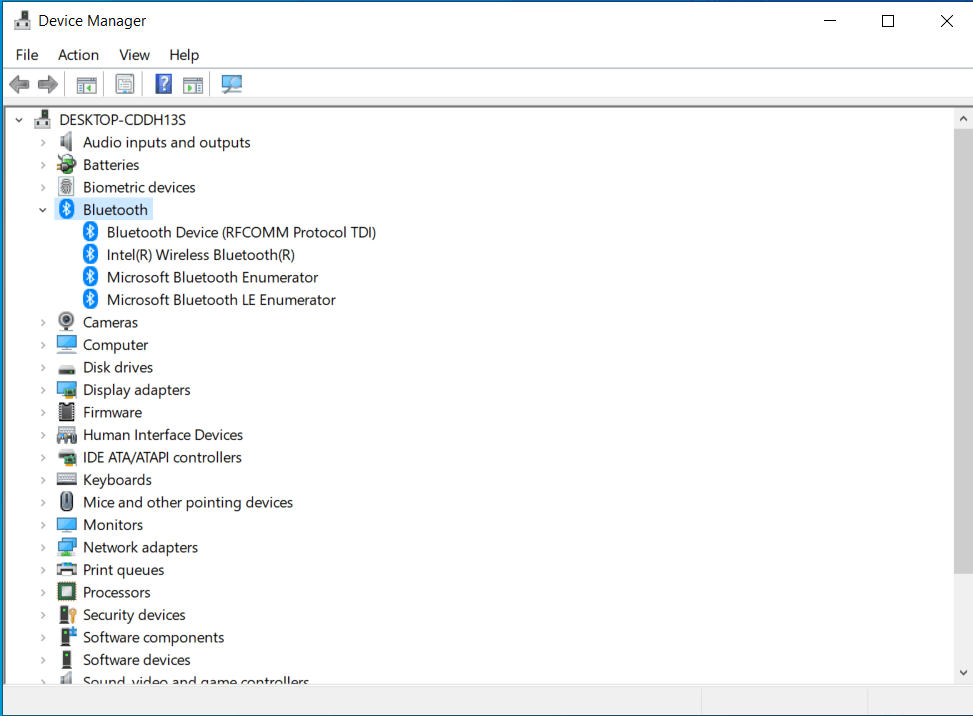
Method 5: Update Windows OS
Sometimes, Windows updates can be detrimental, and sometimes an update can fix things up. SO, check for an update from the update and security tab on the Settings and install the latest available updates and then check whether the Bluetooth functions or not.
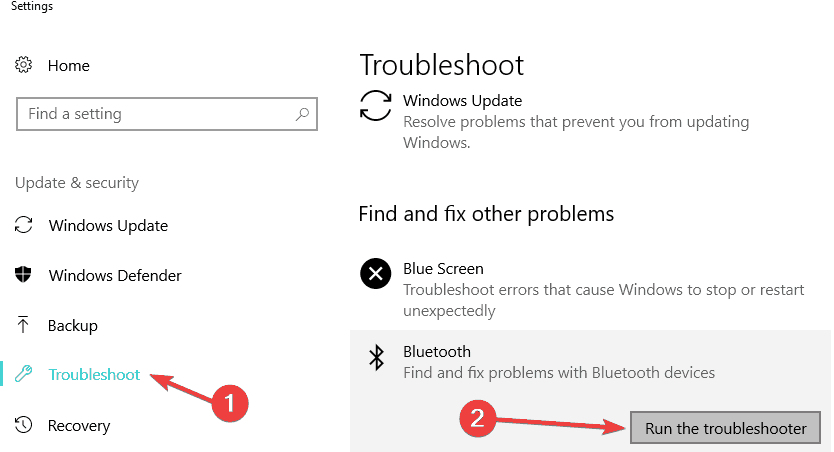
Well, these were some simple methods that you can use to fix the Bluetooth error caused by the Windows update.
Hope the information provided above was helpful and informative, with these simple methods, you can fix the Bluetooth error on your Windows 10 computer.







