Protection and cybersecurity is a major concern of all computer and electronic device users. Securing personal files on the computer is the very first step of protecting ourselves from cybercrimes and data misuse. There are many protective measures, which can support and help in securing information data from being misused. All OS manufacturers put in some protective features, that will to a certain extent provide protection to the data and device. You can also use external protection software like anti-virus, and anti data theft software.
With such data security systems and features enabled, you can store sensitive data on your devices without having to be concerned about the safety of the information. You can freely access your data and remain worry-free from other people accessing your data without your concern.
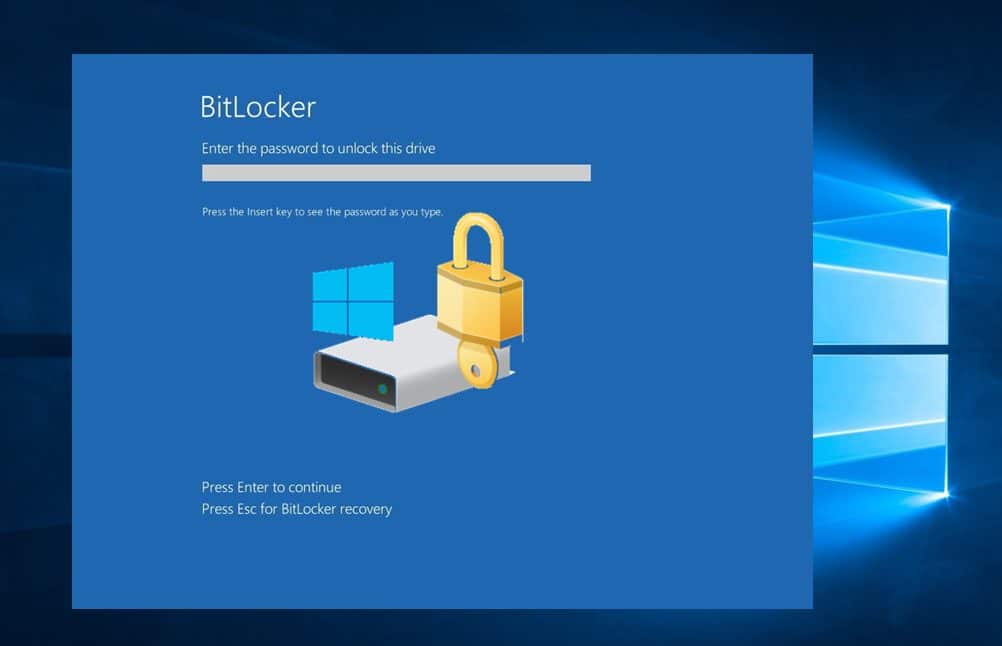
Data encryption has been a matter of concern for a long period of time and Microsoft has done a pretty good job of including encryption technology with their OSes. these encryption features are pretty powerful and easy to use. You can lock in all your information and secure them without having to install any third-party software or data protection software. The functionalities of these encryption features are very useful and come in handy at times.
Microsoft continued these features and have added them to the recent Windows OS the Windows 10. Thes encryption feature has been updated to meet the recent technological advancement in encryption and decryption. The BitLocker Drive Encryption uses a special method to encrypt the data and only the authorised user can access the data. The tool allows you to lock up an entire disk drive. In Windows 10 you need some special security hardware to use the BitLocker feature, if you find the hardware missing, you can use software-based BitLocker to encrypt your data.
Recommended Post:- How to Enable Screen Savers on Windows 10
BitLocker is generally used in a professional environment where the data needs to be kept private and has nill to very less use for Home users, Windows 10 provides BitLocker features to only Pro, Enterprise and Education edition. Home users don’t get a built-in BitLocker feature, but you can use any good third-party data protection software to secure your data, as previously mentioned.
What is Encryption and Why you Need to Encrypt your Device?
Converting information into codes is termed encryption. It is solely done to devoid the access of the information to unauthorized entities. You can encrypt your data and only you or the person with the correct decryption code can access the information. This feature is very useful, that is being used by many to protect data. You can use this feature to protect your data from being pirated or from getting stolen.
Features of BitLocker Drive Encryption on Windows 10
- Secure your data from theft and misuse.
- Encrypt pen drive and flash storage.
- Easy to use tools.
- The tool is free and is a built-in feature of Windows.
- Multi-factor authentication feature.
How to Use BitLocker Drive Encryption on Windows 10
We have discussed a lot about the features and the need for using this tool. Using this tool is pretty simple and needs no expertise to encrypt the data using this feature. It is a built-in feature that makes it more trustable.
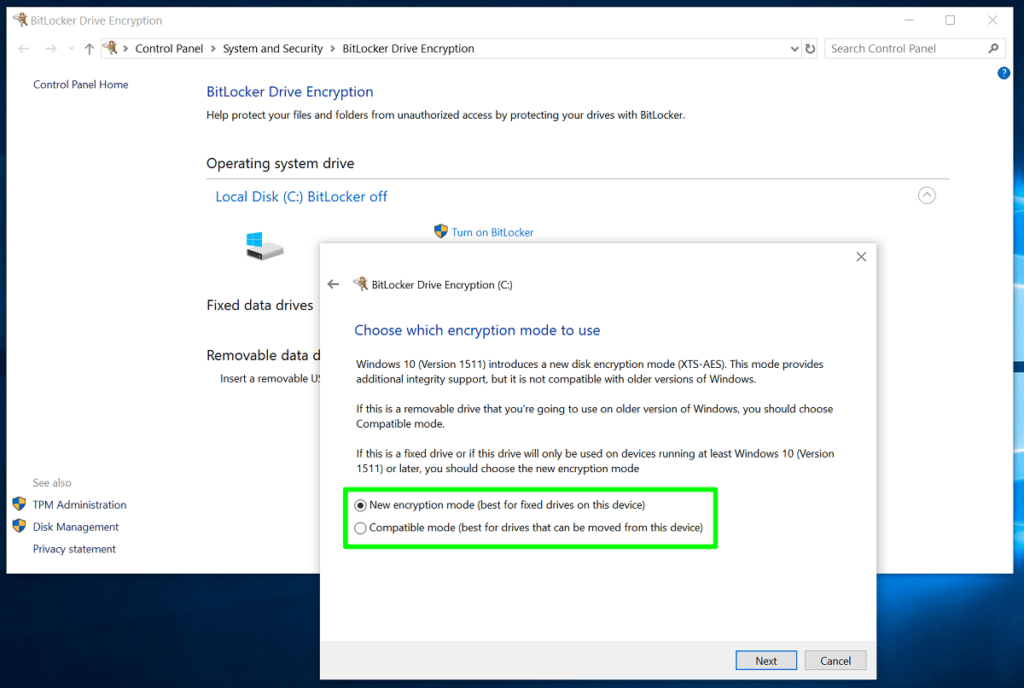
Follow these simple steps to use the BitLocker Drive Encryption on Windows 10:
- Only Windows 10 Pro, Education and Enterprise editions support BitLocker Drive Encryption.
- You will have to check for the availability of the TPM chip, before trying to encrypt as it is a mandatory hardware feature for encrypting the drives.
- You can check for the TPM chip by navigating to the device manager and looking for the Trusted Platform Module. If you find the hardware in the device manager, you can encrypt your drives, if-else BitLocker Drive Encryption will not be functioning for your Device unless you change your group policy.
- Once you have confirmed the presence f the TPM chip, you can proceed to the encryption process.
- Open up the control panel windows, and choose the system and security option.
- From the system and security option select the BitLocker Drive Encryption tool.
- Once in the BitLocker Device Encryption tool, choose turn on BitLocker.
- The tool will run the process and initiate the locking process.
- Once the wizard completes the locking process, choose a password for unlocking the drive, re-type the password and click next. This will set-up the unlocking password, that you can enter while booting up the computer.
- Now you have to save the recovery key to a location, to use when you forget your password.
- Once you have selected a secure location for saving the recovery key, you can click next.
- Choose the method of encryption you want to apply to your drive, like encrypting the whole drive or encrypting the used space only and click next.
- Select the encryption mode for compatibility enhancement and click next.
- Now, click on start encrypting to start the process of encryption.
- Wait, till the encryption process completes as it will take some time to complete the process, don’t interrupt the encryption process, as interruption can damage or corrupt the data on the drive and cause havoc.
- Once the encryption is complete, click close to exit the encryption wizard.
Encryption is very basic and must do practice for data protection. Windows provides the Pro, Enterprise and Education Edition users with the benefit of encryption the drives with the powerful BitLocker Drive Encryption tool which have been used by many to secure and protect data from getting misused. The tool is very powerful and works very efficiently with the TPM chip.
Hope the information provided above was useful and was of good use to you, try encrypting your Drives and secure your data in a better and easy manner with BitLockerDrive Encryption provided by Microsoft.







