The Internet has become very prominent these days. The popularity of the platform has increased and literally half of the world population have access to the internet. The internet is a very detailed platform with many types of media files that make up websites and related aspects. There are many web-based applications and tools that are used to ease the ability to access websites and content. Nowadays web browsers have been made optimized to provide effective features in accessing the websites and the contents.
![How to unblock Adobe Flash Player [Chrome, Edge, Firefox]](https://isoriver.com/wp-content/uploads/2021/05/maxresdefault-1024x576.jpg)
Previously there were plugins and computer applications that were installed to support the web browsers in parsing the contents on the website and allow the user to access them. There have been many changes done to the internet lately and the improvements are very much utilized by people to make things easier. Making things simpler and easier to access is what has made the necessity of flash players be scrapped away from being used. Only a minuscule of websites use flash contents and don’t provide proper support to access the flash files and in only such cases you would need a flash player.
Adobe Flash Player is a well-built application that is actually installed on the computer to provide a support feature to browsers in parsing flash contents. Recently, Adobe has terminated the support and all the adobe flash content will not be supported on the flash player. You can still use the application as many websites still require you to use a flash player. previously, most websites with video content required their users to use adobe flash player to assist in playing the video file online and the flash player was mandatory, but with improvements in technologies, the necessity for adobe flash player has reduced and most websites have been designed to provide users with flash contents without the help of a flash player. Al the flash media content will be well supported by the flash player and the installation process is quite simple, you can easily integrate the Adobe flash player to your web browser and access all the flash contents easily.
Recommended Post:- Move Windows within Virtual Desktops on Windows 10
Features of Adobe Flash player
- Hardware acceleration.
- streaming g protocol.
- Compilation.
- Multimedia format support.
- Data format support.
- Performance.
- Enhanced internet access.
Installing a flash player on your computer at present would pose a bit advantage to you as three are some websites that use flash contents that need a good player to function. You can still download the flash player or use the existing one on your computer to work efficiently. You need to enable the flash player to work on your web browsers to make it accessible on the web browser.
Here in the article, we will discuss enabling unblocking the adobe flash player on three different and prominently used browsers ( the chrome, Firefox, and Edge browsers). Google Chrome, Microsoft Edge, and Mozilla Firefox are one of the most used web browsers around the world, these web browsers are free to download and have many beneficial features that make them special and easy to use. The web browsers are being actively managed and updated to provide the users with powerful internet accessibility and ease to access the features on the internet. The web browsers are also secure and provide many security features using which you can secure the computer from some online threats.
Here is How You Can Unblock Adobe Flash Player On Chrome, Edge, and Firefox Browsers
There are chances of Adobe Flash Player getting blocked on some web browsers as Adobe has officially ended the support the flash player and Adobe flash player might be under threat from hackers. You can still unblock the adobe flash player and access the application on your website easily with these simple methods.
Unblock Adobe Flash Player On Mozilla Firefox
- Open the plugins option on firefox by typing in “about:addons” in the URL bar.
- Here you will find shockwave flash and choose the option always activate from the drop-down menu.
- This is pretty easy and can be deactivated easily if you want.
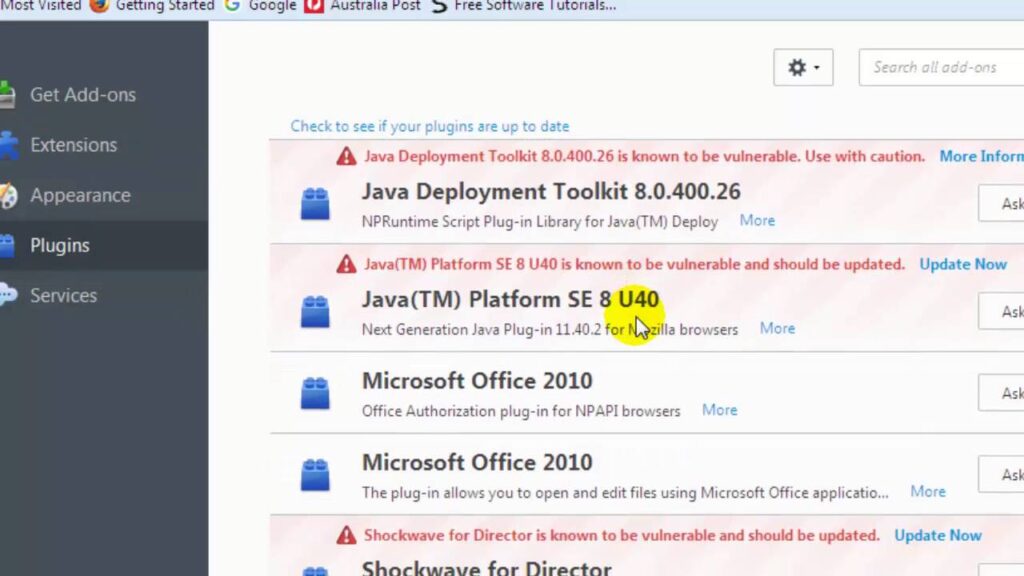
Unblock Adobe Flash Player On Google Chrome
- Open the browser, click on the customize browser option in the browser.
- Now, click on settings.
- Here choose advanced > content setting > flash.
- Now select as first from the options.
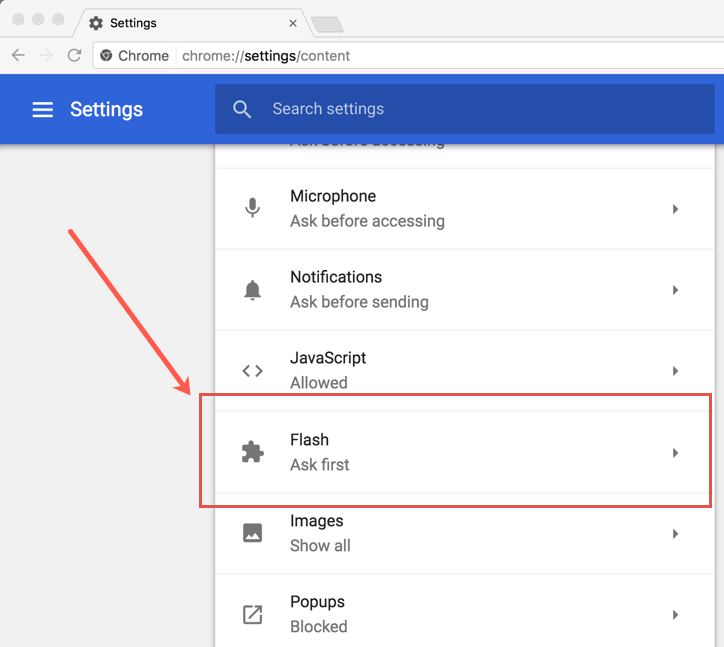
Unblock Adobe Flash Player On Microsoft Edge
- Open the Edge browser, go to the Settings.
- In the left navigation bar, select the Site permissions option.
- In the Site permissions option, select Adobe Flash.
- Set the toggle on for the Ask before running the Flash option.
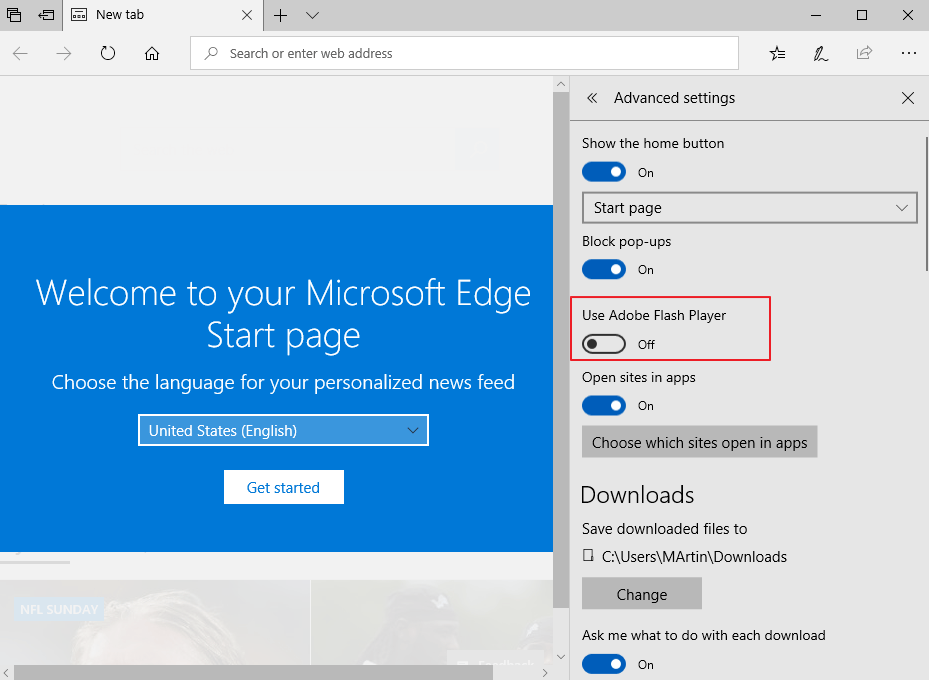
As Adobe has officially stopped supporting Adobe flash player, it’s no longer recommended to use the application, the application could be hacked and might cause trouble with the functioning of the computer. You can go for other flash players that can be availed from the internet. If you still wish to use Adobe Flash Player, you can go ahead as the threat is not intense and the player is of very good quality.
Hope the information provided above is useful and informative, you can install the Adobe flash player from the official website and unblock the plugins and extensions on your web browsers, if you use other web browsers other than the above-mentioned ones, the process is the same, you just need to go to the extensions or plugin options of the browser and unblock the adobe flash player plugin to access adobe flash player. It’s as simple as that. Make sure you install the flash player only if necessary as Adobe has officially terminated the support.







