Applications and software are an interesting component that makes a computer useful. There are millions of applications that are being used by people every day for performing various activities. These applications are developed by software developers and tech professionals to make life easier, and these do make life easier by reducing the burden by making things a bit simpler using the computer’s ability in solving problems and creating new stuff.
Back in those days applications and software were distributed on CDs and DVDs as those were the only viable option, but with the onset of the internet and the wide availability of the technology throughout the world, developers and tech manufacturers have jumped to this platform to distribute their applications and software. The internet is a vast space and has no limits, and trusting the internet is a bit of a drag for some people as there are risk factors out there so security and trust are what people go for. To make security a priority Microsoft has introduced a new way of downloading and installing applications on their Windows 8 and above OSes.
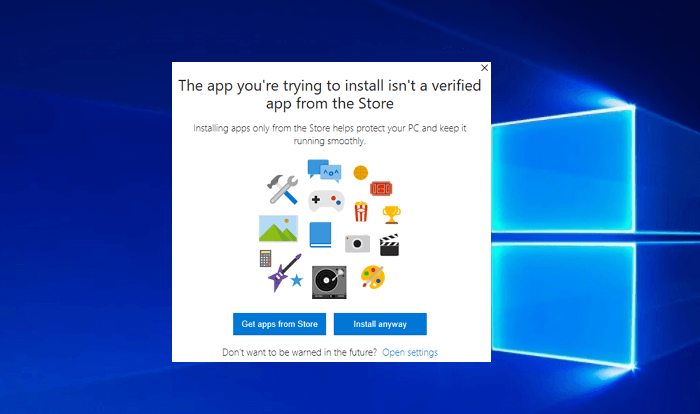
Microsoft has brought in something called the Microsoft Stores from where mostly all applications can be purchased or downloaded with a guarantee for safety and security as all the applications out there are tested and security checked for threats. This also makes installing applications a bit easier as there is no need for users to go to the browser and look for the original application from thousands of websites, but just use Microsoft Stores and download the latest version of the application with just some clicks.
When something versatile like this fails, regular users are left with no other choice but to download the application using the web browser. Recently users have come across a problem in installing applications from Microsoft Stores and this article will bring in some cool fixes to fix the problem with using the Microsoft Stores application to install applications on Windows 10.
Recommended Post:- Windows 10: How to Fix Microsoft Store Error 0x80073CF3
Fix Unable to Download/ Install Applications Using Microsoft Stores On Windows 10
The issues are pretty easy to fix and are not common. There are some simple methods that will help with fixing the issue on Windows 10. Below are the methods for fixing the issue on your computer, you can use these to fix the issue and use Microsoft Stores to download and install applications on your computer.
Method 1: Reinstall Microsoft Stores
Reinstalling a problematic application can be a pretty good move. When you reinstall a problematic application all the erroneous files get replaced with good ones and the application performs better with all files being error-free.
You can uninstall the Microsoft Stores and then reinstall it by downloading the application file from the official Microsoft website.
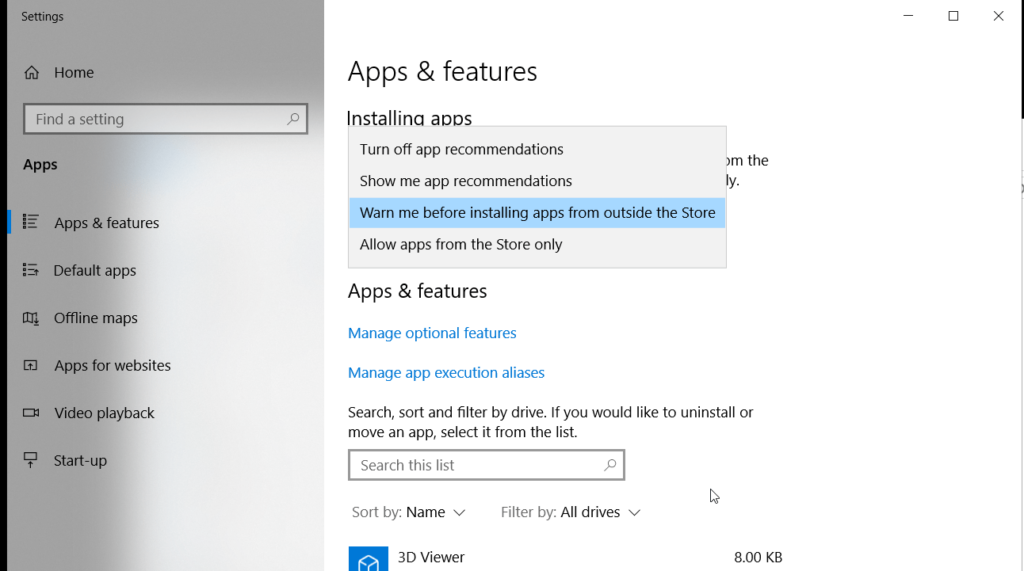
- To uninstall Microsoft Stores Application, open up the Settings application.
- Here, go to apps, and then in the go-to apps and features.
- Here, look for the Microsoft Stores application and uninstall it.
- Once you are done with the uninstallation download the Microsoft Stores executable file from the official Microsoft website and install the application on your computer.
If this doesn’t help, try other methods that are mentioned below.
Method 2: Check The Windows Firewall
Windows Firewall is a protocol built into the Windows OS that is essential in preventing network threats from affecting the computer. The firewall sometimes can misinterpret some normal network functions and cause an error. This can be solved by disabling the Windows Defender Firewall on your computer for some time.
- To disable the firewall from interfering, open the control panel.
- Here navigate to the systems and security option.
- Now, go to the windows defender firewall option.
- Go to the Turn Windows Defender Firewall on or off.
- Here click in the box near the turn off Windows Defender Firewall under both the public and private network settings.
- Once done, you can try using the Microsoft Stores application and then turn the firewall back on to stay protected against online threats.
Method 3: Delete Application Cache OF Microsoft Stores
The cache is one of the well-defined ways used to manage memory. Cache makes the CPU function better and mostly all applications have a cache stored on the hard drive. These caches can be of the problem sometimes and removing them can help with fixing errors in the computer.
To remove the cache of the Microsoft Stores application, open the Run command window.
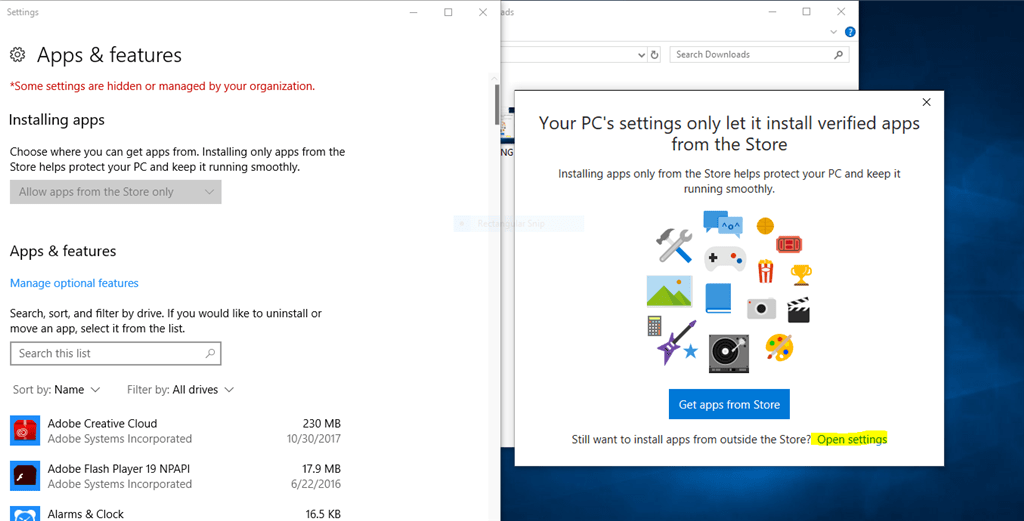
Here enter the command “wsreset.exe”. This will reset the application and the cache will be removed and the application might get fixed.
Method 4: Troubleshoot The Microsoft Stores Application
Troubleshooter in Windows is a real lifesaver, the troubleshooter can fix the issue with the OS files and in Windows 10 there are separate troubleshooters for different elements and those can be used to fix the issues with the particular aspect.
- To troubleshoot the issue with Microsoft Stores, go to the settings application.
- Here go to the update and security.
- Go to the troubleshooter option in the settings.
- Here, open the additional troubleshooter option and then use the troubleshooter option under the windows stores apps. This will help fix the issue on the computer.
These methods are pretty simple and can be done without going through a lot of trouble. The issue is easier to fix and if nothing helped, you can download applications from their official websites without having to give up on the security.
Hope all the information provided above was helpful and informative, make sure to fix the issue with the Microsoft Stores application to download and install applications on your computer with simple steps.







