Movies and videos are very powerful tools for entertainment. There are several types of video files that are used for storing videos and movies. One of the most commercially used storage formats is the blu-ray. Blu-ray is one of the best formats to store high-definition video or movie files on a disc. Blu-ray discs have large capacities and can store up to 50 GB of video files easily. These discs are made to withstand the powerful video that is put into the disc. Most computer users are unaware of the blu-ray discs as they were of very high standards from the beginning and needed a special player to use the blu-ray discs. Common DVD players cannot handle blu-ray discs and finding a blu-ray reader is very uncommon. Blu-ray is professionally used in theatres and other commercial places to play videos and movies. With DVDs and CDs going out of fashion, even DVDs have stopped hitting the markets, as everything has gone online, and downloading them is the better and viable option.
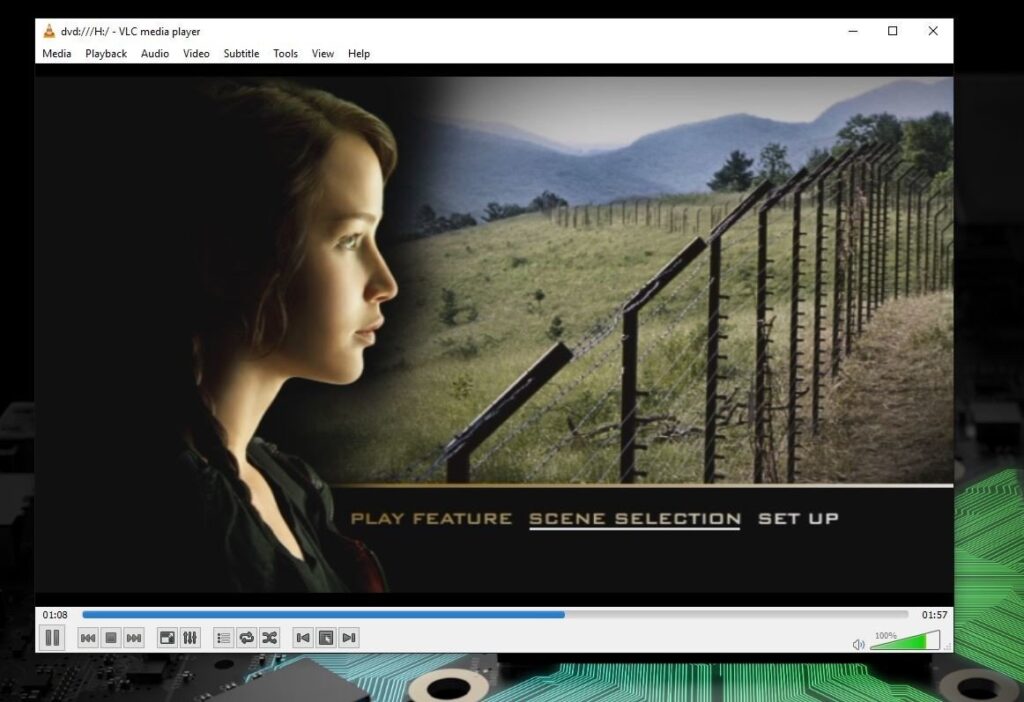
As everything has encroached the internet even blu-ray videos and movies are available for download from the internet. These blu-ray formats are very easy to view on a Windows computer with some video software. There is multiple video software that can be downloaded to view blu-ray movies without any trouble on Windows OS. however, some of this software can only play unprotected blu-ray videos and cannot play the protected blu-ray videos. Most laptops on the market come with a blu-ray compatible DVD reader and can play the video on a Blu-ray disc using the supported software in the computer. If you have a PC and need to play blu-ray check whether your CD ROM supports blu-ray and then use the blu0ray disc on your computer.
If you find that your computer doesn’t support Blu-ray, don’t worry, you can download the same video or the movie from the internet in blu-ray format and play it using a supported software on your computer. Checking your computer for Blu-ray compatibility will be useful before you buy a Blu-ray disc from the market. Most of the video playing software out there can play Blu-ray without a problem and getting just one of the players can be beneficial. Some video players need special plug-ins or extensions to play Blu-ray and you need to check with the software’s compatibility for Blu-ray support.
Here you will learn how to play a Blu-ray video on Windows 10. IF your computer supports a Blu-ray disc, you have no problem playing it using compatible software, but when your computer doesn’t support Blu-ray you need to make some alternate arrangements to play the Blu-ray.
There are many video playing software that supports Blu-ray and you can also buy a Blu-ray reader if you are very obsessed with watching videos using a Blu-ray disc.
Recommended Post:- Insiders can Now Grab ISO Files for the Next Version of Windows 10
Software that Supports Blu-ray Videos
The software mentioned below will work only if your CD ROM supports Blu-ray discs or you have downloaded a Blu-ray video file from the internet.
As mentioned above there is much free as-well-as-paid software that supports Blu-ray videos and plays them with great efficiency. You will find a list of software that supports the Blu-ray videos.

Power-DVD
Power DVD is a versatile media player. This software has been used by millions for ages to play video files. Power DVD has a good Blu-ray compatibility feature and plays the videos very extensively.
Pot-Player
Pot-player is not a well knows media player. This software is very powerful and can play any type of video. You get lots of options like screen recording and screen shooting with this software. The software is free and can be downloaded from the internet.
GOM Player
GOM player is a very famous paid video player software. You also can get a free version of the software to watch videos. This player does a good job of playing Blu-ray videos on Windows 10.
Aurora Blu-ray Player
Aurora Blu-ray player is an exclusive Blu-ray player built with powerful player features to comprehend the bulkiness of the Blu-ray file.
Leawo Blu-ray Player
It is one of the best freeware Blu-ray players on the market. You can use this exclusive Blu-ray player to watch your movies and videos efficiently.
How to Convert Blu-ray to DVD
If you have a Blu-ray disc and lack a player to run it, you can either purchase a Blu-ray player and fix it to your computer or use a Blu-ray compatible computer to rip the Blu-ray file to a DVD using ripping software.
To Rip the Blu-ray disc, follow steps as mentioned below:
- Download a software called WinAVI Blu-ray ripper from the internet.
- Insert the Blu-ray disc in the CD-ROM.
- Install the downloaded software.
- Select the option convert from Blu-ray drive.
- Now choose DVD as the output option.
- You can alter the features if you wish to with the advanced settings.
- Once done with the advanced settings, start the conversion process by clicking on the start button at the bottom.
- Once the ripping is done, you can use the DVD file to watch the video or a movie on your computer using a DVD or a pen-drive.
Downloading Blu-ray from the internet can be the most viable option in this current technology trend. Blu-ray files can be directly downloaded from the websites they are being hosted. The files will be large and transferring them can be a challenge, but with devices like pen-drives and external hard-drives transferring them is no longer a problem. With such advancements, your dependence on Blu-ray discs is reduced and you can view movies using the downloaded Blu-ray files.
Hope the information provided above was useful and informative. You can now watch Blu-ray videos without trouble on your Windows 10 computer.







