With improved features and advanced functionalities, upgrading the computer to the next OS version is always good. Most modern OSes manufacturers provide frequent OS updates to their latest OS or the OS they support. And with the internet being popular and widely used, they provide updated via the internet. Usually, OSes provides two types of updates to their users, one is the feature update where new features are added or existing features are improved, and the other is bug fix update, where the updates remove the existing bugs to make the features better. These updates are essential to maintain the standards of the OS in the market as there are many OS developers who can potentially take away the market if the opportunity is presented.
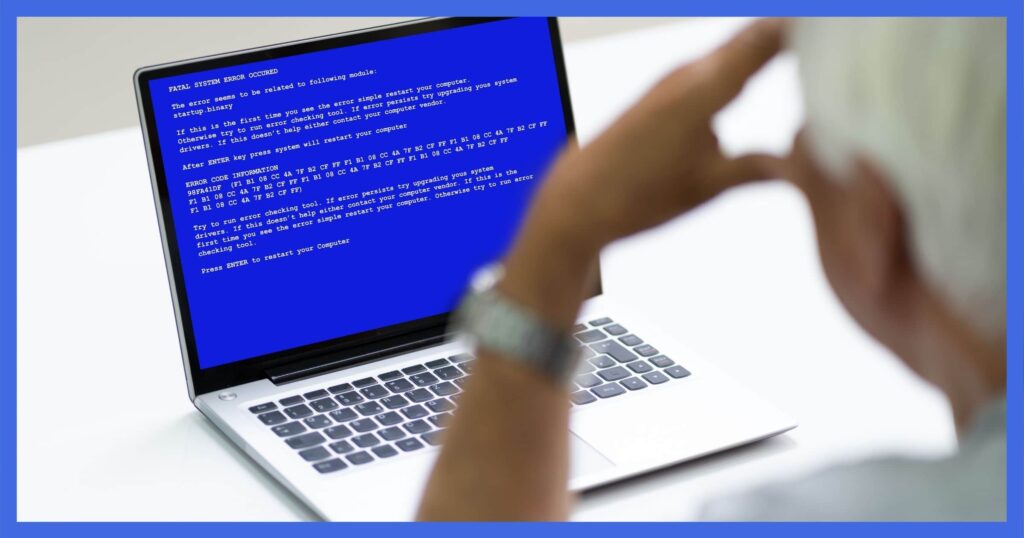
So, When it comes to Windows updates, Microsoft has a clear-cut system, that they follow and provide users with updates feature. As mentioned above, Microsoft provides two types of updates to the users, one is the feature updates which are provided twice a year and the other is bug fix updates, which are provided once a month. But sometimes, the clear-cut system fails or encounters errors causing failure in the update process. This article will explore why “this PC can’t be upgraded to Windows 11 error”.
With Windows 11 about to release most Windows 10 users are updating their computers to the latest Windows 10 version and they are facing issues with the update process. This is not common and can happen in rare cases. So to speak of the error, it may be caused by errors in the computer and driver in-compatibility. These issues can be resolved easily with Windows features and the updates can be done with ease.
Recommended Post:- Asus Releases First Windows 11 Motherboard BIOS Update – Complete Guide
Resolving this PC can’t be Upgraded to Windows 10 Error
Well, resolving the issue is pretty easy but there is no fixed solution, as there are many reasons that cause the issue like, unsupported drivers, storage issues, errors with the update system in the OS, and some other minor issues. So, here are the methods that you can use to fix the updates issue on your computer.
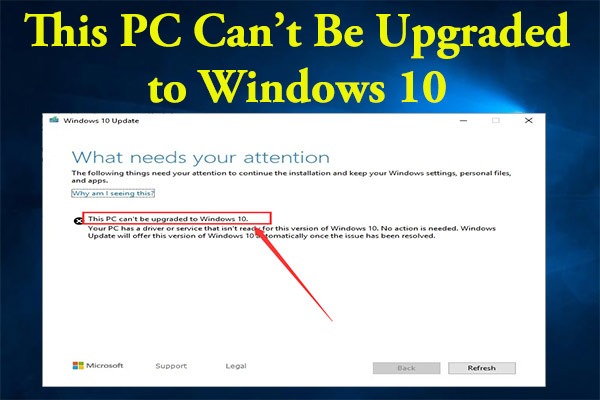
Method 1: Try the Microsoft Update Assistant
Update assistant in Microsoft is a great utility tool to fix issues with the update process. With the update assistant, you can update your computer and encounter fewer errors and issues in the process.
- To use the Microsoft update assistant tool, go to the Microsoft website and download the Microsoft update assistant application.
- Now install it on your computer and run it.
- In the tool click on the update now button.
- The update assistant tool will download the latest update version in the background.
- Now, the tool will check for available space on your computer, so if you are running out of storage, you can clear some space by uninstalling unused applications and some junk files from the computer.
- Once the update assistant can find things in place it will install the updates on your computer.
This update assistant can come in handy so, download it and try using it to update your computer.
Method 2: Update Driver Software
Updating driver software on your computer might help you with updating the computer. This is because some outdated driver software can hinder the Windows update and updating the drivers will pave way for you to update the computer. Updating the drivers in the computer can be beneficial for you in general as drivers are to be updated to maintain better performance.
- To update the drivers, search for the device manager in the search bar. Here, click on the drivers and update it. Not all drivers would need an update so, check with all the drivers and update them.
- Once you have updated the drivers, you can check for updates in the settings application.
Method 3: Disable the Printer and PDF Service on your Computer
Disabling the printer and PDF service will help with updating your computer as the service when active can mess with the update mechanism.
- To disable the printer and PDF service, open the devices tab in the settings.
- Here click on the printer and scanner option.
- Now, find the Microsoft Print to PD option and hit the Remove device button.
- Once done, restart the computer and try updating the computer.
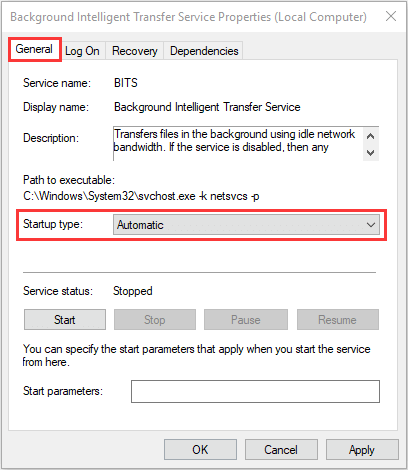
Method 3: Troubleshoot the Windows Update
- To run the troubleshooter go to the updates and security tab in settings.
- Here scroll down and select the troubleshoot option from the left pane.
- Now, click on the additional troubleshooter and then click on Windows update.
- Run the troubleshooter.
- This will fix any issue with the Windows update system.
Method 4: Use Windows Media Creation Tool
- Download the media creation tool from the Microsoft website.
- Once the installation is over, run the media creation tool.
- Now, accept the terms.
- Select keep personal files as an option.
- Now follow the instruction in the media tool and complete the updates process
So, with all the methods put up, you can try them and fix the issue with updates. These methods are pretty easy to follow as they do not involve complex tools.
Hope the information provided above was useful and informative, try out the methods and fix the issue so you can efficiently update your computer.







