The system administrator holds the authority over the system and any operation done on the system that affects the core of the computer needs the administrator’s permission. The administrator is a very crucial component of the Windows OS. Whenever you perform an activity that is going to affect the internal system files, there will be a pop up that will appear asking you to provide the administrator permission. This system has been introduced to Windows to improve the security and control of the computer.

In the Windows system, the administrator can be the root cause of issues and commonly the issue can be resolved by simply logging in through an admin account. Well, one of the uncommon issues caused by the administrator is the task manager being blocked by the administrator. With the task manager being a very crucial management tool built in the Windows system, being unable to access the tool can be a disadvantage. So if you are struggling with not being able to use the task manager tool, here are some simple methods to fix the task manager blocked by the administrator.
Recommended Post:- Fixed: High CPU on Cxuiusvc Service in Windows 10 and 11
Well, the administrator is not the sole one responsible for the issue but there are some other problems that confuse the administrator and make it block the task manager. So, here are the reasons that might cause the administrator to block the task manager.
Cause for Task Manager Being Disabled by the Administrator
Here are the major causes for the task manager to be blacked by the administrator:
- Malware: Malware is malicious files that get installed on your system and cause lots of problems in the background. These classes of cyber threats are notorious and can cause system failure one of the main component affected by malware is the administrator, as the administrator is under control of the malware, it can gain access to all system files and cause more trouble.
- The PC administrator has blocked the task manager: When you are not working with an administrator account, you will be denied some privileges and at times, you will lose access to the task manager.
Methods to Fix the Task Manager Denied Access by Administrator
So, these are the two main causes for the task manager being blocked by the administrator and to resolve the issue on your computer, here are some simple methods you can try and apply changes.
Method 1: Using Registry Editor to Fix the Issue
The registry editor is a very handy tool that can be used when there is an issue in the system, the registry editor is a complex tool built-in to manage all the registry entries in the system and the Windows OS stores all the decisions in a registry database so users can edit it later to alter the decision.
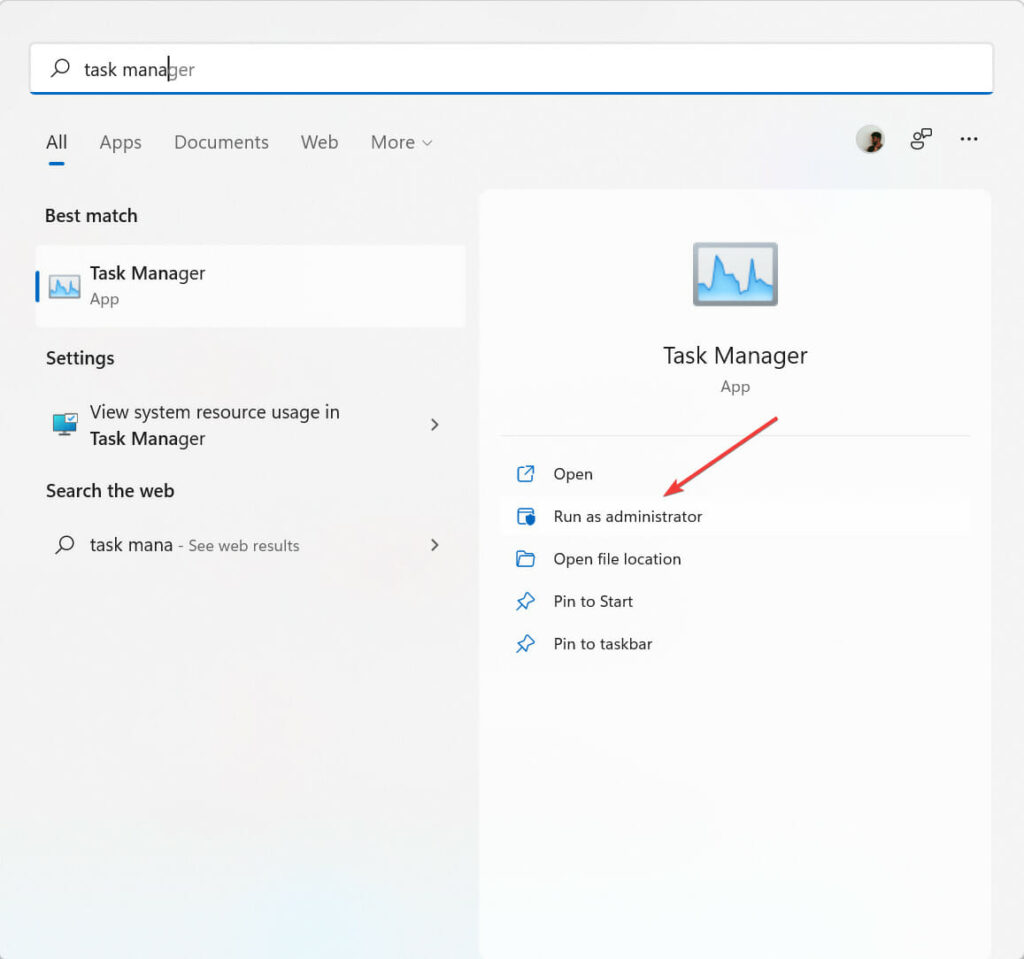
- To edit the registry editor, open the run command by using the Windows + R shortcut on the keyboard.
- Here in the command box, type in Regedit and hit enter.
- Now, the registry editor will open. Now, select the user account control window.
- Here, navigate to this location HKEY_CURRENT_USER > Software > Microsoft > Windows > CurrentVersion > Policies > System.
- Here, check whether that is a system key present, if not create one.
- To create the system key, right-click on the policies key and click on the new key.
- Name the key as a system.
- Now, click on the system key, and find the value named DisableTaskMgr on the right-hand side. Now, create the value if not already available.
- So, to create the value to the DisableTaskMgr, open a DWORD file(32-bit) now, and create a value.
- Now, enter the value 0 and save the settings.
- Once done, exit the Registry editor.
Method 2: Editing the Registry File to Fix the Issue
- To fix the issue, open the notepad on your computer, and here, type in
Windows Registry Editor Version 5.00
[HKEY_CURRENT_USER\Software\Microsoft\Windows\CurrentVersion\Policies\System]
“DisableTaskMgr” =dword:00000000
- Now, save the document as DisableTaskMgr.reg.
- Now, double-click the DisableTaskMgr.reg file to open it.
- The command will run and the issue will be resolved.
Method 3: Using the Local Group Policy Editor to Fix the Issue
- Open the run command bar.
- Run the command gpedit.msc.
- In the left window pane, navigate to User Configuration > Administrative Templates > System > Ctrl+Alt+Del Options.
- Now, on the right window pane double-click on the Remove Task Manager option.
- Here, select the Disabled or not configured option.
- Now, click on apply and then click on Ok.
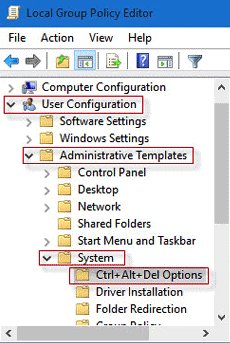
Method 4: Fix the Issue Using Command Prompt
- To fix the issue using the command prompt, run the command prompt.
- Here, run the following command: REG add HKCU\Software\Microsoft\Windows\CurrentVersion\Policies\System /v DisableTaskMgr /t REG_DWORD /d 0 /f
- The command will run and fix the Task manager blocked by the Administrator issue.
Method 5: Run a Malware Check
With malware being a cause, you can run a malware check and remove the malware from your computer to fix issues caused by the malware. Try out any good antimalware system to secure your system from malware attacks.
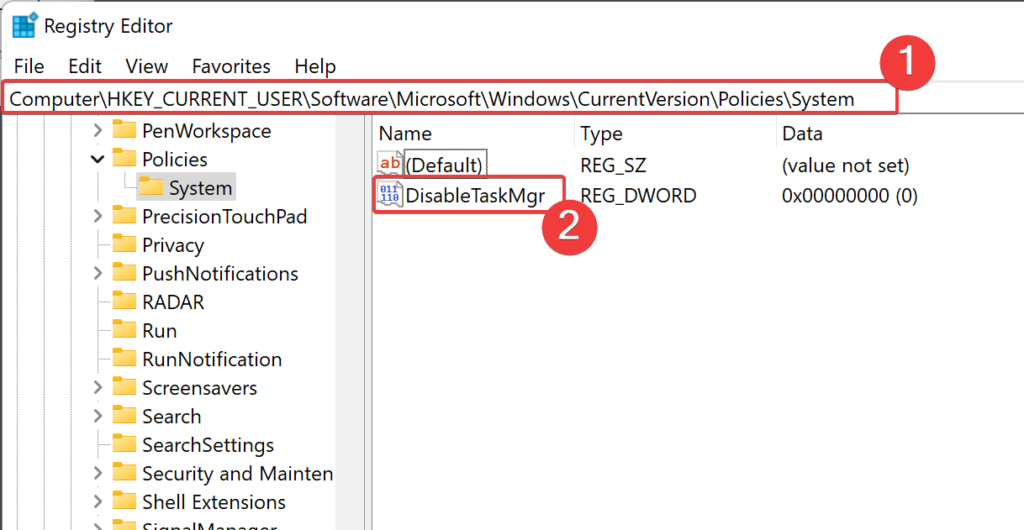
Well, these are some simple methods that you can use the fix the Task Manager blocked by the administrator on a Windows computer.
Hope the information provided above was helpful and informative, with these simple methods, you can effectively fix the issue and run the task manager with ease.







